New features – H3C Technologies H3C S3600 Series Switches User Manual
Page 7
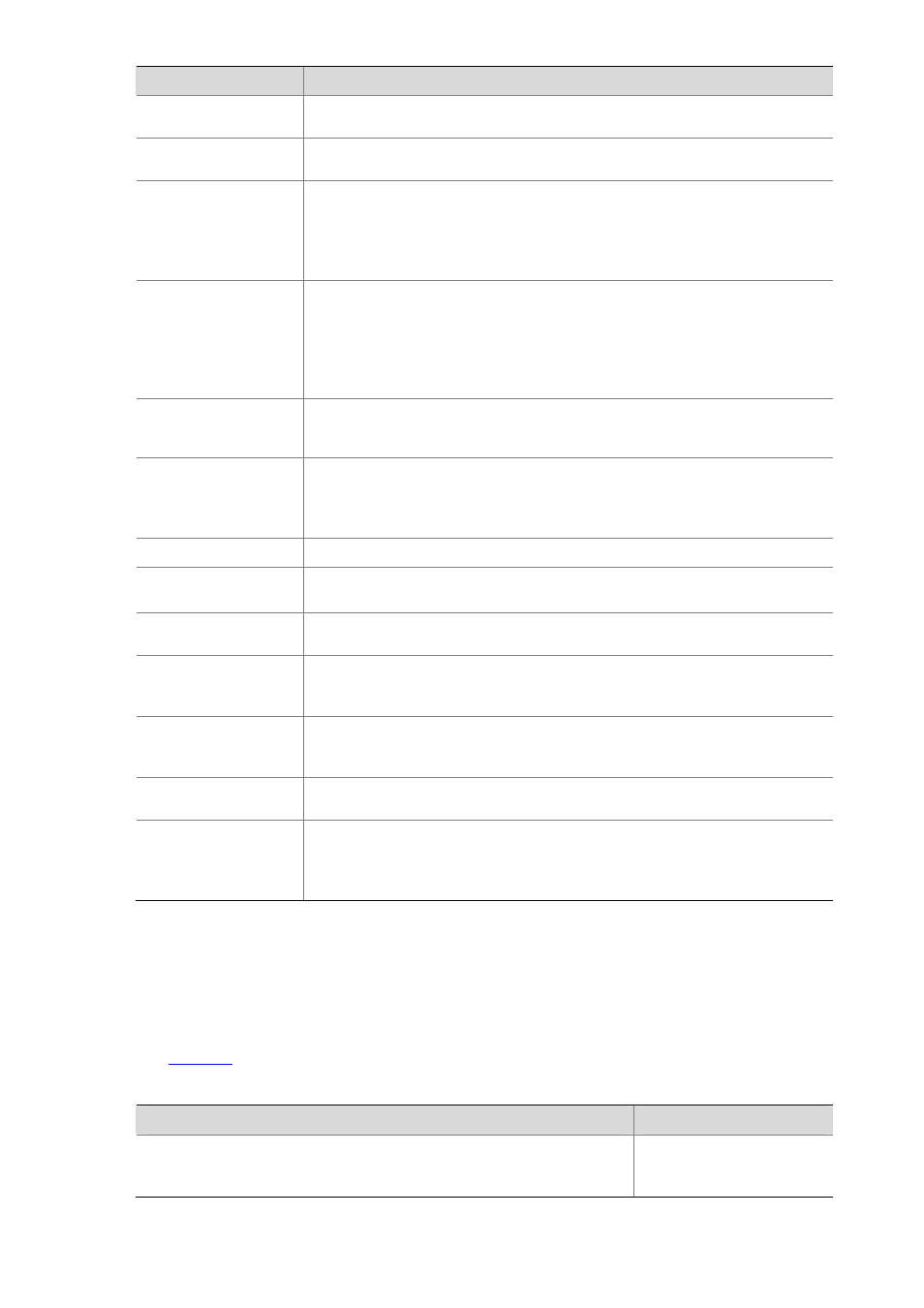
1-4
Part
Contents
37 FTP-SFTP-TFTP
z
FTP and SFTP Configuration
z
TFTP Configuration
38 Information Center
z
Information Center Overview
z
Information Center Configuration
39 System Maintenance
and Debugging
z
Boot ROM and Host Software Loading
z
Basic System Configuration and Debugging
z
Network Connectivity Test
z
Device Management
z
Scheduled Task Configuration
40 VLAN-VPN
z
VLAN VPN (QinQ)
z
Enabling Transparent IGMP Message Transmission on a VLAN-VPN Port
z
Configuring the Inner-to-Outer Tag Priority Replication
z
Configuring TPID Value
z
Selective QinQ
z
BPDU Tunnel
41 HWPing
z
HWPing Server/HWPing Client Configuration
z
Nine test types, including ICMP test, DHCP test, FTP test, HTTP test, DNS test,
SNMP test, jitter test, TCP test, and UDP test
42 IPv6 Management
z
IPv6 Management
z
Static IPv6 Route
z
IPv6 DNS
z
IPv6 Application Configuration
43 DNS
IPv4 Domain Name System (DNS)
44 Smart Link-Monitor
Link
z
Smart Link
z
Monitor Link
45 Access Management
z
Access Management Overview
z
Configuring Access Management
46 LLDP
z
Basic Link Layer Discovery Protocol (LLDP) configuration
z
CDP Compatibility
z
LLDP Trapping
47 PKI
z
Submitting a PKI Certificate Request in Auto Mode or in Manual Mode
z
Verifying, Retrieving, and Deleting a PKI Certificate
z
Configuring an Access Control Policy
48 SSL
z
Configuring an SSL Server Policy
z
Configuring an SSL Client Policy
49 HTTPS
z
HTTPS Service
z
Associating the HTTPS Service with an SSL Server Policy
z
Associating the HTTPS Service with a Certificate Attribute Access Control Policy
z
Associating the HTTPS Service with an ACL
New Features
H3C S3600 Series Ethernet Switches Operation Manual-Release 1702 and H3C S3600 Series
Ethernet Switches Command Manual-Release 1702 are for software release 1702.
See
for new features introduced in release 1702.
Table 1-2 New features in release 1702
New features
Reference
Command alias configuration
01-CLI
