Configuring a multicast group filter – H3C Technologies H3C S3600 Series Switches User Manual
Page 402
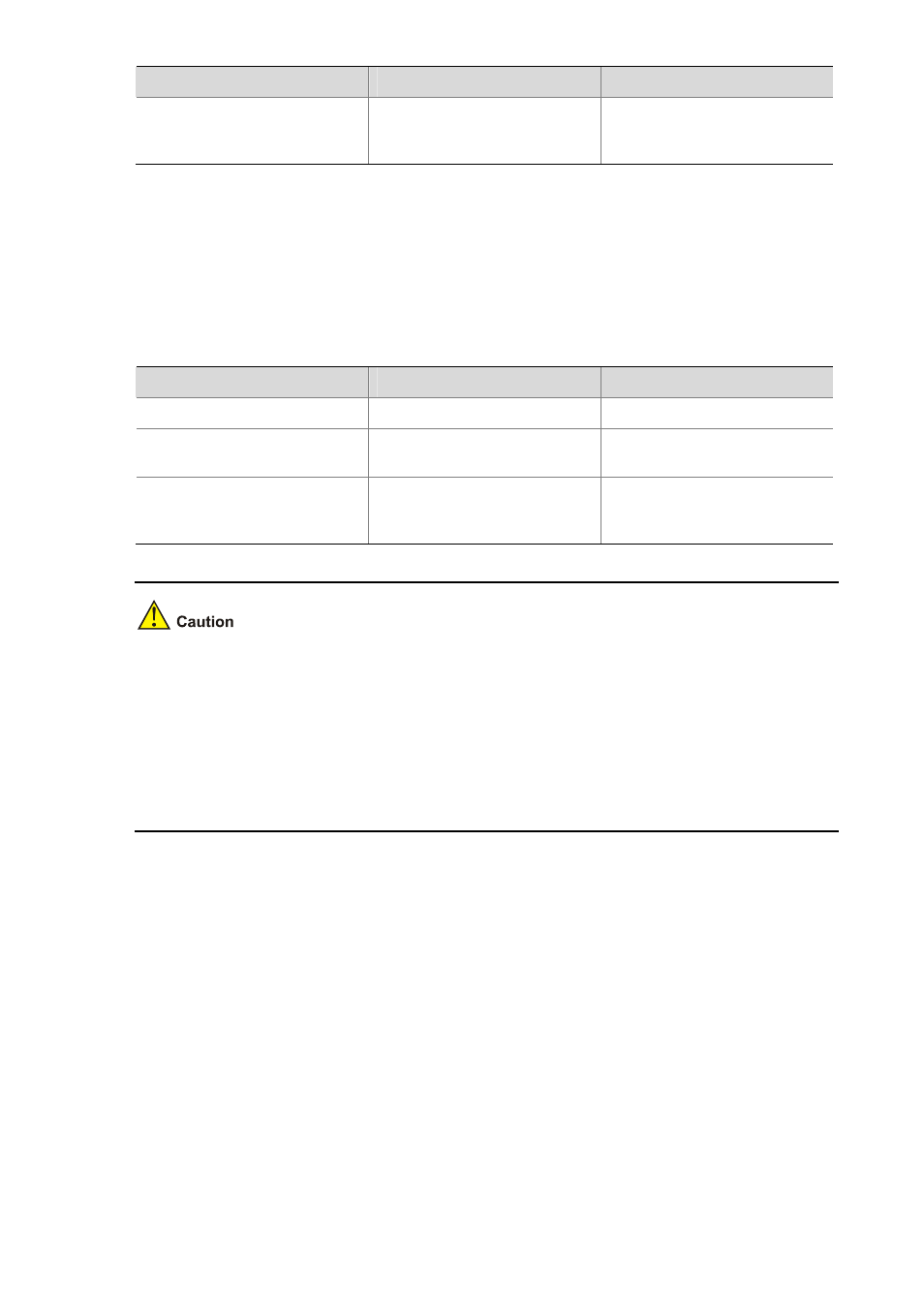
3-9
To do...
Use the command...
Remarks
Configure the maximum
response time of IGMP general
queries
igmp max-response-time
seconds
Optional
10 seconds by default.
Configuring the Maximum Allowed Number of Multicast Groups
By configuring the maximum number of IGMP multicast groups allowed to be joined on an interface of
the switch, you can control the number of programs on demand available for users attached to the
interface, thus to control the bandwidth usage on the interface.
Follow these steps to configure the maximum number of multicast groups allowed on an interface:
To do...
Use the command...
Remarks
Enter system view
system-view
—
Enter interface view
interface interface-type
interface-number
—
Configure the maximum
number of multicast groups
allowed on the interface
igmp group-limit limit
Required
The default is 256.
z
After the maximum number of multicast groups is reached, the interface will not join any new
multicast group.
z
If you configure the maximum number of multicast groups allowed on the interface to 1, a new
group registered on the interface supersedes the existing one automatically.
z
If the number of existing multicast groups is larger than the configured limit on the number of joined
multicast groups on the interface, the device will remove the oldest entries automatically until the
number of multicast groups on the interface conforms to the configured limit.
Configuring a Multicast Group Filter
A multicast router determines the group memberships in the specified subnet by analyzing the received
IGMP reports. To restrict the hosts on the network attached to an interface from joining certain multicast
groups, you can apply an ACL rule on the interface as a group filter that limits the range of multicast
groups that the interface serves.
You can:
z
Configure the range of multicast groups that the current interface will work for in interface view.
z
Configure the range of multicast groups that the interface corresponding to the VLAN where the
current port resides will work for in Ethernet port view.
Configuring a multicast group filter in interface view
Follow these steps to configure a multicast group filter in VLAN interface view:
