Configuration example, Configuring advanced acl, Configuration prerequisites – H3C Technologies H3C S3600 Series Switches User Manual
Page 712: Configuration procedure
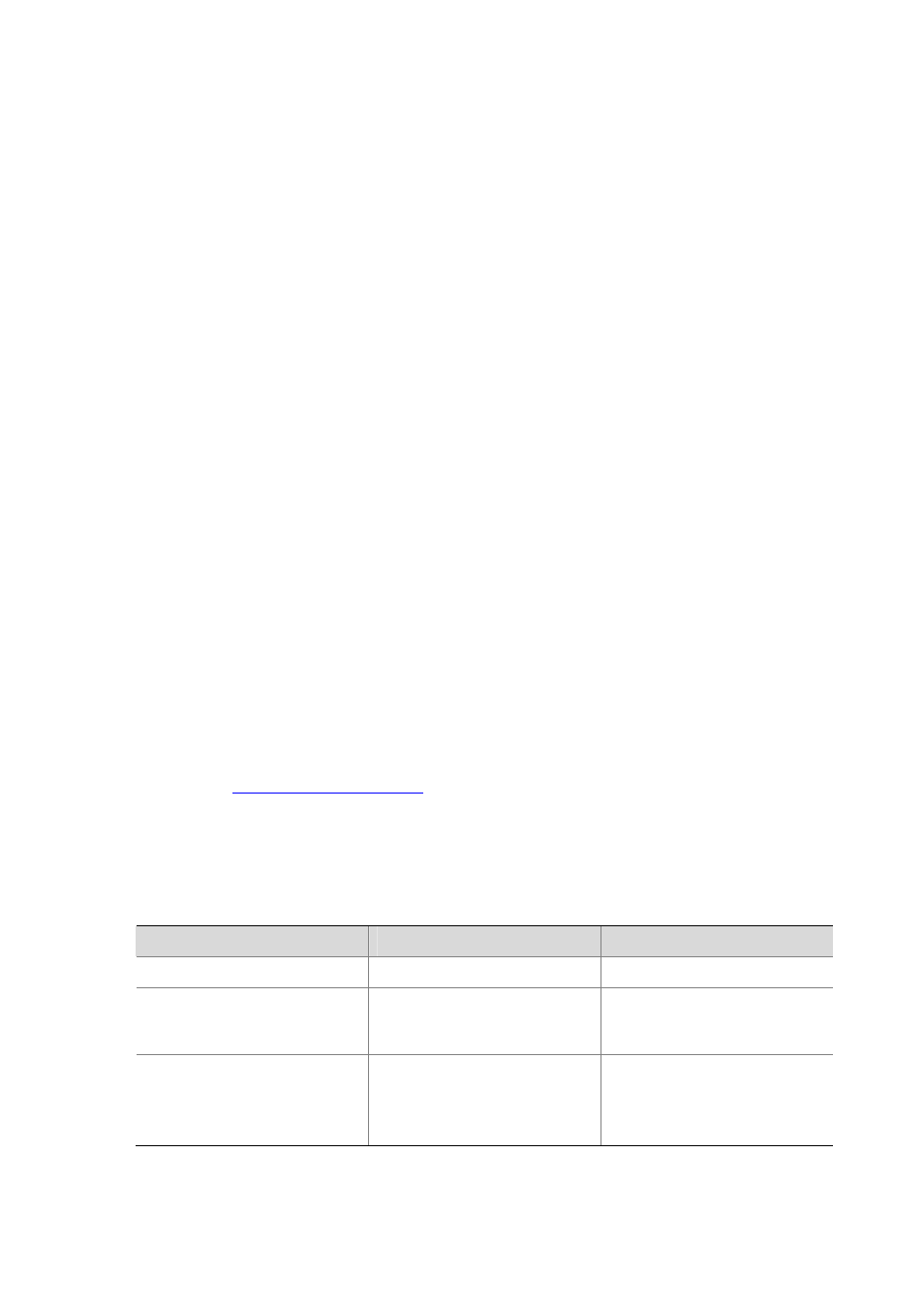
1-7
Configuration example
# Configure ACL 2000 to deny packets whose source IP addresses are 192.168.0.1.
[Sysname] acl number 2000
[Sysname-acl-basic-2000] rule deny source 192.168.0.1 0
# Display the configuration information of ACL 2000.
[Sysname-acl-basic-2000] display acl 2000
Basic ACL 2000, 1 rule
Acl's step is 1
rule 0 deny source 192.168.0.1 0
Configuring Advanced ACL
An advanced ACL can filter packets by their source and destination IP addresses, the
protocols carried by IP, and protocol-specific features such as TCP/UDP source and
destination ports, ICMP message type and message code.
An advanced ACL can be numbered from 3000 to 3999. Note that ACL 3998 and ACL 3999
cannot be configured because they are reserved for cluster management.
Advanced ACLs support analysis and processing of three packet priority levels: type of
service (ToS) priority, IP priority and differentiated services codepoint (DSCP).
Using advanced ACLs, you can define classification rules that are more accurate, more
abundant, and more flexible than those defined for basic ACLs.
Configuration prerequisites
z
To configure a time range-based advanced ACL rule, you need to create the
corresponding time ranges first. For information about of time range configuration,
refer to
.
z
The settings to be specified in the rule, such as source and destination IP addresses,
the protocols carried by IP, and protocol-specific features, are determined.
Configuration procedure
Follow these steps to define an advanced ACL rule:
To do...
Use the command...
Remarks
Enter system view
system-view
—
Create an advanced ACL
and enter advanced ACL
view
acl number acl-number
[ match-order { auto |
config } ]
Required
config by default
Define an ACL rule
rule [ rule-id ] { permit |
deny } protocol
[ rule-string ]
Required
For information about
protocol and rule-string,
refer to ACL Commands.
