1 mac address table management, Overview, Introduction to mac address table – H3C Technologies H3C S3600 Series Switches User Manual
Page 233: Mac address table management
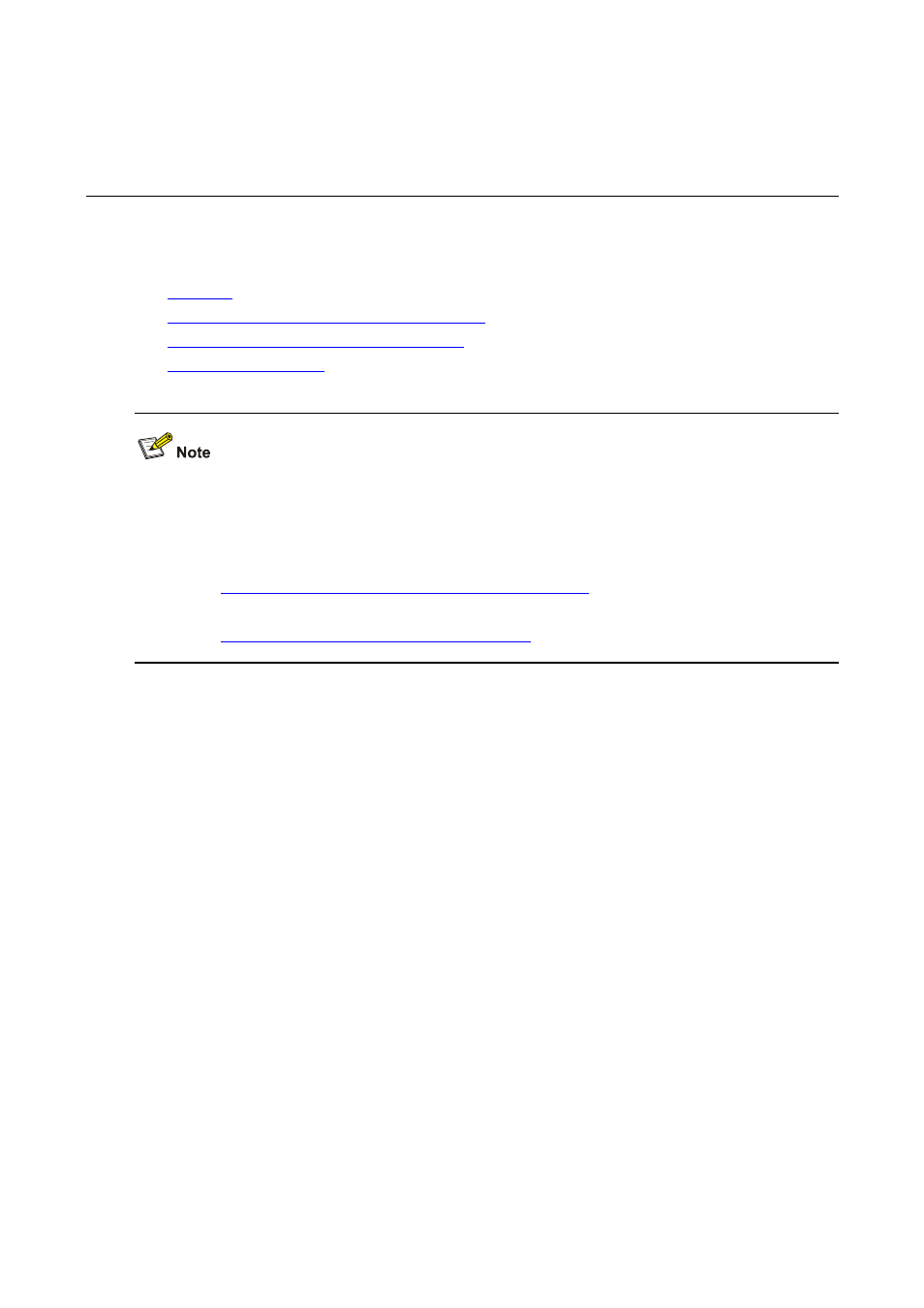
1-1
1
MAC Address Table Management
When configuring MAC address table management, go to these sections for information you are
interested in:
z
z
Configuring MAC Address Table Management
z
Displaying MAC Address Table Information
z
z
This chapter describes the management of static, dynamic, and blackhole MAC address entries.
For information about the management of multicast MAC address entries, refer to the part related
to multicast protocol.
z
The function of destination MAC address triggered update was introduced. For more information,
Enabling Destination MAC Address Triggered Update
z
The function of assigning MAC addresses to Ethernet ports was introduced. For more information,
Assigning MAC Addresses for Ethernet Ports
Overview
Introduction to MAC Address Table
An Ethernet switch is mainly used to forward packets at the data link layer, that is, transmit the packets
to the corresponding ports according to the destination MAC address of the packets. To forward packets
quickly, a switch maintains a MAC address table, which is a Layer 2 address table recording the MAC
address-to-forwarding port association. Each entry in a MAC address table contains the following fields:
z
Destination MAC address
z
ID of the VLAN which a port belongs to
z
Forwarding egress port numbers on the local switch
When forwarding a packet, an Ethernet switch adopts one of the two forwarding methods based upon
the MAC address table entries.
z
Unicast forwarding: If the destination MAC address carried in the packet is included in a MAC
address table entry, the switch forwards the packet through the forwarding egress port in the entry.
z
Broadcast forwarding: If the destination MAC address carried in the packet is not included in the
MAC address table, the switch broadcasts the packet to all ports except the one receiving the
packet.
