Configuration procedure, Configuring ntp authentication, Configuration prerequisites – H3C Technologies H3C S3600 Series Switches User Manual
Page 878
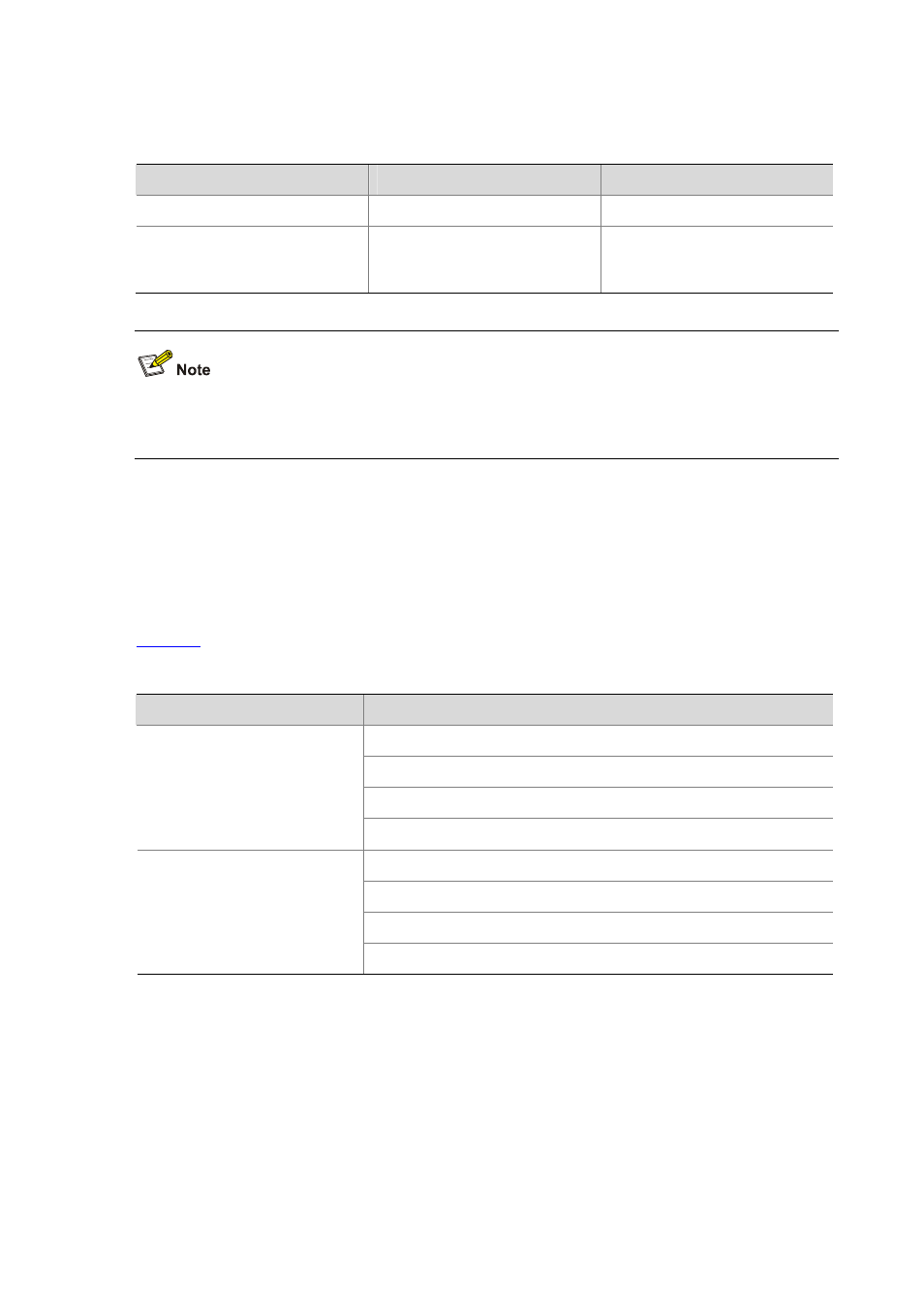
1-11
Configuration Procedure
Follow these steps to configure the NTP service access-control right to the local device for peer
devices:
To do…
Use the command…
Remarks
Enter system view
system-view
—
Configure the NTP service
access-control right to the local
switch for peer devices
ntp-service access { peer |
server | synchronization |
query } acl-number
Optional
peer by default
The access-control right mechanism provides only a minimum degree of security protection for the local
switch. A more secure method is identity authentication.
Configuring NTP Authentication
In networks with higher security requirements, the NTP authentication function must be enabled to run
NTP. Through password authentication on the client and the server, the clock of the client is
synchronized only to that of the server that passes the authentication. This improves network security.
shows the roles of devices in the NTP authentication function.
Table 1-2 Description on the roles of devices in NTP authentication function
Role of device
Working mode
Client in the server/client mode
Client in the broadcast mode
Client in the multicast mode
Client
Symmetric-active peer in the symmetric peer mode
Server in the server/client mode
Server in the broadcast mode
Server in the multicast mode
Server
Symmetric-passive peer in the symmetric peer mode
Configuration Prerequisites
NTP authentication configuration involves:
z
Configuring NTP authentication on the client
z
Configuring NTP authentication on the server
Observe the following principles when configuring NTP authentication:
