Disconnecting a specified user – H3C Technologies H3C S3600 Series Switches User Manual
Page 952
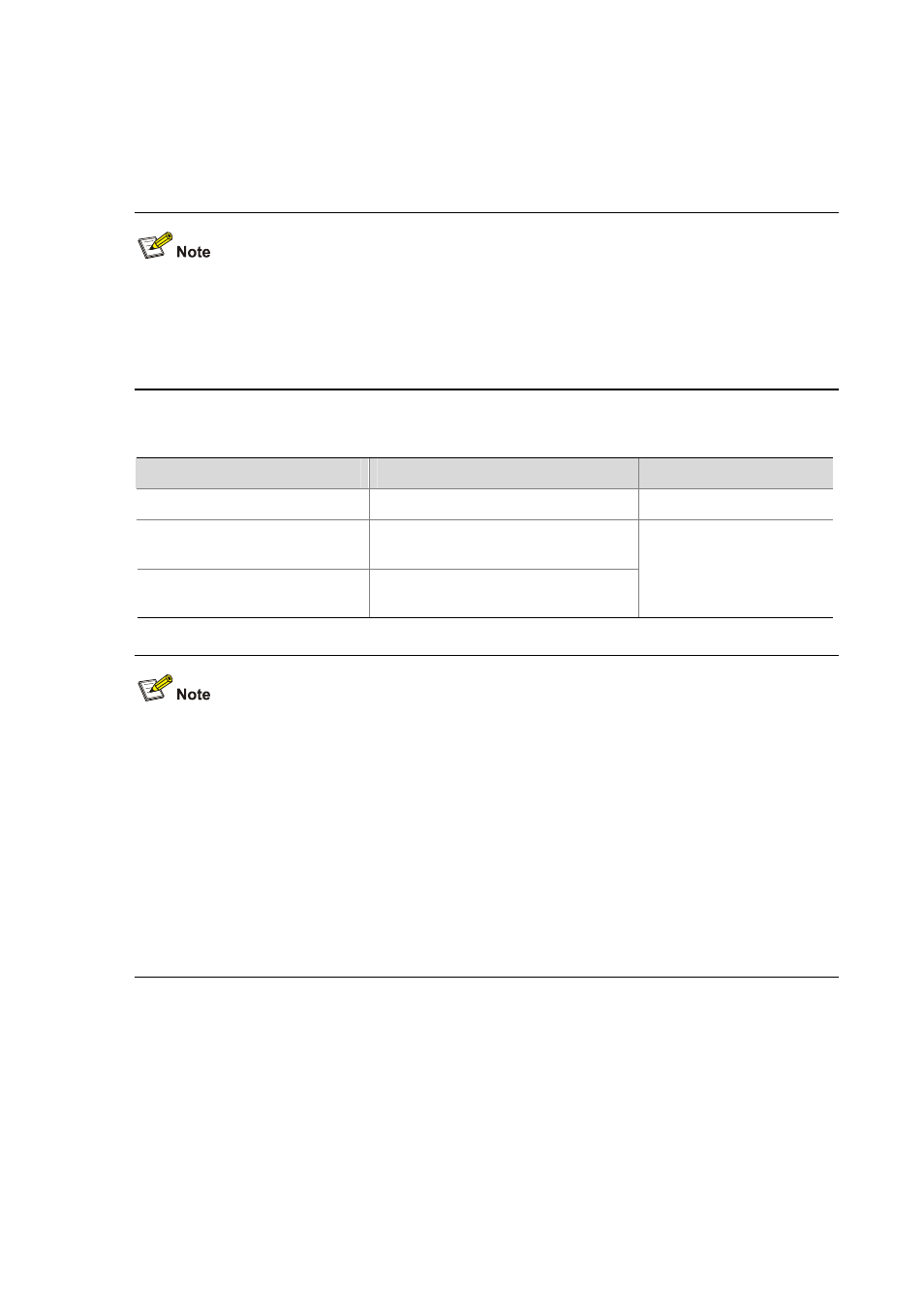
1-5
Specifying the source interface and source IP address for an FTP server
You can specify the source interface and source IP address for an FTP server to enhance server
security. After this configuration, FTP clients can access this server only through the IP address of the
specified interface or the specified IP address.
Source interface refers to the existing VLAN interface or Loopback interface on the device. Source IP
address refers to the IP address configured for the interface on the device. Each source interface
corresponds to a source IP address. Therefore, specifying a source interface for the FTP server is the
same as specifying the IP address of this interface as the source IP address.
Follow these steps to specify the source interface and source IP address for an FTP server:
To do…
Use the command…
Remarks
Enter system view
system-view
—
Specify the source interface for
an FTP server
ftp-server source-interface
interface-type interface-number
Specifying the source IP
address for an FTP server
ftp-server source-ip ip-address
Use either command
Not specified by default.
z
The specified interface must be an existing one. Otherwise a prompt appears to show that the
configuration fails.
z
The value of the ip-address argument must be an IP address on the device where the configuration
is performed. Otherwise a prompt appears to show that the configuration fails.
z
You can specify only one source interface or source IP address for the FTP at one time. That is,
only one of the commands ftp-server source-interface and ftp-server source-ip can be valid at
one time. If you execute both of them, the new setting will overwrite the original one.
z
If the switch (FTP server) is the command switch or member switch in a cluster, do not use the
ftp-server source-ip command to specify the private IP address of the cluster as the source IP
address of the FTP server. Otherwise, FTP does not take effect.
Disconnecting a specified user
On the FTP server, you can disconnect a specified user from the FTP server to secure the network.
Follow these steps to disconnect a specified user:
