Rules on file size and contents, Displaying and maintaining web authentication, Web authentication configuration example – H3C Technologies H3C S3600 Series Switches User Manual
Page 562: Network requirements
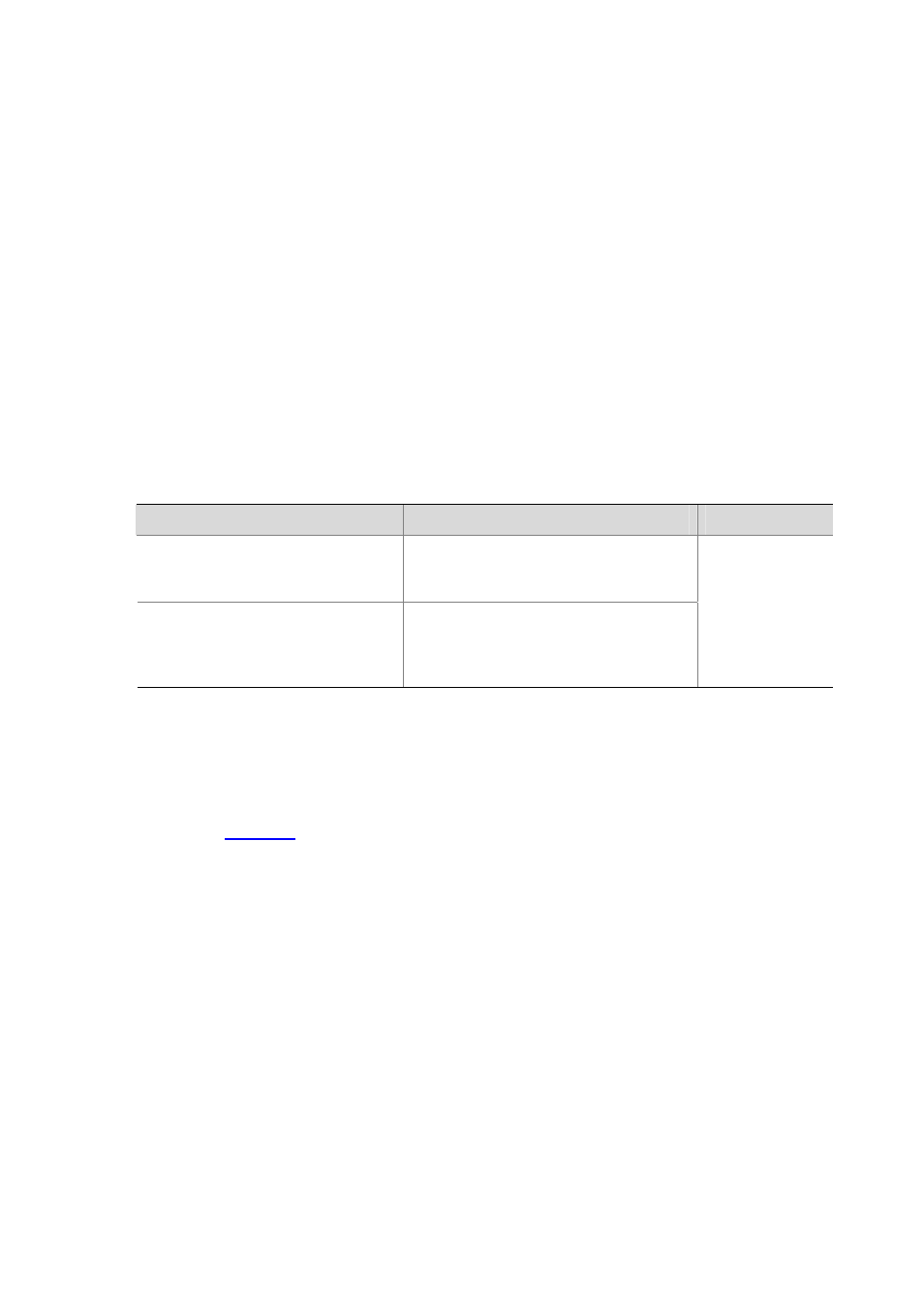
1-7
Rules on page file compression and saving
z
A set of authentication page files must be compressed into a standard zip file. A zip file name is in
the form of *****.zip, and can contain only letters, numerals, and underscores.
z
Zip files can be transferred to the device through FTP or TFTP.
Rules on file size and contents
For the system to push customized authentication pages smoothly, you need comply with the following
size and content requirements on authentication pages.
z
The size of the zip file of each set of authentication pages, including the main authentication pages
and the page elements, must be no more than 500 KB.
z
The size of a single page, including the main authentication page and the page elements, must be
no more than 50 KB before being compressed.
z
Page elements can contain only static contents such as HTML, JS, CSS, and pictures.
Displaying and Maintaining Web Authentication
To do…
Use the command…
Remarks
Display global and port Web
authentication configuration
information
display web-authentication
configuration
Display information about specified
or all online Web-authentication
users.
display web-authentication
connection { all | interface
interface-type interface-number |
user-name user-name }
Available in any
view
Web Authentication Configuration Example
Network requirements
As shown in
, a user connects to the Ethernet switch through port Ethernet 1/0/1.
z
Configure the DHCP server so that users can obtain IP addresses from it.
z
Configure Web authentication on Ethernet 1/0/1 to control the access of the user to the Internet.
z
Configure a free IP address range, which can be accessed by the user before it passes the Web
authentication.
