Disabling icmp to send error packets – H3C Technologies H3C S3600 Series Switches User Manual
Page 131
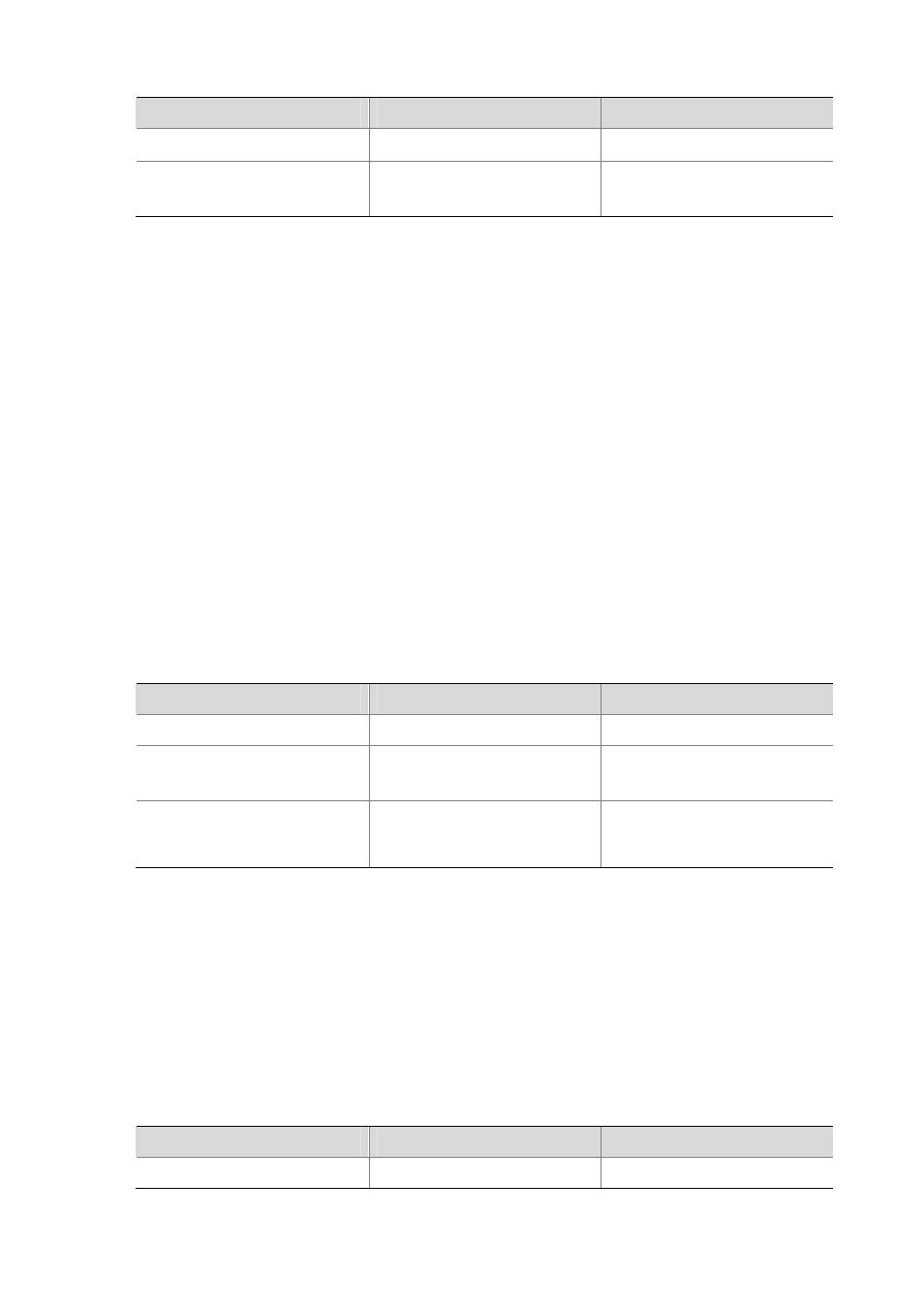
2-3
Follow these steps to enable the switch to receive directed broadcasts:
To do…
Use the command…
Remarks
Enter system view
system-view
—
Enable the device to receive
directed broadcasts
ip forward-broadcast
Required
Disabled by default.
Disabling ICMP to Send Error Packets
Sending error packets is a major function of ICMP protocol. In case of network abnormalities, ICMP
packets are usually sent by the network or transport layer protocols to notify corresponding devices so
as to facilitate control and management.
Although sending ICMP error packets facilitate control and management, it still has the following
disadvantages:
Sending a lot of ICMP packets will increase network traffic.
If receiving a lot of malicious packets that cause it to send ICMP error packets, the device’s
performance will be reduced.
As the ICMP redirection function increases the routing table size of a host, the host’s performance
will be reduced if its routing table becomes very large.
If a host sends malicious ICMP destination unreachable packets, end users may be affected.
You can disable the device from sending such ICMP error packets for reducing network traffic and
preventing malicious attacks.
Follow these steps to disable sending ICMP error packets:
To do…
Use the command…
Remarks
Enter system view
system-view
—
Disable sending ICMP redirects undo icmp redirect send
Required
Enabled by default.
Disable sending ICMP
destination unreachable
packets
undo icmp unreach send
Required
Enabled by default.
Canceling the System-Defined ACLs for ICMP Attack Guard
ICMP attacks are common in networks. To guard against malicious ICMP attacks, the device
pre-defines some ACLs to match the incoming ICMP packets and process them separately, thus
reducing ICMP attacks’ impact on normal data packets and increasing network stability.
In a secure network, you can cancel the system-defined ACLs for ICMP attack guard, and thus increase
the available ACL resources.
Follow these steps to cancel the system-defined ACLs for ICMP attack guard:
To do …
Use the command…
Remarks
Enter system view
system-view
—
