1 about this document, Audience, Part organization – H3C Technologies H3C S3600 Series Switches User Manual
Page 4: About this document
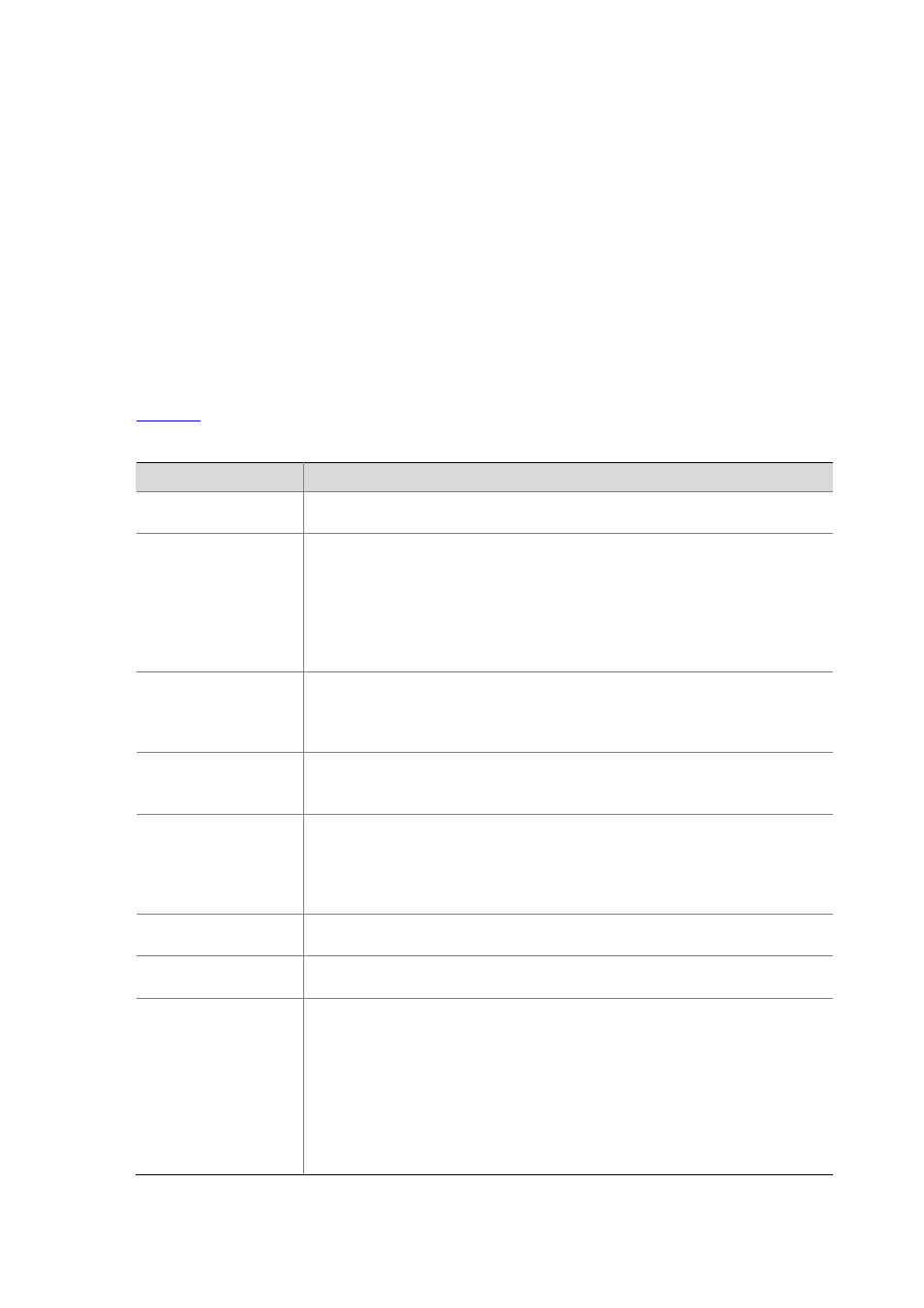
1-1
1
About This Document
The H3C S3600 Series Ethernet Switches Operation Manual, Release 1702 describes the software
features available in the S3600 series software release 1702, and guides you through the software
feature configuration procedures.
Audience
This document is for administrators who are configuring and maintaining the S3600 series switches.
Part Organization
presents the part organization of this document:
Table 1-1 Part organization
Part
Contents
1 CLI
z
Introduction to CLI
z
CLI Configuration
2 Login
z
Logging In Through the Console Port
z
Logging In Through Telnet or SSH
z
Logging In Using a Modem
z
Logging In Through Web or NMS
z
Configuring Source IP Address for Telnet Service Packets
z
Controlling Login Users by Using ACL
z
Switching User Level
3 Configuration File
Management
z
Introduction to Configuration File
z
Saving the Current Configuration
z
Erasing the Startup Configuration File
z
Specifying a Configuration File for Next Startup
4 VLAN
z
Basic VLAN Configuration
z
Configuring Port-Based VLAN
z
Configuring Protocol-Based VLAN
5 IP Address and
Performance
z
Configuring an IP address for a Switch
z
Configuring the TCP Attributes for a Switch
z
Enabling Reception of Directed Broadcasts to a Directly Connected Network
z
Disabling the Switch from Sending ICMP Error Messages
z
Canceling the System-Defined ACLs for ICMP Attack Guard
6 Voice VLAN
z
Voice VLAN Overview
z
Voice VLAN Configuration
7 GVRP
z
Introduction to GVRP
z
GVRP Configuration
8 Port Basic
Configuration
z
Configuring Speed Options for Auto Negotiation on a Port
z
Configuring Flow Control on a Port
z
Duplicating the Configuration of a Port to Other Ports
z
Enabling Loopback Test
z
Enabling Giant-Frame Statistics Function
z
Limiting Traffic on a Port
z
Setting Broadcast Storm Suppression Globally
z
Configuring Loopback Detection on a Port
z
Enabling Cable Test on a Port
