Introduction to sftp – H3C Technologies H3C S3600 Series Switches User Manual
Page 949
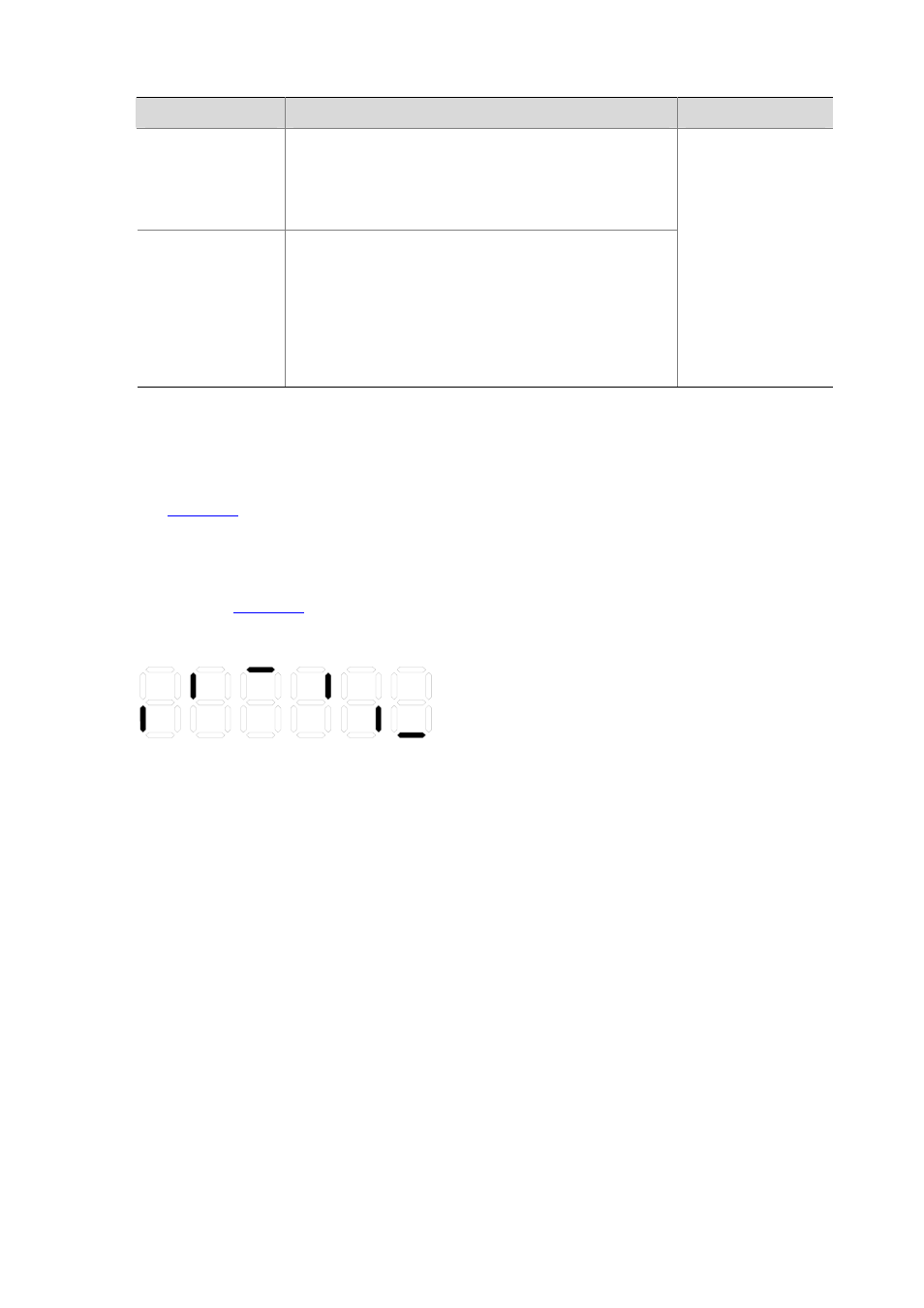
1-2
Table 1-1 Roles that an H3C S3600 series Ethernet switch acts as in FTP
Item
Description
Remarks
FTP server
An Ethernet switch can operate as an FTP server to
provide file transmission services for FTP clients. You
can log in to a switch operating as an FTP server by
running an FTP client program on your PC to access
files on the FTP server.
FTP client
In this case, you need to establish a connection
between your PC and the switch through a terminal
emulation program or Telnet, execute the ftp X.X.X.X
command on your PC. (X.X.X.X is the IP address of an
FTP server or a host name), and enter your user name
and password in turn. A switch can operate as an FTP
client, through which you can access files on the FTP
server.
The prerequisite is
that a route exists
between the switch
and the PC.
z
With an S3600 series Ethernet switch serving as an FTP server, the seven-segment digital LED on
the front panel of the switch rotates clockwise when an FTP client is uploading files to the FTP
server (the S3600 switch), and stops rotating when the file uploading is finished, as shown in
z
With an S3600 series Ethernet switch serving as an FTP client, the seven-segment digital LED on
the front panel of the switch rotates clockwise when the FTP client (the S3600 switch) is
downloading files from an FTP server, and stops rotating when the file downloading is finished, as
shown in
Figure 1-1 Clockwise rotating of the seven-segment digital LED
Introduction to SFTP
Secure FTP (SFTP) is established based on an SSH2 connection. It allows a remote user to log in to a
switch to manage and transmit files, providing a securer guarantee for data transmission. In addition,
since the switch can be used as a client, you can log in to remote devices to transfer files securely.
