Virtual router overview – H3C Technologies H3C S3600 Series Switches User Manual
Page 578
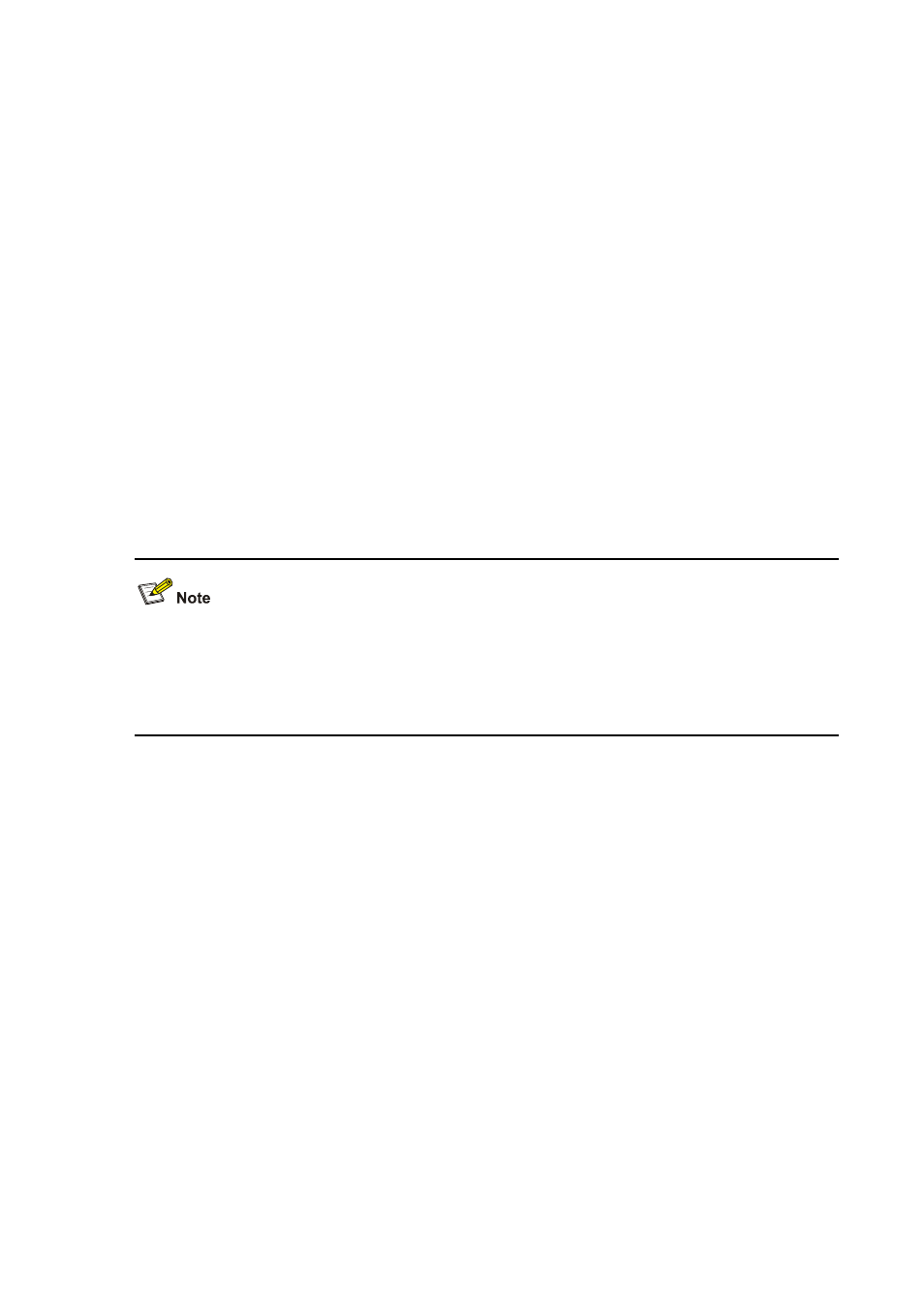
1-4
Virtual Router Overview
VRRP group and virtual router IP address configuration
To create a VRRP group, you need to configure an IP address for the VRRP group virtual router. The
VRRP group is automatically created after you configure the first IP address for the VRRP group virtual
router. Other IP addresses configured for the virtual router after this one are just added to the IP address
list of the virtual router.
The virtual router IP address has the following features:
z
The IP address of the virtual router can be an unassigned IP address in the network segment
where a member switch of the VRRP group resides.
z
You can specify the virtual router IP address as the IP address used by a member switch in the
VRRP group. In this case, the member switch is called an IP address owner.
z
The virtual router IP address and the IP addresses used by the member switches in the VRRP
group must belong to the same network segment. If not, the VRRP group will be in the initial state
(the state before you configure the VRRP on the switches of the group). In this case, VRRP does
not take effect.
z
A VRRP group is removed after all its virtual router IP addresses are removed. In this case, all the
configurations performed for the VRRP group are disabled.
Do not configure a host IP address as the IP address of the virtual router. If your host IP address is the
same as the virtual router IP address of the VRRP group, all the packets sent to the current network
segment will be sent to your host. As a result, packets in the network segment cannot be forwarded
properly.
Response of the virtual router to the ping operations
According to the standard VRRP, a running virtual router does not respond to the ping operations, so
that you cannot use the ping command to check the network connectivity and whether the configuration
of the IP address of a virtual router is successful.
For S3600 series Ethernet switches, you can specify whether the switches in a VRRP group respond to
the ping operations destined for the virtual router IP addresses.
Mapping relationship between virtual router IP addresses and MAC addresses
You can set the mapping between the IP address of the virtual router and the MAC addresses of the
member switches of a VRRP group, so that packets sent from the hosts in the network can be
forwarded to the correct gateway according to the saved MAC address forwarding table.
There are two types of mapping between the virtual router IP address and the MAC addresses:
z
Virtual router IP address-to-virtual MAC address mapping. By default, a virtual MAC address is
automatically created after a virtual router IP address is configured. Hosts send packets to
gateways for layer 3 forwarding according to this virtual MAC address. For S3600 series Ethernet
switches, you can map multiple virtual router IP addresses of the VRRP group to one virtual MAC
address.
