H3C Technologies H3C S3600 Series Switches User Manual
Page 166
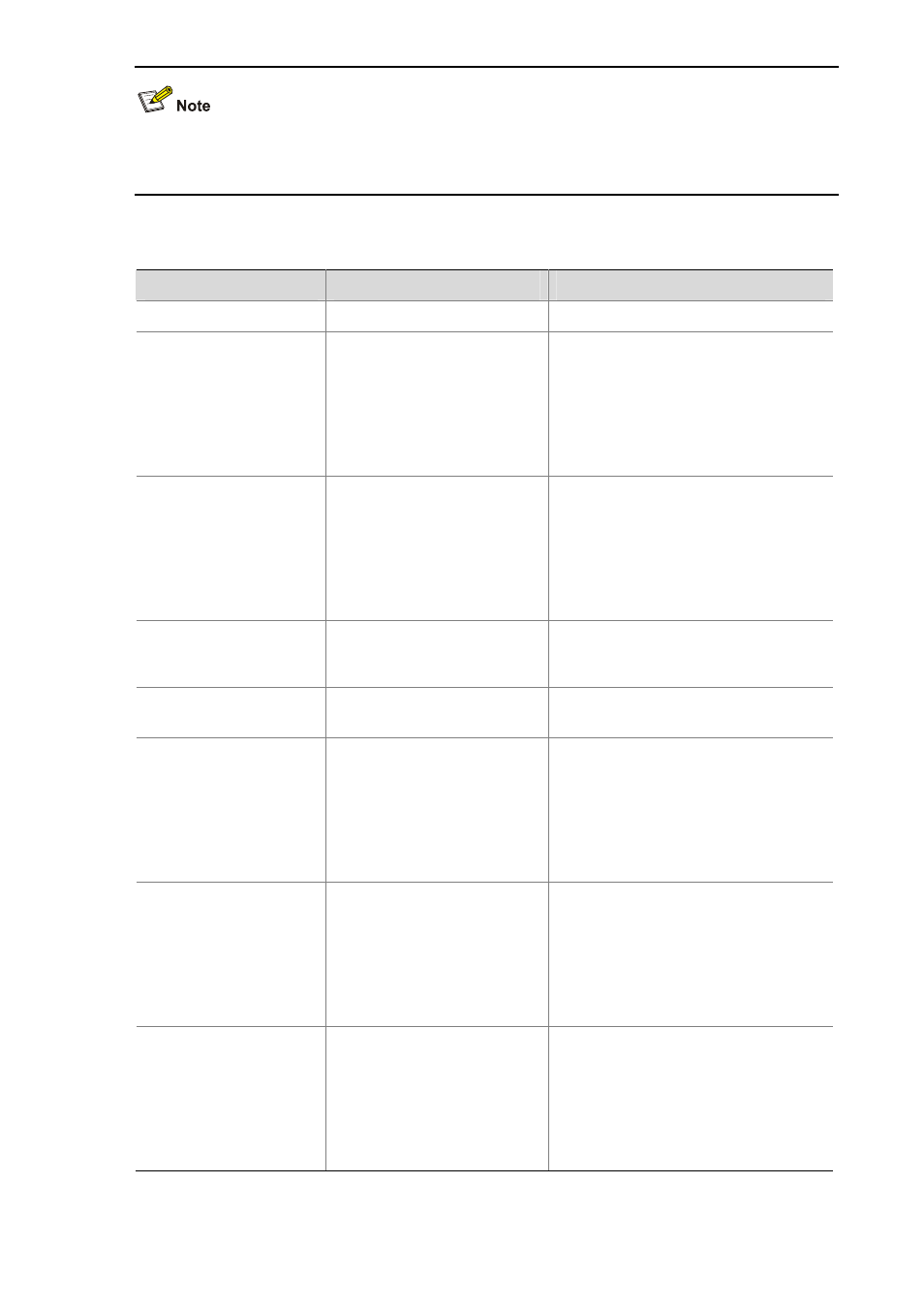
1-6
You cannot enable both the loopback port control function and the loopback port auto-shutdown
function on a port. If you do so, the function configured later will take effect.
Table 1-1 Configure loopback detection for Ethernet port(s)
Operation
Command
Remarks
Enter system view
system-view
—
Enable loopback
detection globally
loopback-detection enable
Optional
By default, the global loopback
detection function is enabled if the
device boots with the default
configuration file (config.def); if the
device boots with null configuration,
this function is disabled.
Enable loopback
detection on the
specified ports in bulk
loopback-detection
interface-list enable
Optional
By default, the loopback detection
function is enabled on ports if the
device boots with the default
configuration file (config.def); if the
device boots with null configuration,
this function is disabled.
Set the interval for
performing port loopback
detection
loopback-detection
interval-time time
Optional
The default is 30 seconds.
Enter Ethernet port view
interface interface-type
interface-number
—
Enable loopback
detection on a specified
port
loopback-detection enable
Optional
By default, the loopback detection
function is enabled on ports if the
device boots with the default
configuration file (config.def); if the
device boots with null configuration,
this function is disabled.
Enable loopback port
control on the trunk or
hybrid port
loopback-detection control
enable
Optional
By default, the loopback port control
function is enabled on ports if the
device boots with the default
configuration file (config.def); if the
device boots with null configuration,
this function is disabled.
Enable the loopback port
auto-shutdown function
loopback-detection
shutdown enable
Optional
By default, the loopback port
auto-shutdown function is enabled on
ports if the device boots with the default
configuration file (config.def); if the
device boots with null configuration,
this function is disabled.
