H3C Technologies H3C S3600 Series Switches User Manual
Page 209
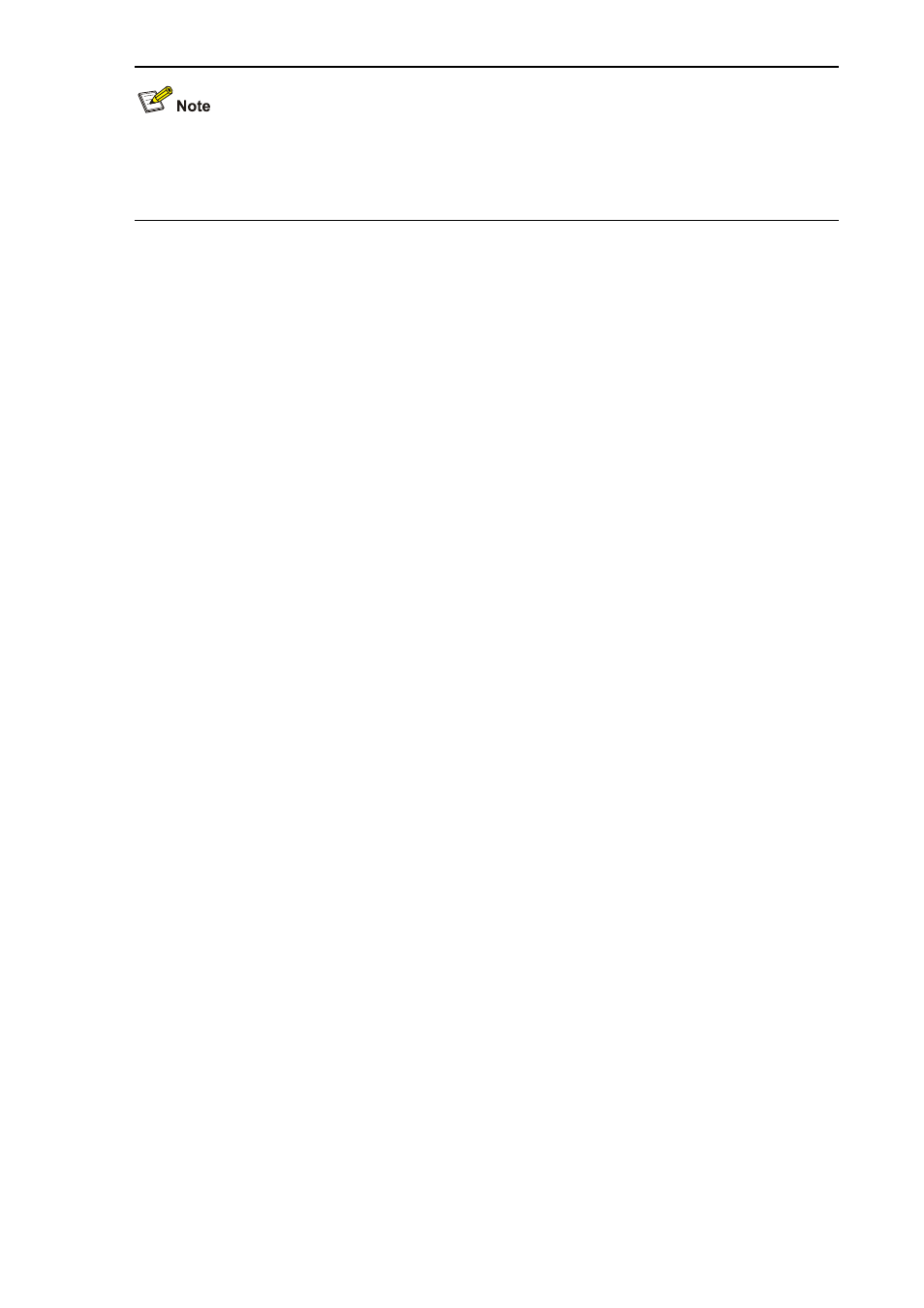
1-19
z
The following configurations involve some AAA/RADIUS configuration commands. For details
about the commands, refer to AAA Operation.
z
Configurations on the user host and the RADIUS server are omitted.
z
Configure RADIUS parameters
# Create a RADIUS scheme named radius1.
[Switch] radius scheme radius1
# Specify the primary RADIUS authentication server and primary RADIUS accounting server.
[Switch-radius-radius1] primary authentication 192.168.1.3
[Switch-radius-radius1] primary accounting 192.168.1.2
# Specify the secondary RADIUS authentication server and secondary RADIUS accounting server.
[Switch-radius-radius1] secondary authentication 192.168.1.2
[Switch-radius-radius1] secondary accounting 192.168.1.3
# Set the shared key for message exchange between the switch and the RADIUS authentication
servers to name.
[Switch-radius-radius1] key authentication name
# Set the shared key for message exchange between the switch and the accounting RADIUS servers to
name.
[Switch-radius-radius1] key accounting name
# Set the interval and the number of packet transmission attempts for the switch to send packets to the
RADIUS server.
[Switch-radius-radius1] timer 5
[Switch-radius-radius1] retry 5
# Set the timer for the switch to send real-time accounting packets to the RADIUS server to 15 minutes.
[Switch-radius-radius1] timer realtime-accounting 15
# Configure the switch to send a username without the domain name to the RADIUS server.
[Switch-radius-radius1] user-name-format without-domain
[Switch-radius-radius1] quit
# Create a domain named aabbcc.net and enter its view.
[Switch] domain aabbcc.net
# Specify radius1 as the RADIUS scheme of the user domain, and the local authentication scheme as
the backup scheme when the RADIUS server is not available.
[Switch-isp-aabbcc.net] scheme radius-scheme radius1 local
# Set the maximum number of users of the ISP domain to 30.
[Switch-isp-aabbcc.net] access-limit enable 30
# Enable the idle disconnecting function and set the related parameters.
[Switch-isp-aabbcc.net] idle-cut enable 20 2000
