Enabling the poe feature on a port, Setting the maximum output power on a port – H3C Technologies H3C S3600 Series Switches User Manual
Page 836
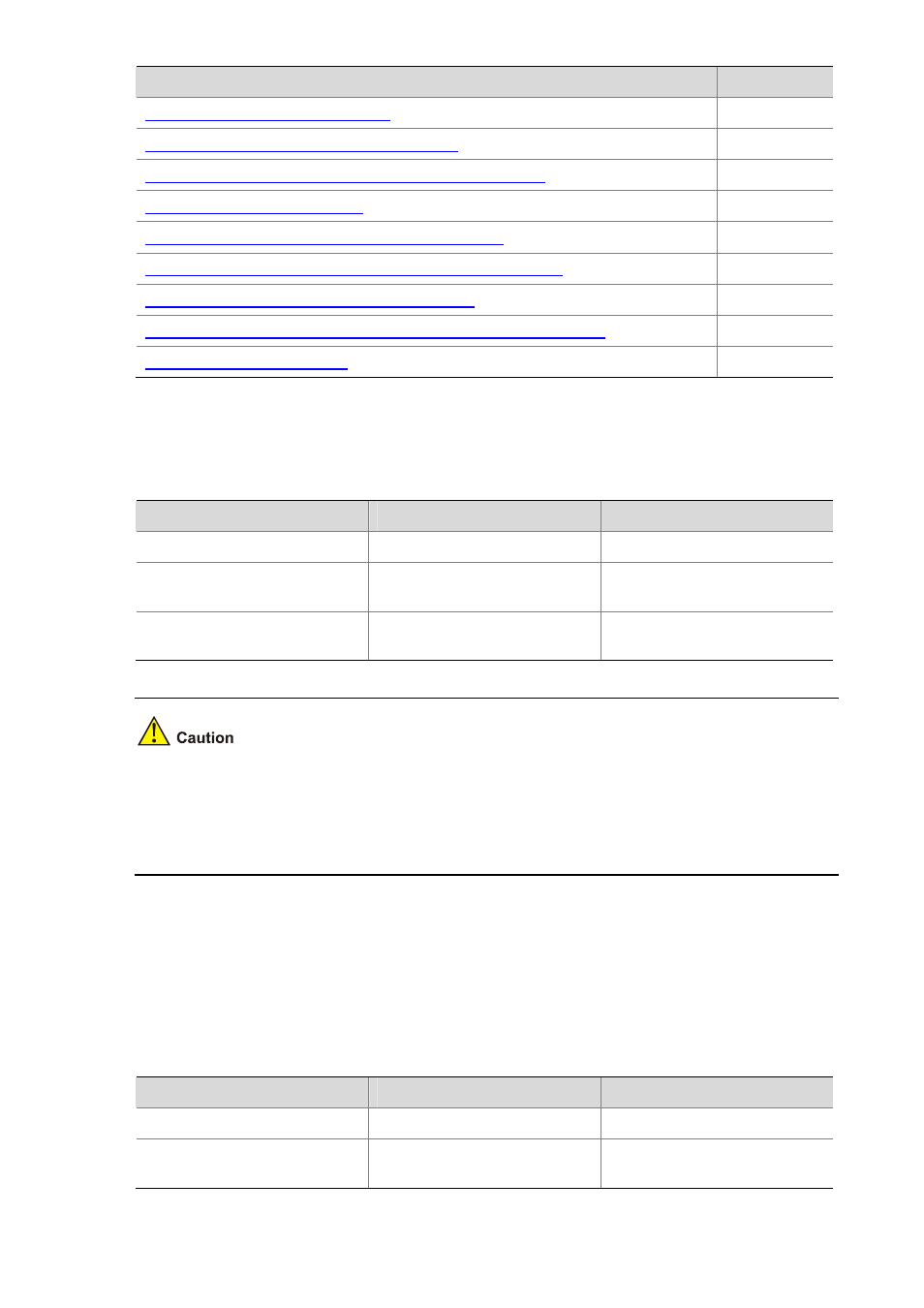
1-3
Task
Remarks
Enabling the PoE Feature on a Port
Required
Setting the Maximum Output Power on a Port
Optional
Setting PoE Management Mode and PoE Priority of a Port
Optional
Setting the PoE Mode on a Port
Optional
Configuring the PD Compatibility Detection Function
Optional
Configuring PoE Over-Temperature Protection on the Switch
Optional
Upgrading the PSE Processing Software Online
Optional
Upgrading the PSE Processing Software of Fabric Switches Online
Optional
Optional
Enabling the PoE Feature on a Port
Follow these steps to enable the PoE feature on a port:
To do…
Use the command…
Remarks
Enter system view
system-view
—
Enter Ethernet port view
interface interface-type
interface-number
—
Enable the PoE feature on a
port
poe enable
Required
z
By default, the PoE function on a port is enabled by the default configuration file (config.def) when
the device is delivered.
z
If you delete the default configuration file without specifying another one, the PoE function on a port
will be disabled after you restart the device.
Setting the Maximum Output Power on a Port
The maximum power that can be supplied by each Ethernet electrical port of a PoE-enabled S3600
switch to its PD is 15,400 mW. In practice, you can set the maximum power on a port depending on the
actual power of the PD, in the range of 1,000 to 15,400 mW and in the granularity of 100 mW.
Follow these steps to set the maximum output power on a port:
To do…
Use the command…
Remarks
Enter system view
system-view
—
Enter Ethernet port view
interface interface-type
interface-number
—
