Change the cursor coordinates measurement units, Organizer, Organizer window overview – Adobe Acrobat 9 PRO Extended User Manual
Page 58: Categories pane
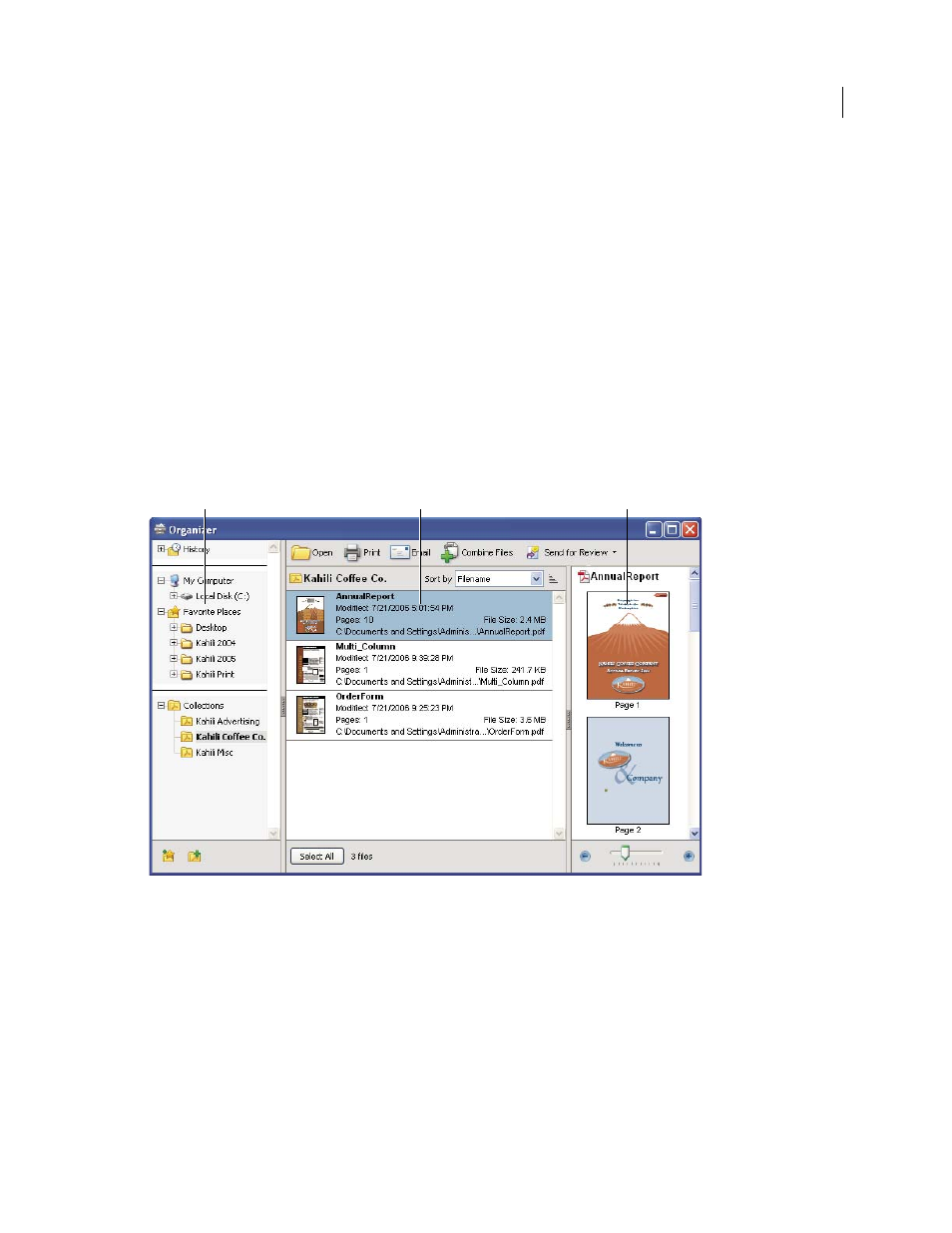
52
USING ACROBAT 9 PRO EXTENDED
Workspace
Last updated 9/30/2011
Change the Cursor Coordinates measurement units
1 In the Preferences dialog box under Categories, select Units & Guides.
2 Choose a different unit of measurement from the Page & Ruler Units menu.
Organizer
Organizer window overview
Organizer helps you find PDFs that you’ve previously opened and PDFs that you’ve organized into collections and
favorites. With Organizer, you can see thumbnail images of PDF pages to quickly identify files. Use Organizer to
organize related PDFs without changing their location in your file structure. You can also use Organizer to quickly
browse, find, and sort PDFs that you recently viewed.
The Organizer and Organizer-related commands are available in the File menu. After you select one or more files
within the Organizer, you can start one of several different tasks using the buttons above the file list.
Organizer window in Windows
A. Categories pane B. Files pane C. Pages pane
Categories pane
The categories pane of the Organizer window is divided vertically into sections that contain categories. These items
can help you locate and organize PDFs that reside on your computer, on a network, and on the web.
History
Contains subcategories that list all the PDFs that you’ve opened during a specified period of time. You can’t
change the subcategory names or manually add PDFs to the History, which is updated each time you open a PDF and
as time passes. You can, however, clear the entire history by using the Clear History button in the files pane. You can
also specify the maximum length of the file history or turn it off. Open the Preferences dialog box and under
Documents, select a value for Remember Files In Organizer History For.
A
B
C
