Share custom pdf settings – Adobe Acrobat 9 PRO Extended User Manual
Page 116
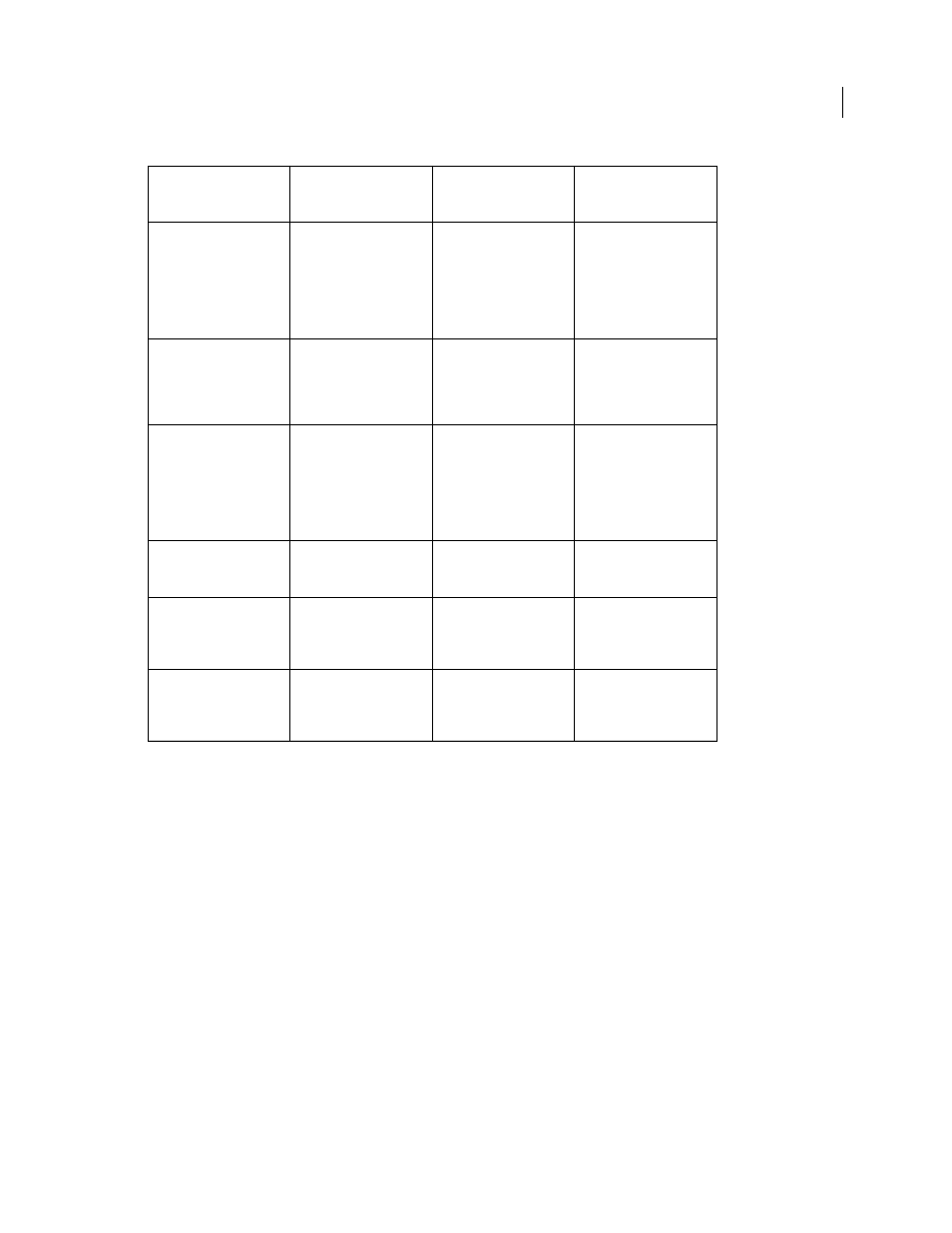
110
USING ACROBAT 9 PRO EXTENDED
Creating PDFs
Last updated 9/30/2011
Share custom PDF settings
You can save and reuse your own Adobe PDF preset definitions. You can also share a custom preset by sending a copy
of the resulting file to other users. Those users can then add it to the Distiller applications installed on their own
computers.
Note: PDF settings files have the extension .joboptions. Custom preset files are stored in (Windows) Documents and
Settings/[username]/Application Data/Adobe/Adobe PDF/Settings, (Vista)
Users/[username]/AppData/Roaming/Adobe/Adobe PDF/Settings, or (Mac OS) User/[username]/Library/Application
Support/Adobe/Adobe PDF/Settings.
❖
To add a custom PDF settings file to the menu, do one of the following:
•
Drag the .joboptions file onto the Distiller window.
•
In Acrobat Distiller, choose Settings
> Add Adobe PDF Settings, browse to the copied .joboptions file, select it, and
click Open.
The settings file appears as the selected option in the Default Settings menu.
Acrobat 4.0 (PDF 1.3)
Acrobat 5.0 (PDF 1.4)
Acrobat 6.0 (PDF 1.5)
Acrobat 7.0 (PDF 1.6), and
Acrobat 8 and Acrobat 9
(PDF 1.7)
PDFs can be opened with
Acrobat 3.0 and Acrobat
Reader 3.0 and later.
PDFs can be opened with
Acrobat 3.0 and Acrobat
Reader 3.0 and later.
However, features specific
to later versions are
sometimes lost or not
viewable.
Most PDFs can be opened
with Acrobat 4.0 and
Acrobat Reader 4.0 and
later. However, features
specific to later versions are
sometimes lost or not
viewable.
Most PDFs can be opened
with Acrobat 4.0 and
Acrobat Reader 4.0 and
later. However, features
specific to later versions are
sometimes lost or not
viewable.
Cannot contain artwork
that uses live transparency
effects. Any transparency
must be flattened before
converting to PDF 1.3.
Supports the use of live
transparency in artwork.
(The Acrobat Distiller
feature flattens
transparency.)
Supports the use of live
transparency in artwork.
(The Acrobat Distiller
feature flattens
transparency.)
Supports the use of live
transparency in artwork.
(The Acrobat Distiller
feature flattens
transparency.)
Layers are not supported.
Layers are not supported.
Preserves layers when
creating PDFs from
applications that support
the generation of layered
PDF documents, such as
Illustrator CS and later or
InDesign CS and later.
Preserves layers when
creating PDFs from
applications that support
the generation of layered
PDF documents, such as
Illustrator CS and later or
InDesign CS and later.
DeviceN color space with
eight colorants is
supported.
DeviceN color space with
eight colorants is
supported.
DeviceN color space with
up to 31 colorants is
supported.
DeviceN color space with
up to 31 colorants is
supported.
Multibyte fonts can be
embedded. (Distiller
converts the fonts when
embedding.)
Multibyte fonts can be
embedded.
Multibyte fonts can be
embedded.
Multibyte fonts can be
embedded.
40-bit RC4 security
supported.
128-bit RC4 security
supported.
128-bit RC4 security
supported.
128-bit RC4 and 128-bit
AES (Advanced Encryption
Standard) security
supported.
