Open the flattener preview dialog box, Preview which areas of artwork will be flattened, Preview – Adobe Acrobat 9 PRO Extended User Manual
Page 480: Which areas of artwork will be flattened
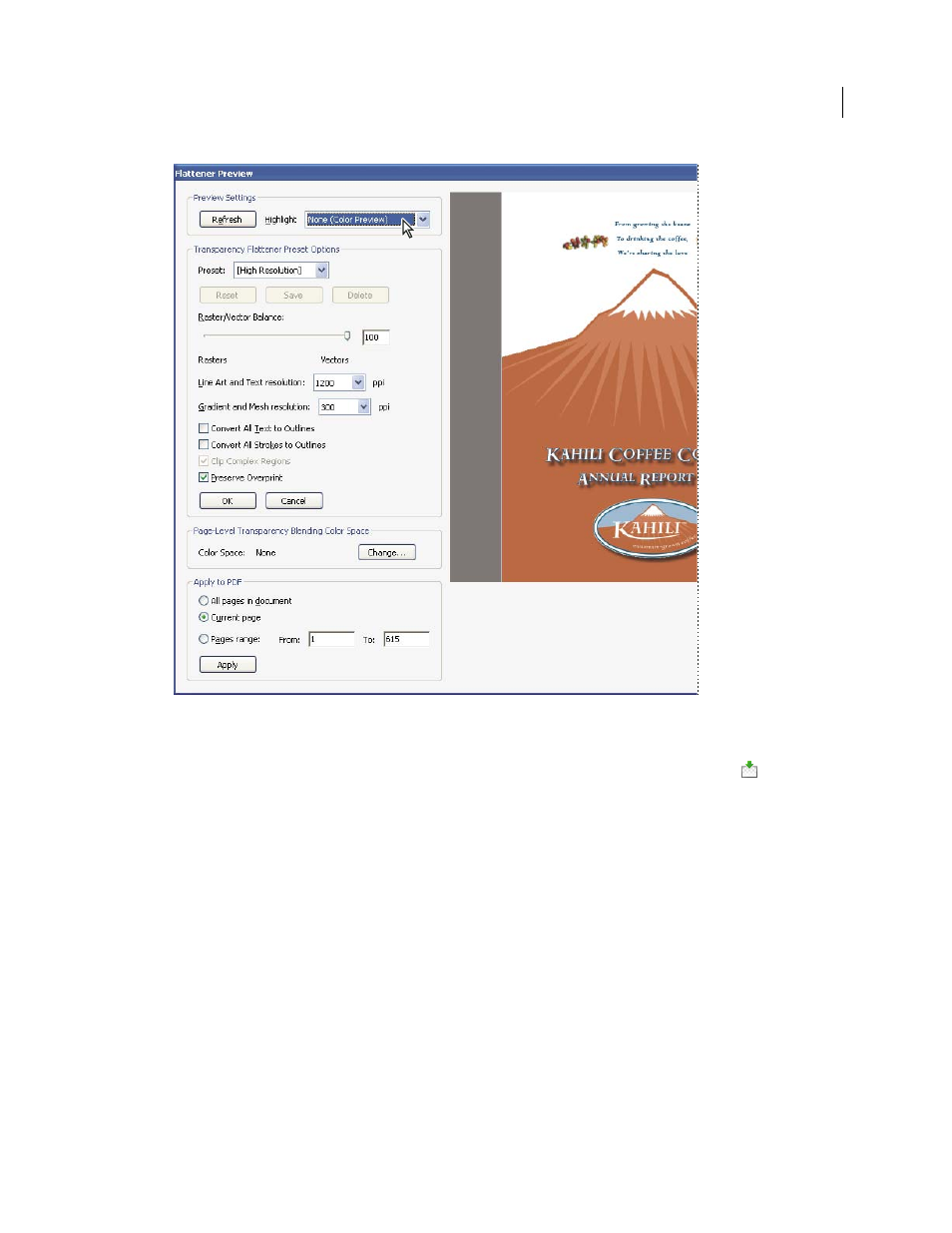
474
USING ACROBAT 9 PRO EXTENDED
Print production tools
Last updated 9/30/2011
Flattener Preview dialog box displays a preview of current PDF page using preview and flattener settings.
Open the Flattener Preview dialog box
❖
Choose Advanced > Print Production > Flattener Preview, or select the Flattener Preview button
on the Print
Production toolbar.
Preview which areas of artwork will be flattened
Use the preview options in the Flattener Preview to highlight areas that are affected by flattening. You can use this
color-coded information to adjust flattening options.
Note: The Flattener Preview is not intended for precise previewing of spot colors, overprints, and blending modes. Instead,
use Overprint Preview mode for those purposes.
1 Display the Flattener Preview palette (or dialog box):
•
In Illustrator, choose Window
> Flattener Preview.
•
In Acrobat, choose Advanced > Print Production > Flattener Preview.
•
In InDesign, choose Window > Output > Flattener Preview.
2 From the Highlight menu, choose the kind of areas you want to highlight. The availability of options depends on
the content of the artwork.
3 Select the flattening settings you want to use: Either choose a preset or, if available, set specific options.
