Add a text box – Adobe Acrobat 9 PRO Extended User Manual
Page 179
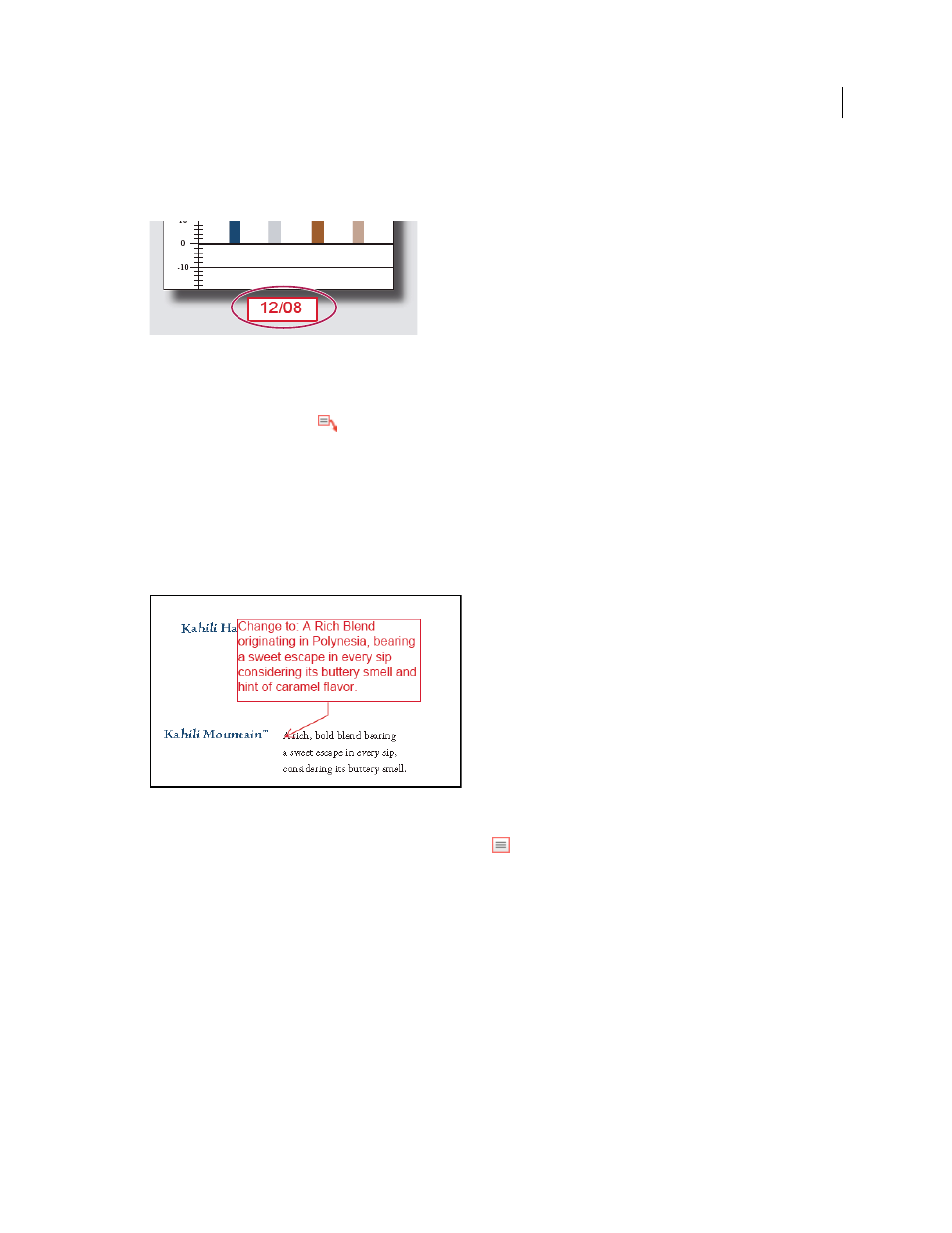
173
USING ACROBAT 9 PRO EXTENDED
Collaboration
Last updated 9/30/2011
Another way to add a text box is simply to paste copied text into the PDF. Text font and size are based on the system
default settings.
Note: You can add comments to Japanese, Chinese, and Korean text with the Text Box tool, but you must have the Asian-
language resource files installed. Text boxes allow for horizontal text only.
You can use the Callout tool
to create a callout text box. Callout text boxes are especially useful when you want to
single out—but not obscure—a particular area of a document. Callout text boxes have three parts: a text box, a knee
line, and an end-point line. You can resize each part by dragging a handle. The knee line can be resized in one direction
only; horizontal knee lines can be resized horizontally only; vertical knee lines can be resized vertically only. The text
box expands vertically as you type so that all text remains visible.
You can move the text box bar itself or together with the end-point line. The text box moves around a stationary anchor
point—the arrow on the end-point line—which is created when you first click in the PDF. You can modify the color
and appearance of the text box and add arrows or leaders to the end-point line.
Add a text box
1 Choose Tools > Comment & Markup
> Text Box Tool
.
2 Click in the PDF.
3 Choose View
> Toolbars > Properties Bar, and set the color, alignment, and font attributes for the text.
4 Type the text.
Text wraps automatically when it reaches the right edge of the box.
5 (Optional) To make further changes to the text box:
•
Using the Select tool or the Text Box tool, click an edge of the text box to select it, and then drag a corner to resize
it. Use the Properties toolbar to change the border and fill options.
•
Double-click the text box to edit the text or change the text attributes. Drag across text to select it, and then select
options from the Properties toolbar.
6 To delete the text box, select it, and then press Delete.
