Create a presenter pdf, Creating pdfs with acrobat distiller, Acrobat distiller overview – Adobe Acrobat 9 PRO Extended User Manual
Page 102
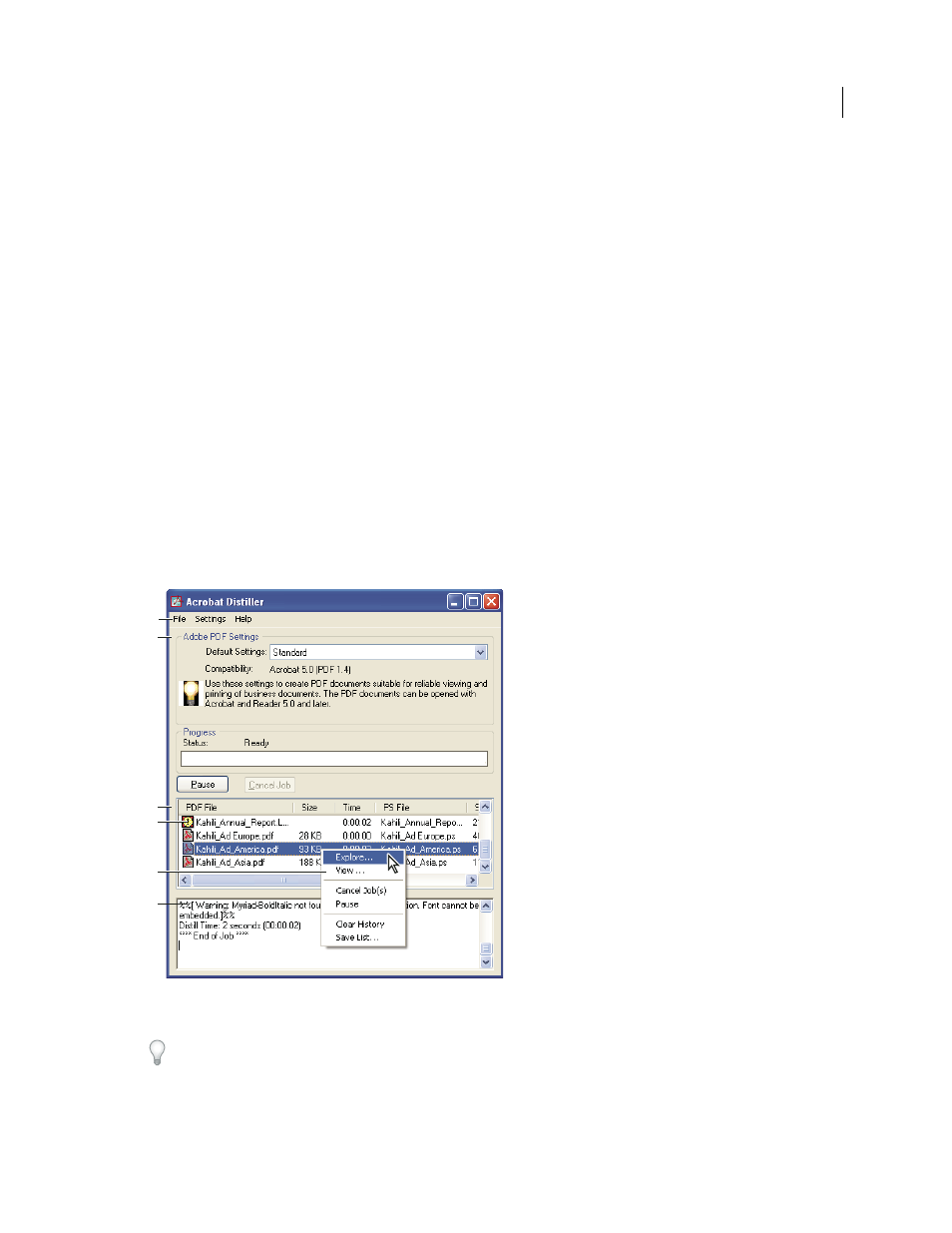
96
USING ACROBAT 9 PRO EXTENDED
Creating PDFs
Last updated 9/30/2011
Create a Presenter PDF
To create a PDF in which all of the content and files run exactly as created, use the Publish option in the Adobe
Presenter menu.
1 In PowerPoint, open the Presenter file, and then choose Adobe Presenter > Publish.
2 In the Publish Presentation dialog box, select Adobe PDF, and then click Choose.
3 Select a location and type a name in the filename box. Then click Open.
4 (Optional) Use the Settings and Slide Manager options to change properties for individual slides or change how the
presentation is displayed.
5 (Optional) To display the published PDF, make sure that View Output After Publishing is selected.
6 Click Publish.
Creating PDFs with Acrobat Distiller
Acrobat Distiller overview
In Acrobat Distiller, you can select settings used to convert documents to PDFs, security options, and font
information. You also use the Acrobat Distiller window to monitor the jobs you’ve lined up for PDF conversion.
Acrobat Distiller main window (Windows)
A. Menus B. Adobe PDF settings files C. Files in job queue D. Failed job E. Context menu F. Status window
To convert PostScript files automatically, set up a watched folder in Distiller.
To start Acrobat Distiller from Acrobat, choose Advanced > Print Production > Acrobat Distiller.
A
C
D
F
B
E
