View and edit components of a pdf portfolio – Adobe Acrobat 9 PRO Extended User Manual
Page 123
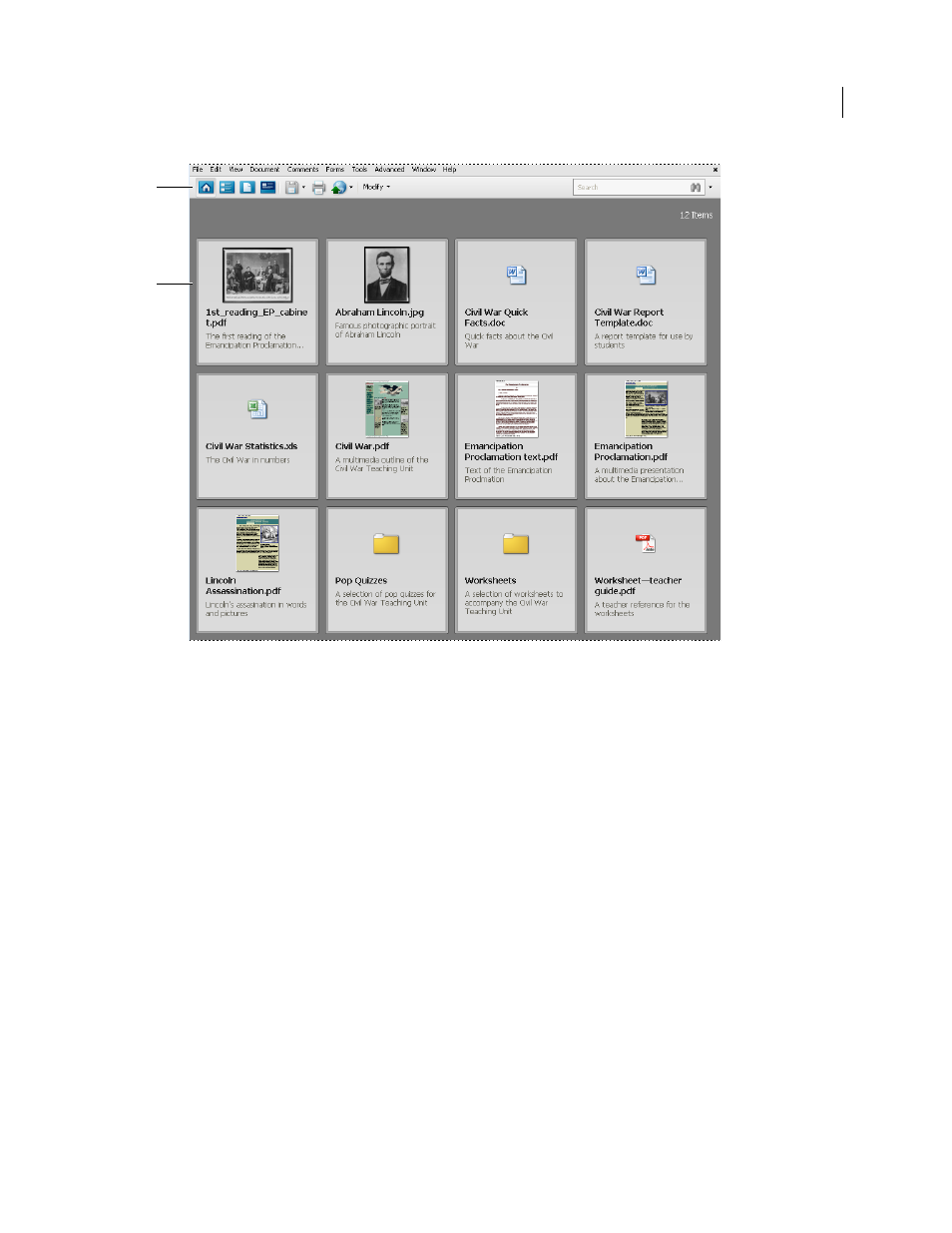
117
USING ACROBAT 9 PRO EXTENDED
PDF Portfolios and combined PDFs
Last updated 9/30/2011
PDF Portfolio work area
A. PDF Portfolio toolbar B. Component folders and documents
More Help topics
View and edit components of a PDF Portfolio
You can sort and preview component files in a PDF Portfolio, as well as open, edit, and save component files in their
native application. Some file types require that you install the native application on your computer.
PDF Portfolios created in Acrobat 9 can be opened in Acrobat 8 and Reader 8. However, the following PDF Portfolio
features are not available in Acrobat 8 and Reader 8:
•
Welcome page
•
Header
•
Layouts
•
Color schemes
•
Custom columns in File Details view
•
Folders. All files inside the folders are available, but the folders do not appear.
•
File previewing
A
B
