Set a timestamp server as the default, About graphics tablet signatures, Signing pdfs – Adobe Acrobat 9 PRO Extended User Manual
Page 269: Before you sign a pdf
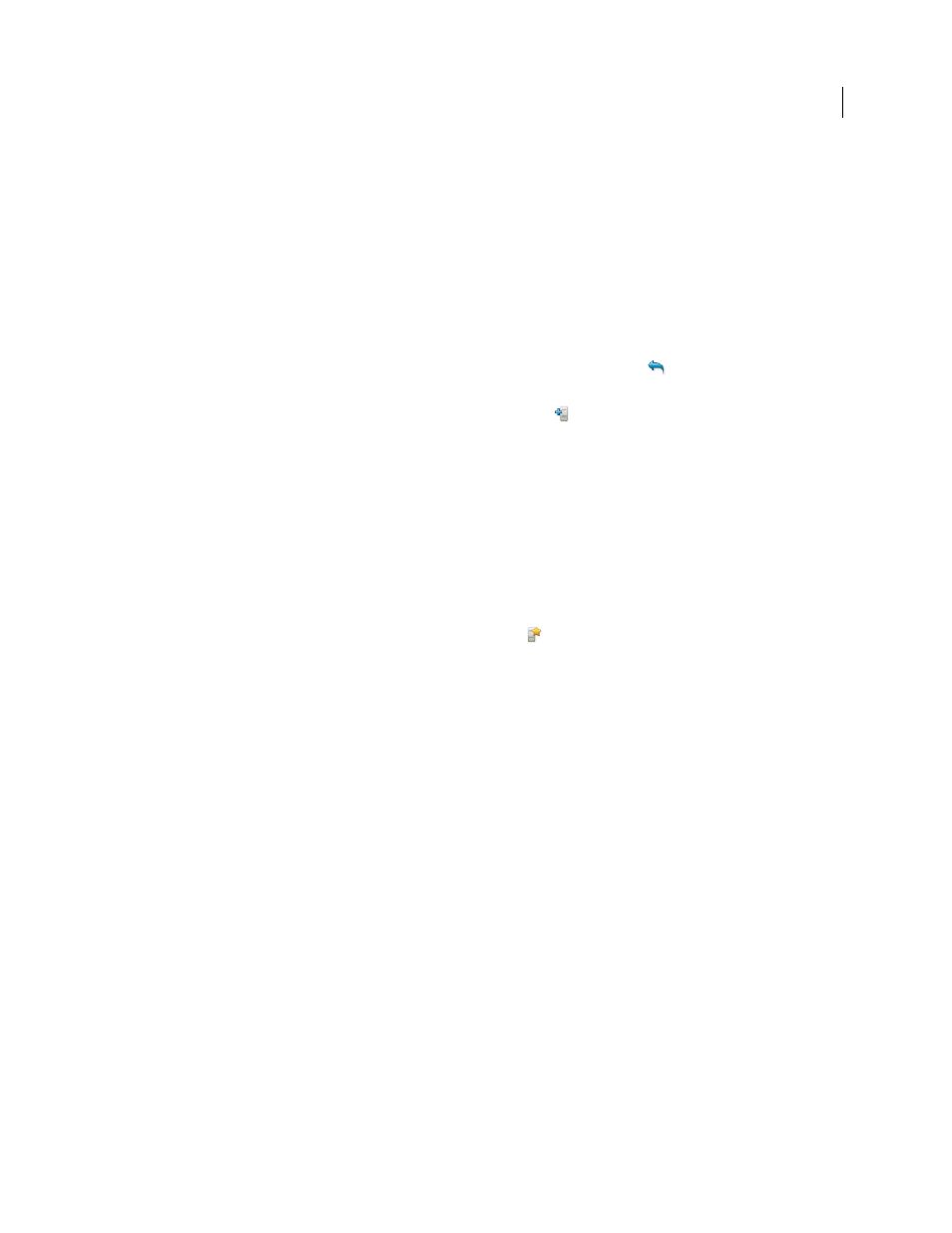
263
USING ACROBAT 9 PRO EXTENDED
Digital signatures
Last updated 9/30/2011
If you have a security settings file, install it and don’t use the following instructions for configuring a server. Make sure
that you obtained the security settings file from a source that you trust. Don’t install it without checking with your
system administration or IT department.
1 Do one of the following:
•
In Acrobat, choose Advanced > Security Settings.
•
In Reader, choose Document > Security Settings.
2 Select Time Stamp Servers on the left.
3 Do one of the following:
•
If you have an FDF file with the timestamp server settings, click the Import button
. Select the FDF file, and click
Open.
•
If you have a URL for the timestamp server, click the New button
. Type a name, and then type the server URL.
Specify whether the server requires a user name and password, and then click OK.
Set a timestamp server as the default
If you have two or more timestamp servers configured, you can set one of them as the default.
Note: Before you set a timestamp server as the default, you may want to check if the timestamp authorities charge a usage fee.
1 Do one of the following:
•
In Acrobat, choose Advanced > Security Settings.
•
In Reader, choose Document > Security Settings.
2 Select the timestamp server, and click the Set Default button
.
3 Click OK to confirm your selection.
More Help topics
Validate a timestamp certificate
About graphics tablet signatures
You can sign PDFs using graphics tablets and other input devices. To sign using these devices, you can apply an ink
signature from within Acrobat, or use third-party software that provides additional functionality. Digital signature
providers, such as Silanis and the Communication Intelligence Corporation (CIC), provide this capability in an
Acrobat supported plug-in. These plug-ins may limit your access of certain encryption features in Acrobat. For more
information about third-party providers, visit the Adobe website.
Signing PDFs
Before you sign a PDF
You can expedite the signing process and optimize your results by making the following preparations in advance:
