Editing 3d models, About adobe 3d reviewer, About adobe 3d – Adobe Acrobat 9 PRO Extended User Manual
Page 395: Reviewer
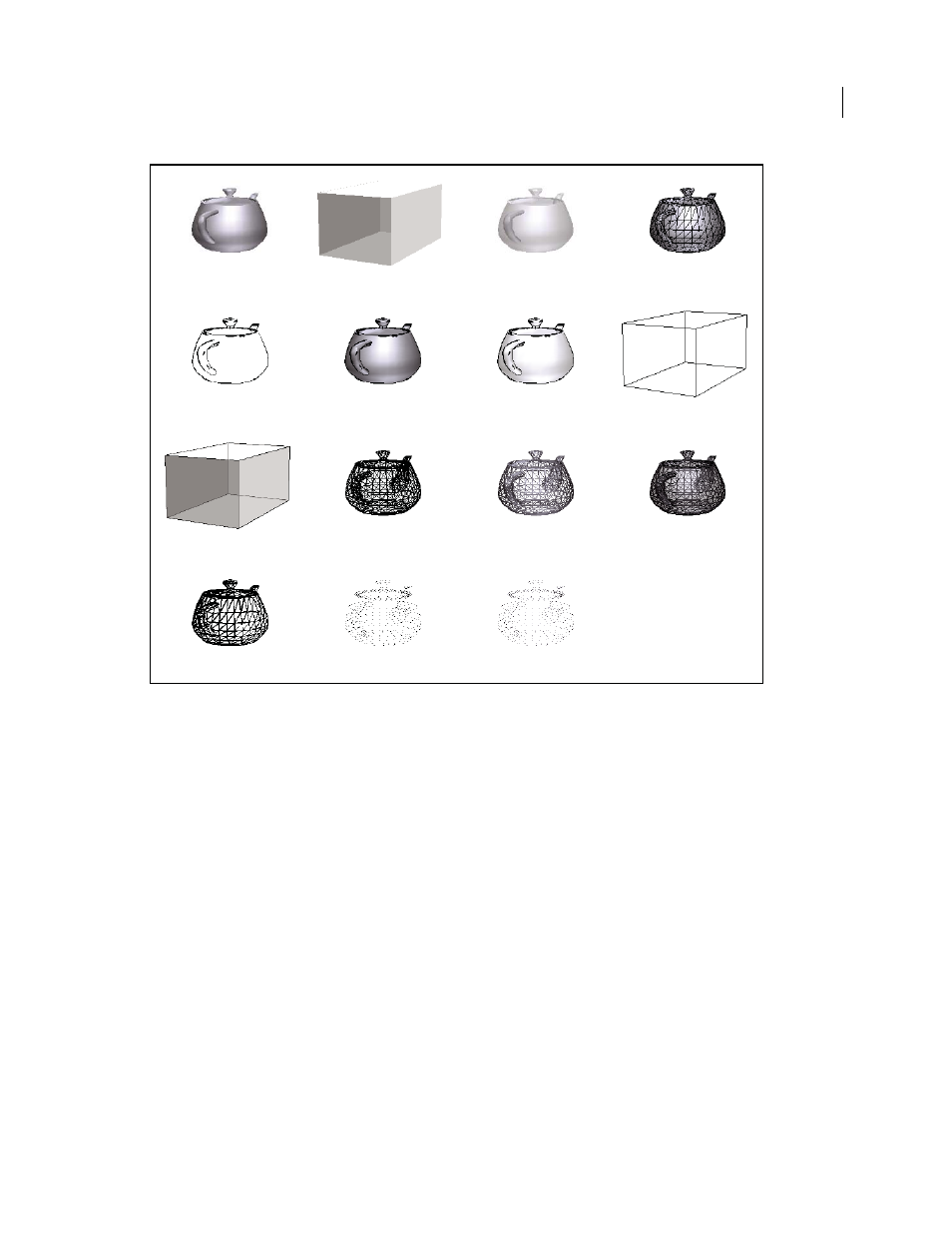
389
USING ACROBAT 9 PRO EXTENDED
3D models and geospatial PDFs
Last updated 9/30/2011
Model rendering modes
A. Solid B. Transparent Bounding Box C. Transparent D. Solid Wireframe E. Illustration F. Solid Outline G. Shaded Illustration
H. Bounding Box I. Transparent Bounding Box Outline J. Wireframe K. Shaded Wireframe L. Transparent Wireframe M. Hidden
Wireframe N. Vertices O. Shaded Vertices
Editing 3D models
Using Adobe 3D Reviewer, you can edit most 3D models in native file formats and in PDFs. This method can be useful
if you want to change or remove entities from a 3D model but don’t have the source application installed. When you
have a PDF open in Acrobat, you can right-click an embedded 3D model and choose Edit In 3D Reviewer to open the
model.
For information about the features in Adobe 3D Reviewer, open Adobe 3D Reviewer and choose Help > Help Topics.
About Adobe 3D Reviewer
Adobe 3D Reviewer is a separate application that is installed with Acrobat Pro Extended. You can use Adobe 3D
Reviewer to work with CAD files in many ways:
•
Merge CAD files.
•
Compare and measure exact geometry.
•
Calculate bounding box and physical properties.
•
Move and delete parts.
A
B
C
D
E
F
G
H
I
J
K
L
M
N
O
