View object data and metadata, View object metadata, View and edit visio object metadata – Adobe Acrobat 9 PRO Extended User Manual
Page 356: Export visio object metadata
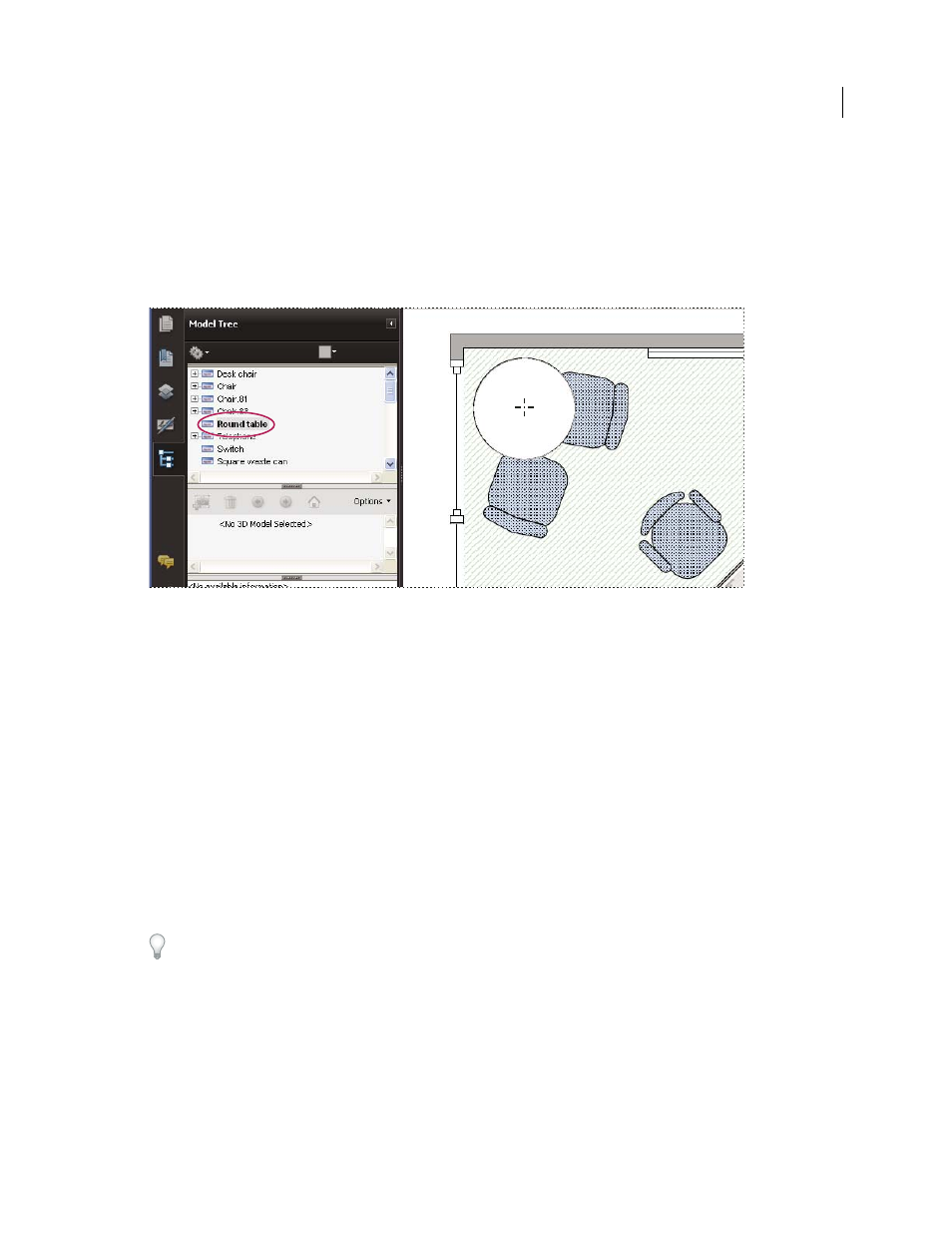
350
USING ACROBAT 9 PRO EXTENDED
Editing PDFs
Last updated 9/30/2011
•
To save the metadata as a template, choose Save Metadata Template from the dialog box menu in the upper right
corner, and name the file.
View object data and metadata
You can view the metadata information of certain objects, tags, and images within a PDF. You can edit and export
metadata for Visio objects only.
Use the Object Data tool to view object grouping and object data.
More Help topics
View object metadata
1 Choose Tools > Advanced Editing > TouchUp Object tool.
2 Select an object, right-click the selection, and choose Show Metadata. (If Show Metadata is unavailable, the image
has no metadata associated with it.)
View and edit Visio object metadata
1 Choose Tools > Analysis > Object Data Tool.
2 Double-click an object on the page to show its metadata.
The Model Tree opens and shows a hierarchical list of all structural elements. The selected object’s metadata appears
as editable properties and values at the bottom of the Model Tree.
The selected object is highlighted on the page. Use the Highlight Color menu at the top of the Model Tree to choose a
different color.
3 To edit the metadata, type in the boxes at the bottom of the Model Tree.
4 To export object metadata, from the options menu, choose Export As XML > Whole Tree to export all objects in
the Model Tree, or choose Export As XML > Current Node to export only the selected object and its children. Name
and save the file.
Export Visio object metadata
1 Choose Tools > Analysis > Object Data Tool.
