Fonts panel options – Adobe Acrobat 9 PRO Extended User Manual
Page 110
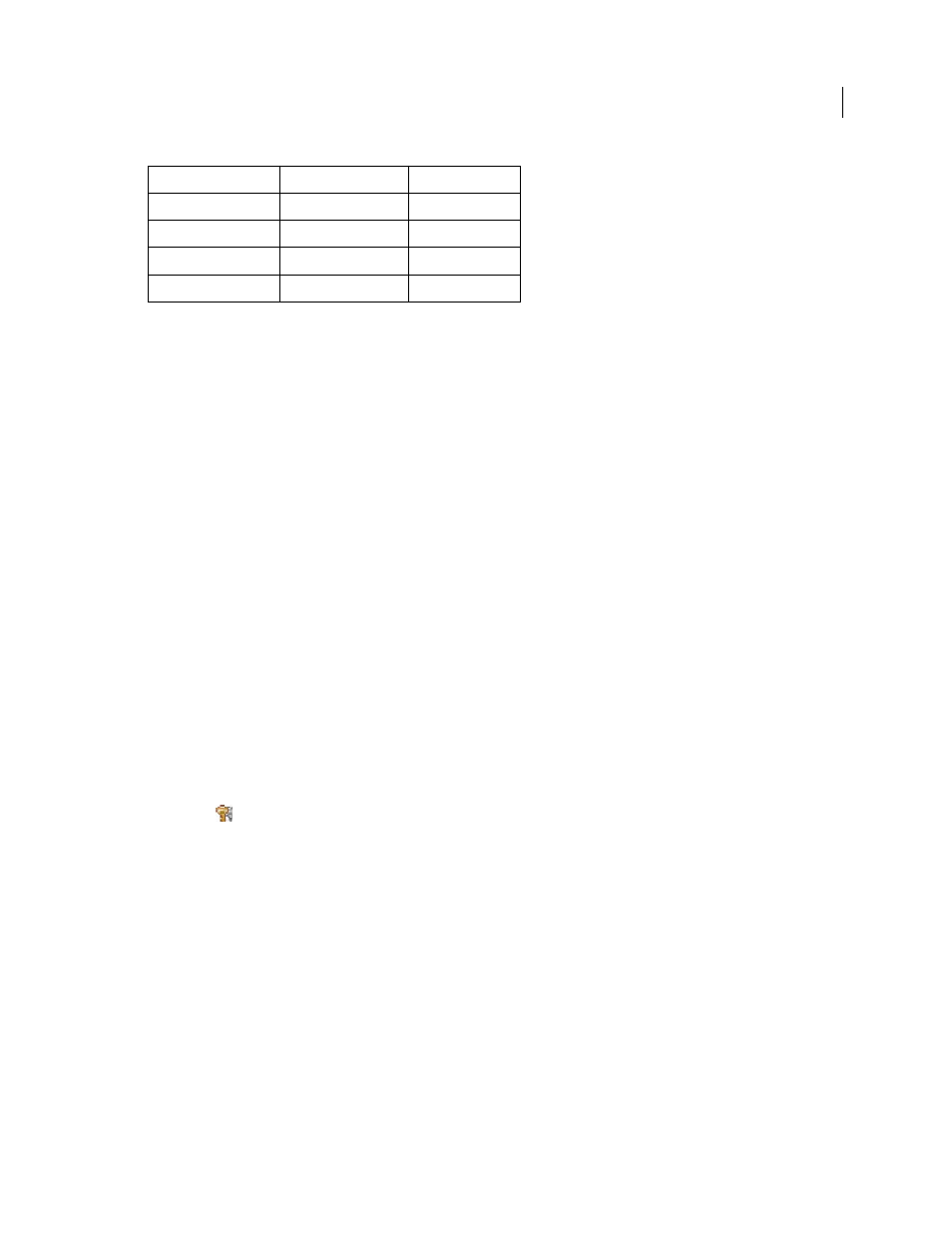
104
USING ACROBAT 9 PRO EXTENDED
Creating PDFs
Last updated 9/30/2011
Downsample (Off)
Reduces image resolutions that exceed the For Images Above value to the resolution of the output
device by combining pixels in a sample area of the image to make one larger pixel.
Average Downsampling To
Averages the pixels in a sample area and replaces the entire area with the average pixel
color at the specified resolution.
Subsampling To
Replaces an entire area with a pixel selected from that sample area, at the specified resolution. Causes
faster conversion time than downsampling, but resulting images are less smooth and continuous.
Bicubic Downsampling To
Uses a weighted average, instead of a simple average (as in downsampling) to determine
pixel color. This method is slowest but produces the smoothest tonal gradations.
Compression/Image Quality
Applies compression to color, grayscale, and monochrome images. For color and
grayscale images, also sets the image quality.
Anti-Alias To Gray
Smooths jagged edges in monochrome images. Choose 2 bit, 4 bit, or 8 bit to specify 4, 16, or 256
levels of gray. (Anti-aliasing may cause small type or thin lines to look blurry.)
Note: Compression of text and line art is always on. To turn it off, set the appropriate Distiller parameter. For details, see
only).
Policy
Opens the Image Policy dialog box, where you can set processing options for Color, Grayscale, and
Monochrome images that are less than the resolutions you specify. For each type of image, enter a resolution value,
and then choose Ignore, Warn And Continue, or Cancel Job.
Fonts panel options
The Fonts options specify which fonts to embed in a PDF, and whether to embed a subset of characters used in the
PDF. You can embed OpenType®, TrueType, and PostScript fonts. Fonts that have license restrictions are listed with
a lock icon
. If you select a font that has a license restriction, the nature of the restriction is described in the Adobe
PDF Options dialog box.
Note: When you combine PDF files that have the same font subset, Acrobat attempts to combine the font subsets.
Embed All Fonts
Embeds all fonts used in the file. Font embedding is required for PDF/X compliance.
Embed OpenType Fonts
Embeds all OpenType fonts used in the file, and maintains OpenType font information for
advanced line layout. This option is available only if either Acrobat 7.0 (PDF 1.6) or Acrobat 8 (PDF 1.7) is selected
from the Compatibility menu in the General panel.
Subset Embedded Fonts When Percent Of Characters Used Is Less Than
Specifies a threshold percentage if you want to
embed only a subset of the fonts. For example, if the threshold is 35, and fewer than 35% of the characters are used,
Distiller embeds only those characters.
When Embedding Fails
Specifies how Distiller responds if it cannot find a font to embed when processing a file.
Always Embed
To embed only certain fonts, move them into the Always Embed list. Make sure that Embed All Fonts
is not selected.
Printer resolution
Default line screen
Image resolution
300 dpi (laser printer)
60 lpi
120 ppi
600 dpi (laser printer)
85 lpi
170 ppi
1200 dpi (imagesetter)
120 lpi
240 ppi
2400 dpi (imagesetter)
150 lpi
300 ppi
