Adobe Acrobat 9 PRO Extended User Manual
Page 38
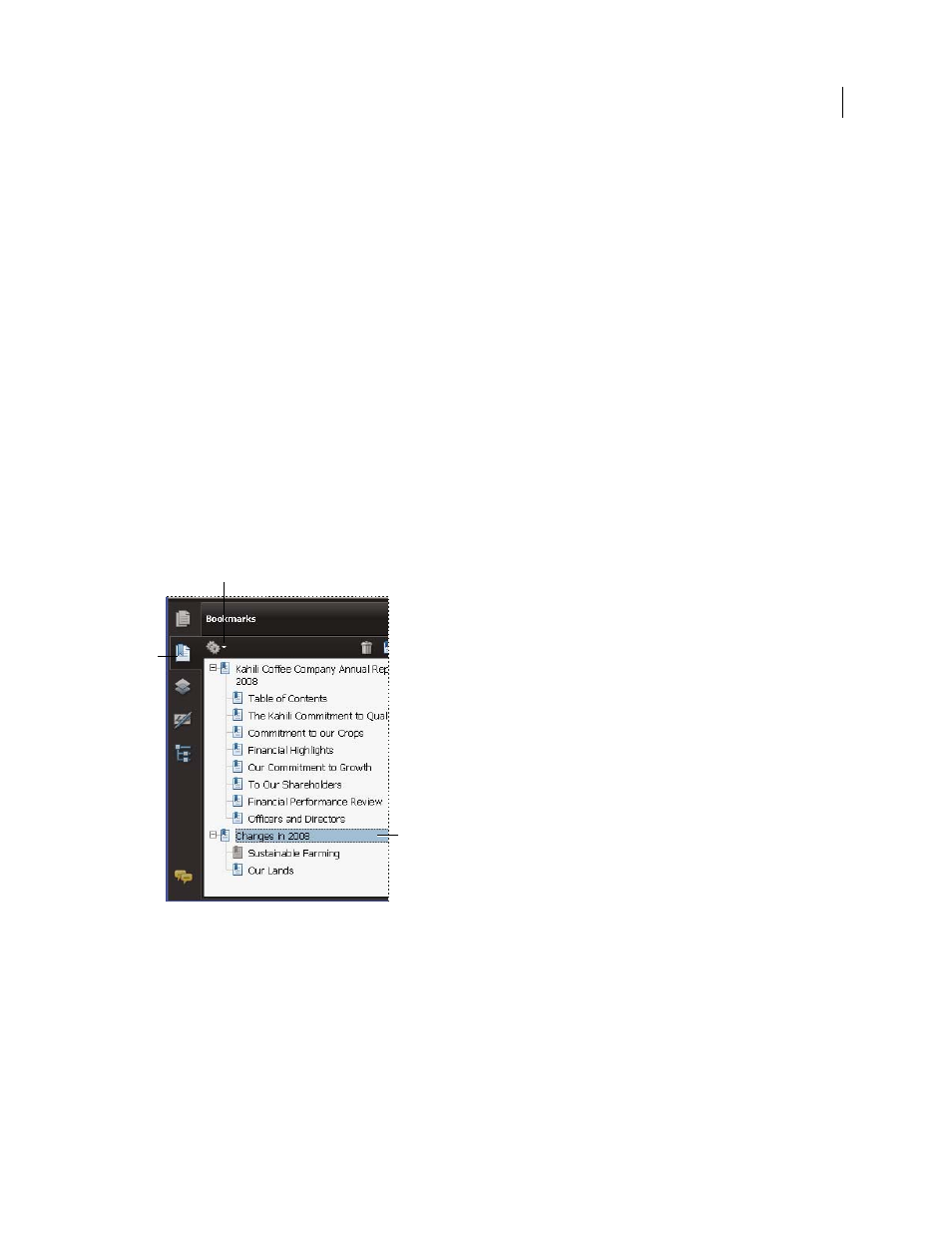
32
USING ACROBAT 9 PRO EXTENDED
Workspace
Last updated 9/30/2011
•
Choose View > Go To > [location].
•
Choose View > Go To > Page, type the page number in the Go To Page dialog box and then click OK.
•
Press the Page Up and Page Down keys on the keyboard.
Jump to a specific page
❖
Do one of the following:
•
From Single Page or Two-Up page display view, drag the vertical scroll bar until the page appears in the small pop-
up display.
•
Type the page number to replace the one currently displayed in the Page Navigation toolbar, and press Enter.
Note: If the document page numbers are different from the actual page position in the PDF file, the page’s position within
the file appears in parentheses after the assigned page number in the Page Navigation toolbar. For example, if you assign
numbering for a file that is an 18-page chapter to begin with page 223, the number shown when the first page is active is
223
(1
of 18). You can turn off logical page numbers in the Page Display preferences. See “
(Acrobat only) and “
Jump to bookmarked pages
Bookmarks provide a table of contents and usually represent the chapters and sections in a document. Bookmarks
appear in the navigation pane.
Bookmarks panel
A. Bookmarks button B. Click to display bookmark options menu. C. Expanded bookmark
1 Click the Bookmarks button, or choose View
> Navigation Panels > Bookmarks.
2 To jump to a topic, click the bookmark. Expand or collapse bookmark contents, as needed.
Note: Depending on how the bookmark was defined, clicking it may not take you to that location but perform some other
action instead.
If the list of bookmarks disappears when you click a bookmark, click the Bookmarks button to display the list again. If
you want to hide the Bookmarks button after you click a bookmark, select Hide After Use from the options menu.
C
B
A
