Remove files and folders from a pdf portfolio, Extract component files in a pdf portfolio, Share pdf portfolios – Adobe Acrobat 9 PRO Extended User Manual
Page 127: Email a pdf portfolio, Share a pdf portfolio on acrobat.com, Other functions enabled in pdf portfolios
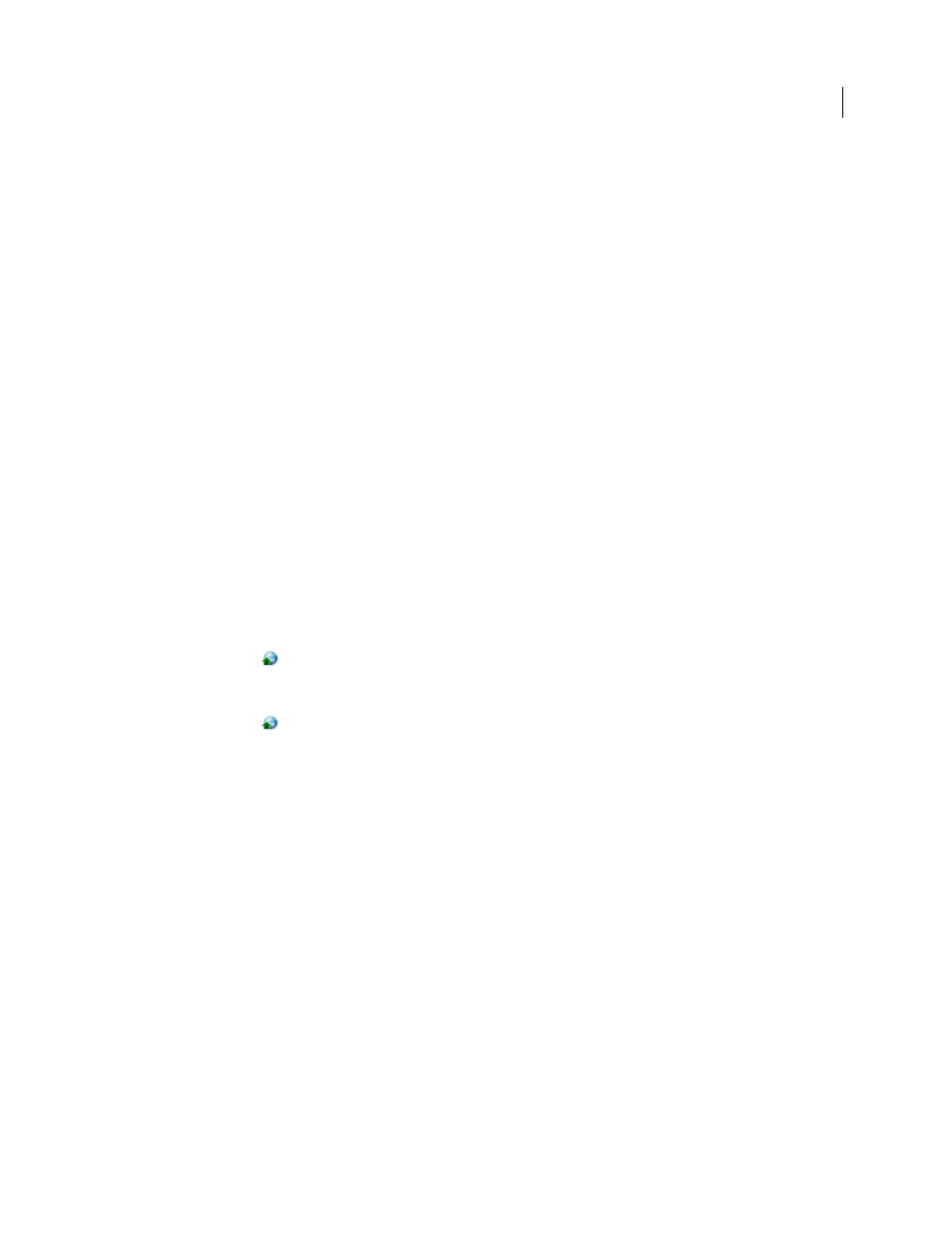
121
USING ACROBAT 9 PRO EXTENDED
PDF Portfolios and combined PDFs
Last updated 9/30/2011
Remove files and folders from a PDF Portfolio
❖
Select one or more files or folders in the PDF Portfolio and press Delete.
If you delete a folder, all of the files within it are deleted from the PDF Portfolio.
Edit component filenames and descriptions in a PDF Portfolio
•
To edit the name of a component file, click to select the file, and then click in the filename to show the insertion
point. Then enter a new filename.
•
To edit the description on a component file, select the file, and then click the description area. (In Home view, the
description area is below the filename; in File Details view, it is a column in the file list.) Then enter a description.
More Help topics
View and edit components of a PDF Portfolio
Extract component files in a PDF Portfolio
❖
Select one or more files, and then choose File > Save Files From Portfolio.
Share PDF Portfolios
Share a PDF Portfolio with others either by sending it in an email or by uploading it on Acrobat.com, a free, secure
web service.
Email a PDF Portfolio
❖
From the share
menu in the PDF Portfolio toolbar, choose Email.
Share a PDF Portfolio on Acrobat.com
1 From the share
menu in the PDF Portfolio toolbar, choose Share Portfolio On Acrobat.com.
2 If prompted, enter your Adobe ID and password, or create an ID if you don’t have one.
3 As needed, click Share More Files to add additional files. You can share many types of files on Acrobat.com, not
just PDF files.
4 In the email screen, do the following and then click Send:
•
Enter the email addresses of the recipients. Click the To or Cc buttons to select email addresses from a Lotus Notes
or Microsoft Outlook address book. Insert a semicolon or a return between each address.
•
Customize the email subject and message as needed. To use the default email message, click Reset Default Message.
•
Choose an option from the Access Level menu to specify who can open and download the file.
Acrobat uploads the files you specified on Acrobat.com, and send the recipients an email with a link to the files.
Other functions enabled in PDF Portfolios
These commands are available for component files in PDF Portfolios:
Extend Features In Adobe Reader
Enables Reader users to save form data, use the Typewriter tool, add comments, and
digitally sign component PDFs. For more information, see “
Enable Reader users to save form data
Reduce File Size
Reduces the file size of component PDFs. For more information, see “
