Flattener preview dialog box overview – Adobe Acrobat 9 PRO Extended User Manual
Page 479
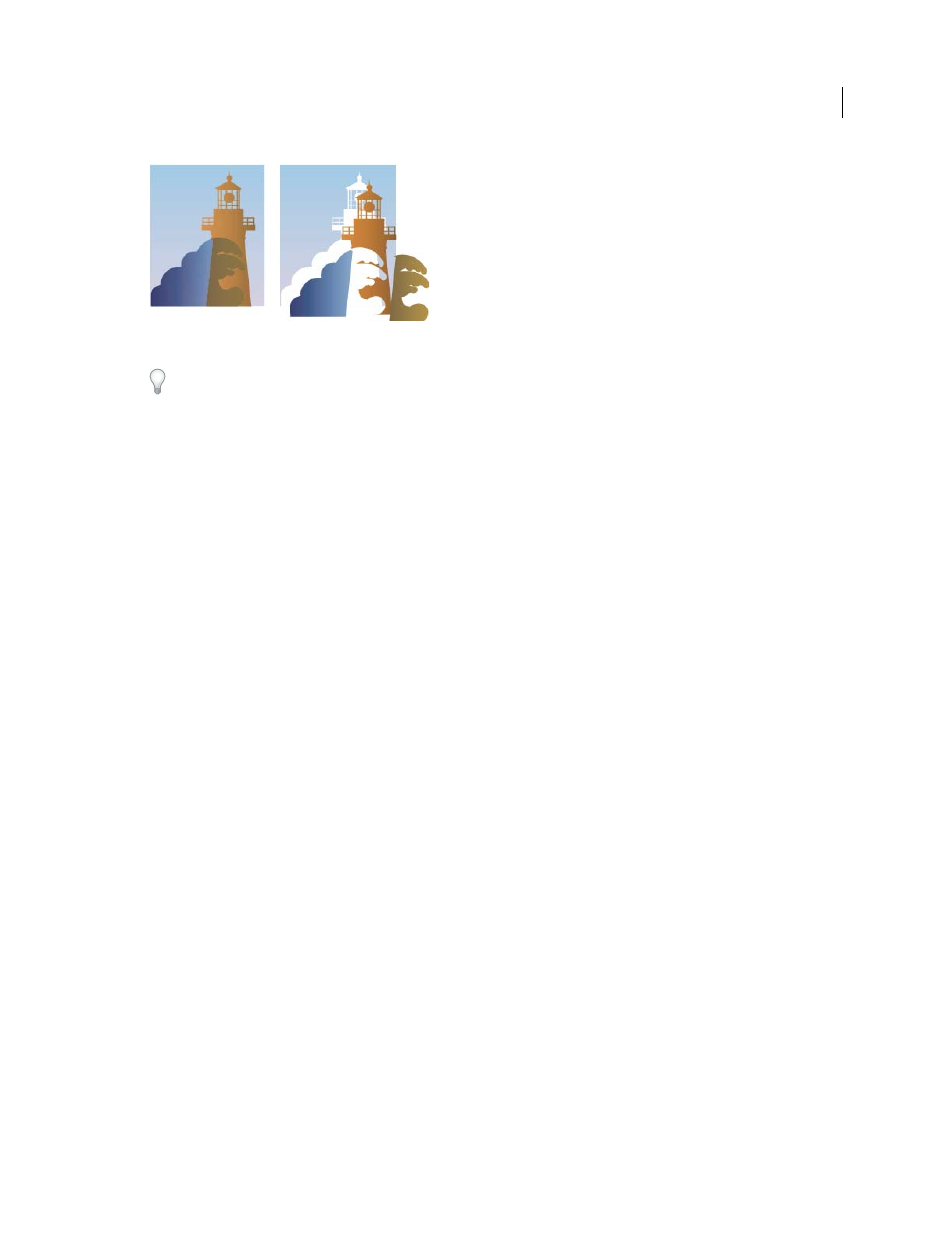
473
USING ACROBAT 9 PRO EXTENDED
Print production tools
Last updated 9/30/2011
Overlapping art is divided when flattened.
For more information, search for transparency-related documents on the Adobe website at www.adobe.com.
Flattener Preview dialog box overview
Use the preview options in the Flattener Preview dialog box to highlight the areas and objects that are transparent, as
well as those affected by transparency flattening. Transparent content is highlighted in red, and the rest of the artwork
appears in grayscale.
You can use this information to adjust the flattener options before you apply the settings, and then save them as
flattener presets. You can then apply these presets from other dialog boxes in the application, including PDF
Optimizer, the Advanced Print Setup dialog box, and the Settings dialog box for Save As PostScript.
