5 sixteen-bit compatibility mode configuration, 6 internal memory configuration summary, Sixteen-bit compatibility mode configuration -6 – Motorola DSP56301 User Manual
Page 66: Internal memory configuration summary -6, Dsp56301 ram configurations -6, Dsp56301 ram address ranges by configuration -6, 5 sixteen-bit compatibility mode configuration
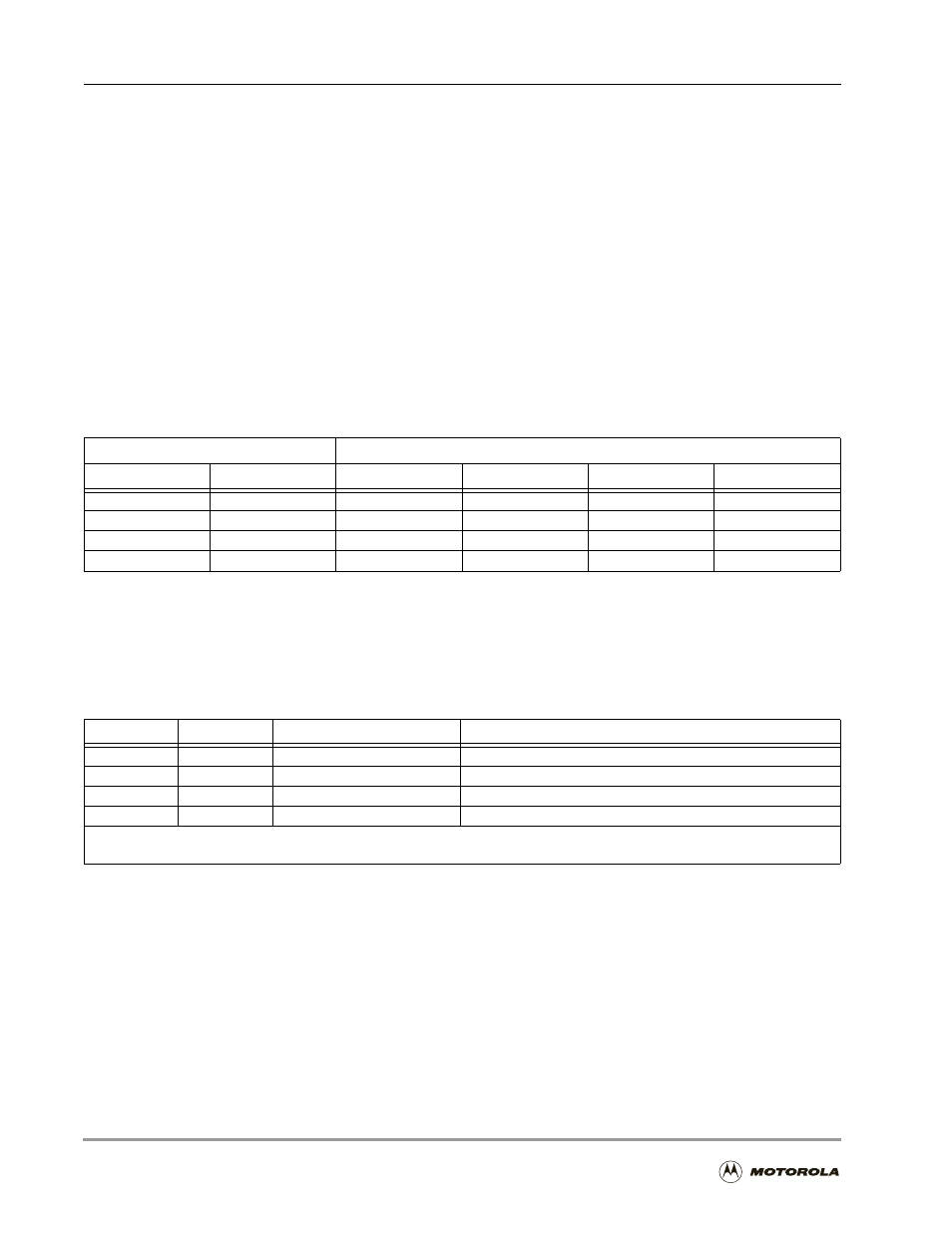
Sixteen-Bit Compatibility Mode Configuration
3
-6
DSP56301 User’s Manual
3.5
Sixteen-Bit Compatibility Mode Configuration
The sixteen-bit compatibility (SC) mode allows the DSP56301 to use DSP56000 object code
without change. The SC bit (Bit 13 in the SR) is used to switch from the default 24-bit mode
to this special 16-bit mode. SC is cleared by reset. You must set this bit to select the SC mode.
The address ranges described in the previous sections apply in the SC mode with regard to the
reallocation of X and Y data memory to program memory in MS mode, but the maximum
addressing ranges are limited to $FFFF, and all data and program code are 16 bits wide.
3.6
Internal Memory Configuration Summary
The RAM configurations for the DSP56301 are listed in Table 3-1.
The actual memory locations for Program RAM and the Instruction Cache in the Program
memory space are determined by the MS and CE bits, and their addresses are given in Table
3-2.
Table 3-1. DSP56301 RAM Configurations
Bit Settings
Memory Sizes (in K)
MS
CE
Program RAM
X data RAM
Y data RAM
Cache
0
0
4
2
2
0
0
1
3
2
2
1
1
0
2
3
3
0
1
1
1
3
3
1
Table 3-2. DSP56301 RAM Address Ranges by Configuration
MS
CE
Program RAM Location
Cache Location
0
0
$000–$FFF
N/A
0
1
$000–$BFF
$C00–$FFF
1
1
0
$000–$7FF
N/A
1
1
$000–$3FF
$400–$7FF
1
Note:
1.
When enabled, the internal memory location is not accessible and the address range is assigned to external
program memory.
