Motorola DSP56301 User Manual
Page 219
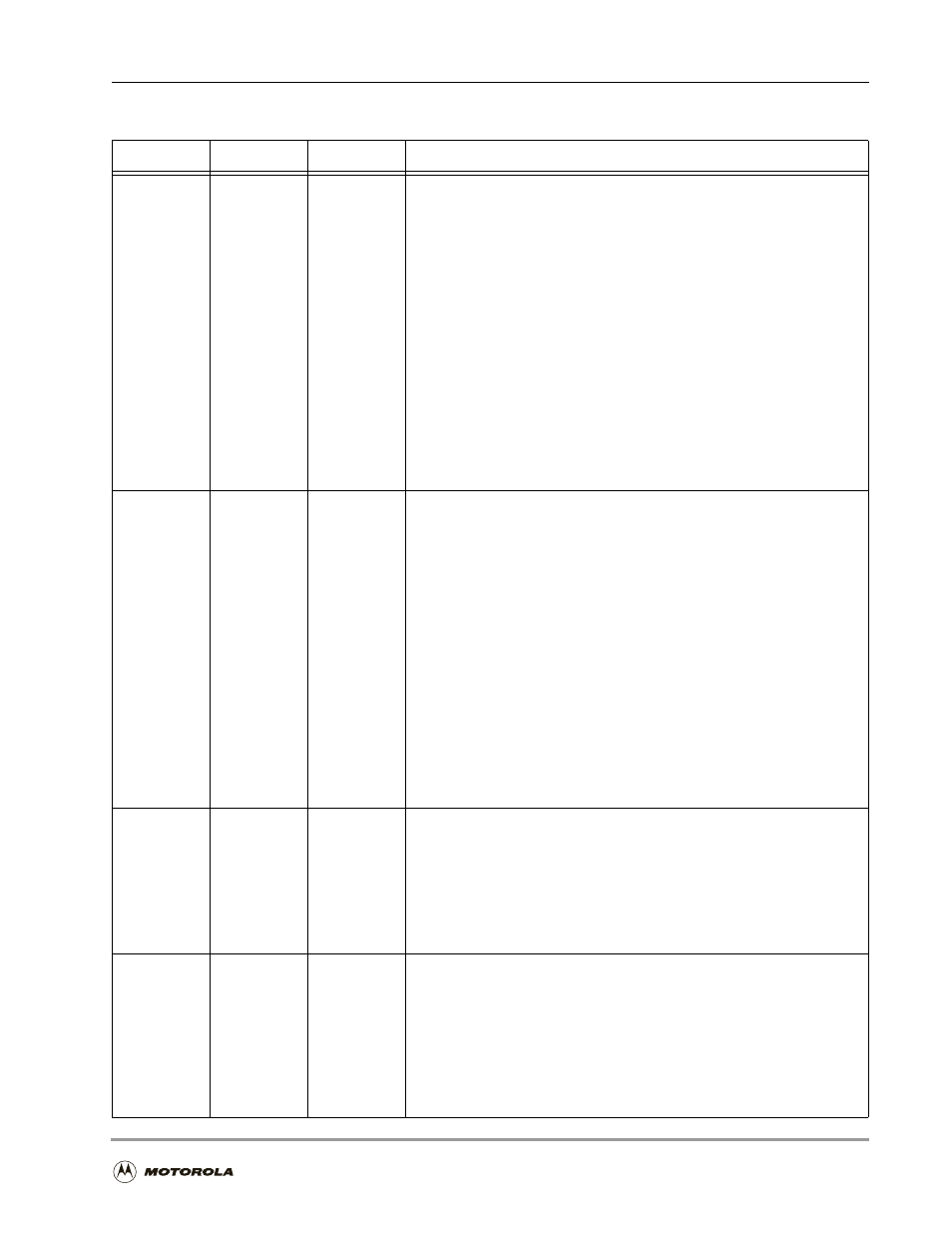
ESSI Programming Model
Enhanced Synchronous Serial Interface (ESSI)
7
-21
15
TE1
0
Transmit 1 Enable
Enables the transfer of data from TX1 to Transmit Shift Register 1. TE1 is
functional only when the ESSI is in Synchronous mode and is ignored
when the ESSI is in Asynchronous mode. When TE1 is set and a frame
sync is detected, transmitter 1 is enabled for that frame.
When TE1 is cleared, transmitter 1 is disabled after completing
transmission of data currently in the ESSI transmit shift register. Any data
present in TX1 is not transmitted. If TE1 is cleared, data can be written to
TX1; the TDE bit is cleared, but data is not transferred to transmit shift
register 1. If the TE1 bit is kept cleared until the start of the next frame, it
causes the SC0 signal to act as serial I/O flag from the start of the frame in
both Normal and Network mode. The transmit enable sequence in
On-Demand mode can be the same as in Normal mode, or the TE1 bit can
be left enabled.
Note:
The setting of the TE1 bit does not affect the generation of frame
sync or output flags.
14
TE2
0
Transmit 2 Enable
Enables the transfer of data from TX2 to Transmit Shift Register 2. TE2 is
functional only when the ESSI is in Synchronous mode and is ignored
when the ESSI is in Asynchronous mode. When TE2 is set and a frame
sync is detected, transmitter 2 is enabled for that frame.
When TE2 is cleared, transmitter 2 is disabled after completing
transmission of data currently in the ESSI transmit shift register. Any data
present in TX2 is not transmitted. If TE2 is cleared, data can be written to
TX2; the TDE bit is cleared, but data is not transferred to transmit shift
register 2. If the TE2 bit is kept cleared until the start of the next frame, it
causes the SC1 signal to act as a serial I/O flag from the start of the frame
in both Normal mode and Network mode. The transmit enable sequence
in On-Demand mode can be the same as in Normal mode, or the TE2 bit
can be left enabled.
Note:
The setting of the TE2 bit does not affect the generation of frame
sync or output flags.
13
MOD
0
Mode Select
Selects the operational mode of the ESSI, as in Figure 7-8 on page 7-26,
Figure 7-9 on page 7-27, and Figure 7-10 on page 7-27. When MOD is
cleared, the Normal mode is selected; when MOD is set, the Network
mode is selected. In Normal mode, the frame rate divider determines the
word transfer rate: one word is transferred per frame sync during the
frame sync time slot. In Network mode, a word can be transferred every
time slot. For details, see Section 7.3.
12
SYN
0
Synchronous/Asynchronous
Controls whether the receive and transmit functions of the ESSI occur
synchronously or asynchronously with respect to each other. (See Figure
7-7 on page 7-25.) When SYN is cleared, the ESSI is in Asynchronous
mode, and separate clock and frame sync signals are used for the
transmit and receive sections. When SYN is set, the ESSI is in
Synchronous mode, and the transmit and receive sections use common
clock and frame sync signals. Only in Synchronous mode can more than
one transmitter be enabled.
Table 7-4. ESSI Control Register B (CRB) Bit Definitions (Continued)
Bit Number
Bit Name
Reset Value
Description
