Using the hand-held digital operator – Yaskawa Large Capacity Sigma II Series User Manual
Page 243
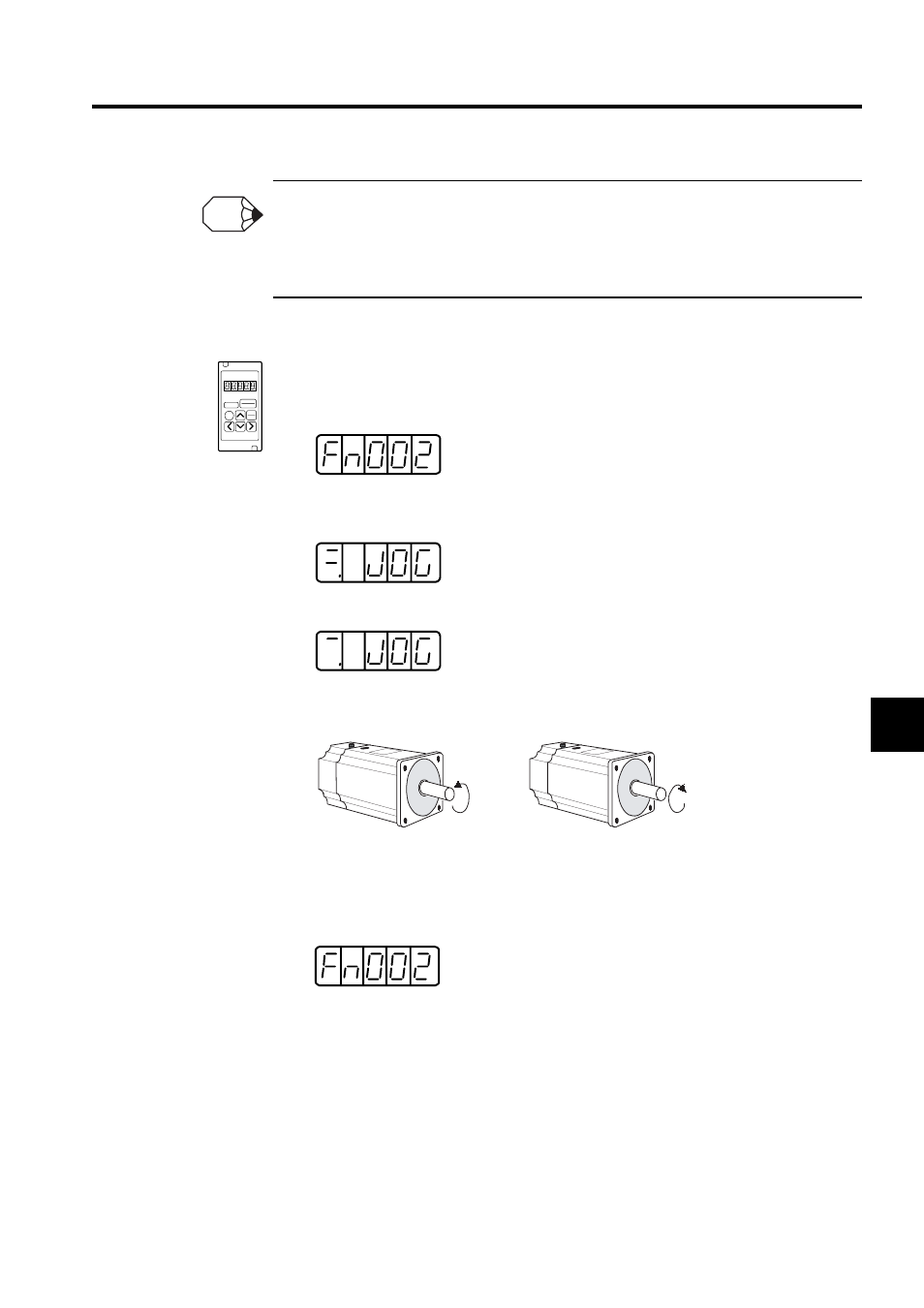
6.2 Applied Operation
6-23
6
The following conditions must be satisfied to perform JOG mode operation.
1. If the Servo-ON input signal (/S-ON) is ON, turn it OFF.
2. Release the Servo-ON signal mask if parameter Pn50A.1 is set to 7 and the Servo has been set to
always be ON.
Operation procedure using the Digital Operator is described on the following pages.
Using the Hand-held Digital Operator
1. Press the DSPL/SET Key to select Fn002 in the auxiliary function mode.
2. Press the DATA/ENTER Key to select the Digital Operator operation mode. Operation
is now possible using the Digital Operator.
3. Press the SVON Key to set to the servo ON state (with motor power turned ON).
4. Press the Up Cursor Key or Down Cursor Key to operate the motor. The motor keeps
operating while the key is pressed.
5. Press the DSPL/SET Key and the display will revert to Fn002. This sets to the servo
OFF state (with motor power turned OFF). Alternatively, press the SVON Key to set to
the servo OFF state.
This disables operation under Digital Operator control.
INFO
Motor forward
rotation
Motor reverse
rotation
- Tag Generator (30 pages)
- MP3300iec (82 pages)
- 1000 Hz High Frequency (18 pages)
- 1000 Series (7 pages)
- PS-A10LB (39 pages)
- iQpump Micro User Manual (300 pages)
- 1000 Series Drive Option - Digital Input (30 pages)
- 1000 Series Drive Option - CANopen (39 pages)
- 1000 Series Drive Option - Analog Monitor (27 pages)
- 1000 Series Drive Option - CANopen Technical Manual (37 pages)
- 1000 Series Drive Option - CC-Link (38 pages)
- 1000 Series Drive Option - CC-Link Technical Manual (36 pages)
- 1000 Series Drive Option - DeviceNet (37 pages)
- 1000 Series Drive Option - DeviceNet Technical Manual (81 pages)
- 1000 Series Drive Option - MECHATROLINK-II (32 pages)
- 1000 Series Drive Option - Digital Output (31 pages)
- 1000 Series Drive Option - MECHATROLINK-II Technical Manual (41 pages)
- 1000 Series Drive Option - Profibus-DP (35 pages)
- AC Drive 1000-Series Option PG-RT3 Motor (36 pages)
- Z1000U HVAC MATRIX Drive Quick Start (378 pages)
- 1000 Series Operator Mounting Kit NEMA Type 4X (20 pages)
- 1000 Series Drive Option - Profibus-DP Technical Manual (44 pages)
- CopyUnitManager (38 pages)
- 1000 Series Option - JVOP-182 Remote LED (58 pages)
- 1000 Series Option - PG-X3 Line Driver (31 pages)
- SI-EN3 Technical Manual (68 pages)
- JVOP-181 (22 pages)
- JVOP-181 USB Copy Unit (2 pages)
- SI-EN3 (54 pages)
- MECHATROLINK-III (35 pages)
- SI-ET3 (49 pages)
- EtherNet/IP (50 pages)
- SI-EM3 (51 pages)
- 1000-Series Option PG-E3 Motor Encoder Feedback (33 pages)
- 1000-Series Option SI-EP3 PROFINET (56 pages)
- PROFINET (62 pages)
- AC Drive 1000-Series Option PG-RT3 Motor (45 pages)
- SI-EP3 PROFINET Technical Manual (53 pages)
- A1000 Drive Option - BACnet MS/TP (48 pages)
- 120 Series I/O Modules (308 pages)
- A1000 12-Pulse (92 pages)
- A1000 Drive Software Technical Manual (16 pages)
- A1000 Quick Start (2 pages)
- JUNMA Series AC SERVOMOTOR (1 page)
- A1000 Option DI-101 120 Vac Digital Input Option (24 pages)
