7 using torque control, Important – Yaskawa Large Capacity Sigma II Series User Manual
Page 114
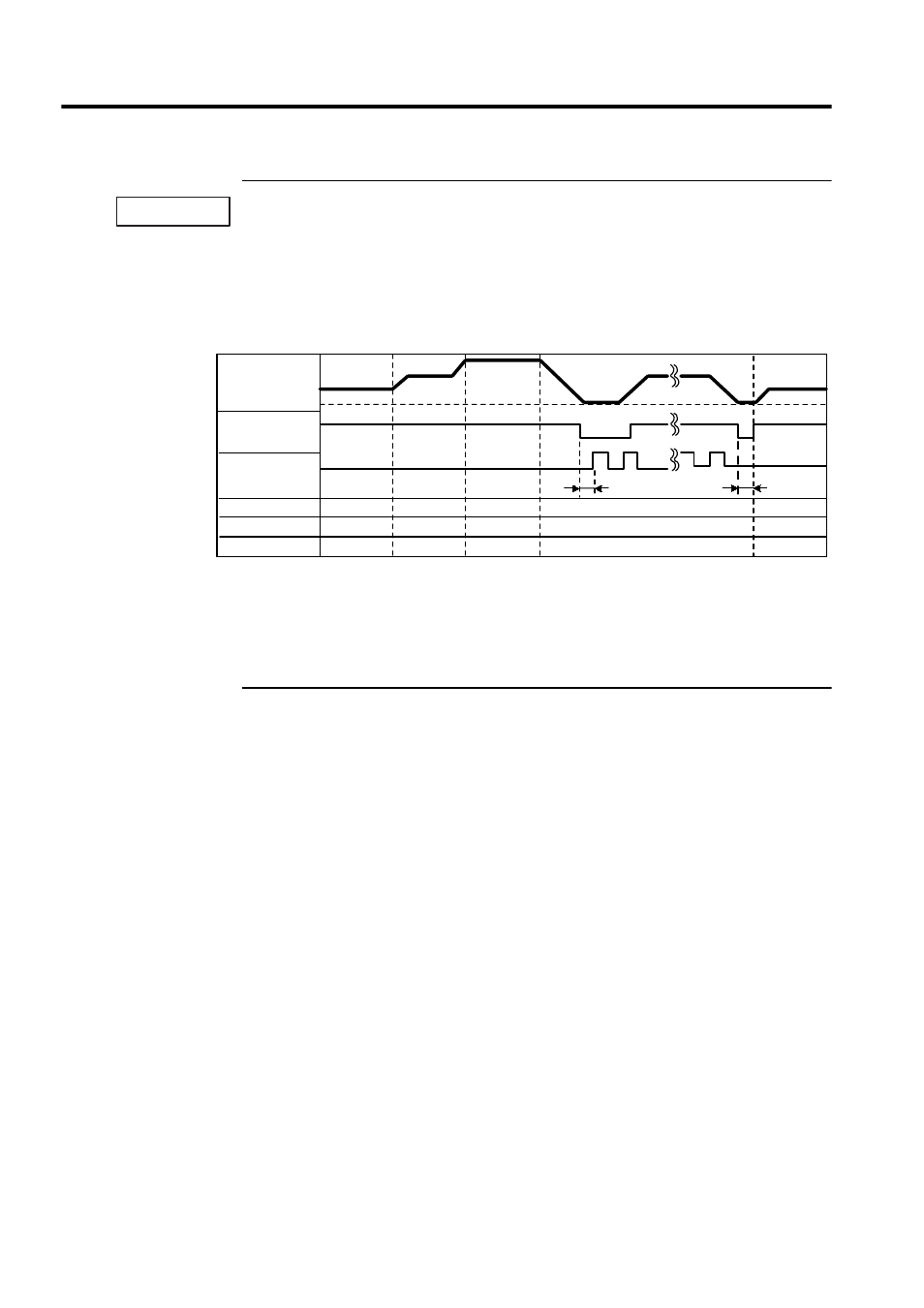
4 Parameter Settings and Functions
4.2.7 Using Torque Control
4-38
The soft start function is available only when contact input speed control is used with Pn000.1 set to 5,
and is not available when a pulse reference input is used. If Contact Input Speed Control Mode is
switched to Pulse Reference Input Mode while the servomotor is operating at speed 1, speed 2, or
speed 3, the SERVOPACK will not receive a reference pulse until the positioning completed signal /
COIN is output. Always start pulse reference output from the host controller after a positioning com-
pleted signal is output from the SERVOPACK.
Note: 1. The above figure illustrates signal generation timing when the soft
start function is used.
2. The value of t1 is not affected by the use of the soft start function.
A maximum 2-ms delay occurs when the /P-CL (/SPD-A) or /N-
CL (/SPD-B) signal is read.
4.2.7 Using Torque Control
The SGDH SERVOPACK limits torque as shown below.
• Level 1: Limits maximum output torque to protect the equipment or workpiece.
(internal torque limit)
• Level 2: Limits torque after the servomotor moves the equipment to a specified position.
(external torque limit)
• Level 3: Always limits output torque rather than speed.
• Level 4: Switches between speed and torque limit.
The following describes uses for levels 3 and 4 in the torque control function.
IMPORTANT
/N-CL (/SPD-B)
/P-CL (/SPD-A)
ON
Speed 1
Selected Speed
ON
OFF
ON
OFF
OFF
OFF
Pulse reference
ON
OFF
ON
/COIN
Pulse
Reference
0 min
Motor Speed
t1
t1 > 2 ms
Signal Generation Timing for Position Control
t1
Speed 2
Speed 3
Speed 1
-1
