Yaskawa Large Capacity Sigma II Series User Manual
Page 116
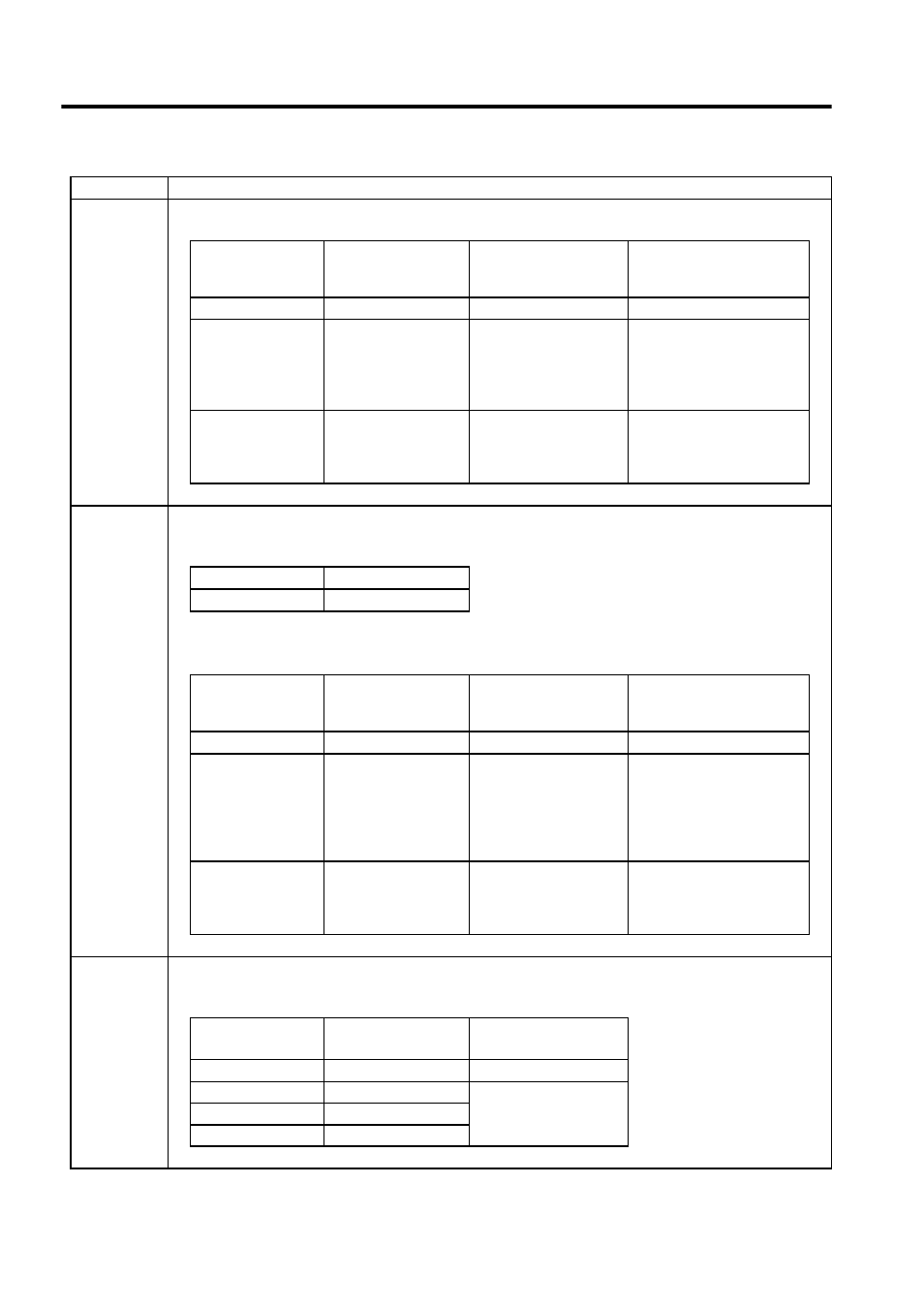
4 Parameter Settings and Functions
4.2.7 Using Torque Control
4-40
Note: Input signal /C–SEL can be used only when a signal is allocated to the input circuit. See
4.3.3 Input Circuit Signal Allocation.
Pn000.1
Control Method
9
Speed Control: When /P-CON (/C-SEL) is ON
Set the parameter Pn002.0 as shown below.
Parameter Pn002.0
Torque Reference
Input
(T-REF) (CN1-9,10)
Contents
Remarks
0
-
Normal speed control
1
Torque limit input
Torque limit speed con-
trol by analog voltage ref-
erence
See 4.2.10 Torque Limiting by
Analog Voltage Reference,
Function 1 for more details
on torque limit speed control
by analog voltage reference.
2
Torque feed-forward
input
Speed control with torque
feed-forward
See 4.2.8 Torque Feed-for-
ward Function for more
details on torque feed-for-
ward speed control.
8
Position Control
↔ Torque Control
Can be used to switch between speed (contact reference) and torque control.
• /P-CON (/C-SEL) (CN1-41) is used to switch between position and torque control.
CN1-41 is open.
Position control
CN1-41 is 0 V.
Torque control
Position Control: When /P-CON (/C-SEL) is OFF
Set the parameter Pn002.0 as shown below.
Parameter Pn002.0
Torque Reference
Input
(T-REF) (CN1-9,10)
Contents
Remarks
0
-
Normal position control
1
Torque limit input
Torque limit position con-
trol by analog voltage ref-
erence
See 4.2.10 Torque Limiting by
Analog Voltage Reference,
Function 1 for more details
on torque limit position con-
trol by analog voltage refer-
ence.
2
Torque feed-forward
input
Position control with
torque feed-forward
See 4.2.8 Torque Feed-for-
ward Function for more
details on torque feed-for-
ward position control.
6
Speed Control (Contact Reference)
↔ Torque Control
Can be used to switch between speed (contact reference) and torque control.
• /P-CL (/SPD-A) (CN1-45) and /N-CL (SPD-B) (CN1-46) are used to switch control.
/P-CL (/SPD-A)
CN1-45
/N-CL (/SPD-B)
CN1-46
0: OFF
1: ON
0
0
Torque control
0
1
Speed control
(Contact reference)
1
1
1
0
