Yaskawa Large Capacity Sigma II Series User Manual
Page 231
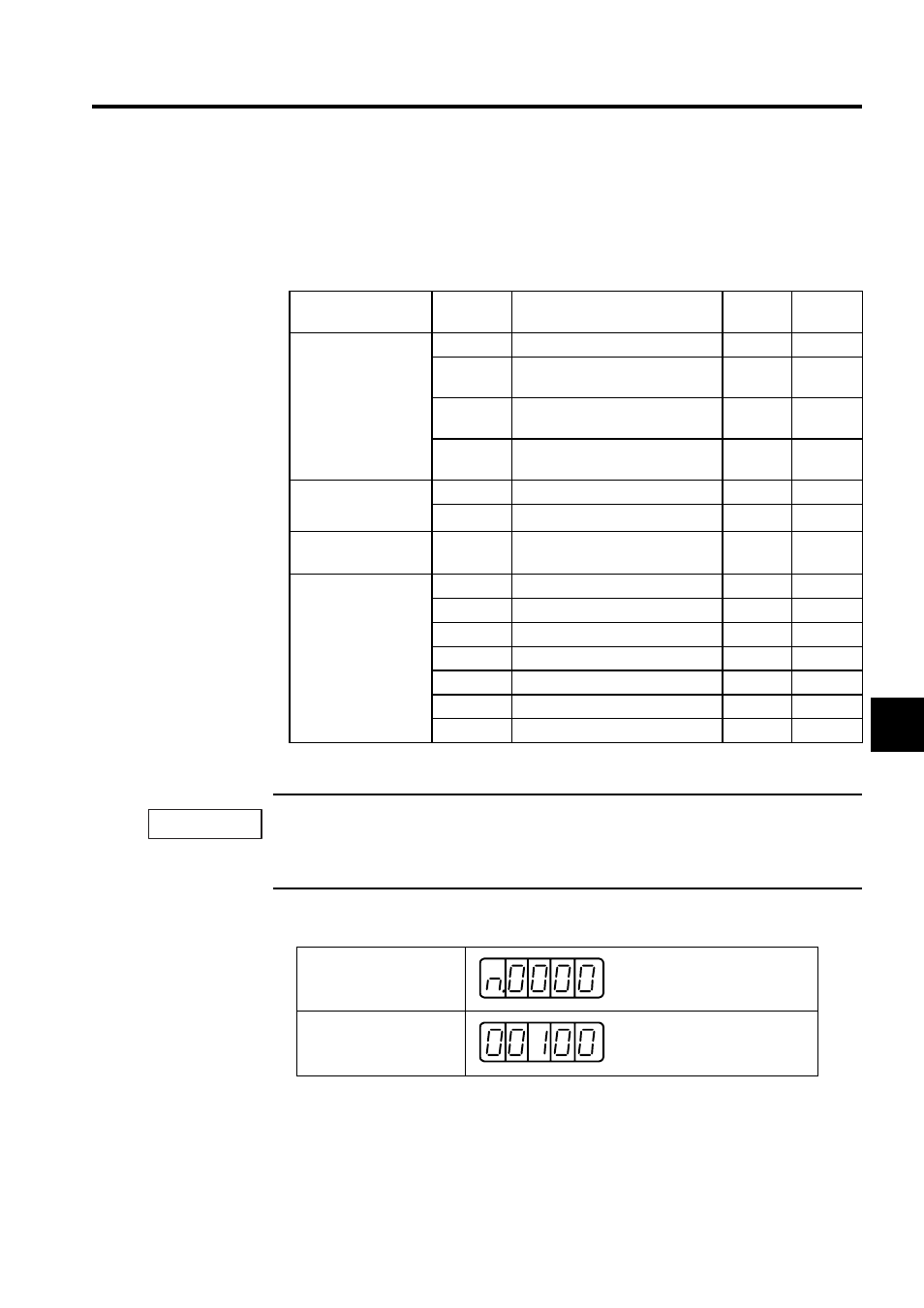
6.1 Basic Operation
6-11
6
Function Selection Parameters
Types of Function Selection Parameters
The following table shows the parameters used for selecting SERVOPACK functions.
1. After changing these parameters, turn OFF the main circuit and control power supplies and then
turn them ON again to enable the new settings.
2. Pn10B.1 and Pn110.0 require the power to be reset as mentioned above.
Parameter settings are displayed in two patterns as shown below.
Since each digit in the function selection parameters has a significant meaning, the value can
only be changed for each individual digit. Each digit displays a value within its own setting
range.
Category
Parameter
No.
Name
Factory
Setting
Remarks
Function Selection
Constants
Pn000
Function Selection Basic Switches
0000
(See 1.)
Pn001
Function Selection Application
Switches 1
0000
(See 1.)
Pn002
Function Selection Application
Switches 2
0000
(See 1.)
Pn003
Function Selection Application
Switches 3
0002
Gain-related
Constants
Pn10B
Gain-related Application Switches
0000
(See 2.)
Pn110
Online Autotuning Switches
0010
(See 2.)
Position Control-
related Constant
Pn200
Position Control Reference Selec-
tion Switches
0000
(See 1.)
Sequence-related
Constants
Pn50A
Input Signal Selections 1
2100
(See 1.)
Pn50B
Input Signal Selections 2
6543
(See 1.)
Pn50C
Input Signal Selections 3
8888
(See 1.)
Pn50D
Input Signal Selections 4
8888
(See 1.)
Pn50E
Output Signal Selections 1
3211
(See 1.)
Pn50F
Output Signal Selections 2
0000
(See 1.)
Pn510
Output Signal Selections 3
0000
(See 1.)
Parameters for function
selection
Hexadecimal display for each
digit
Parameters for constant set-
tings
Decimal display in five digits
IMPORTANT
