1 no debug spanning-tree bpdu transmit, 19 logging persistent, 1 no logging persistent – Kontron AT8404 CLI User Manual
Page 272: 12 cable test command, 1 cablestatus, 19 logging persistent - 58, 12 cable test command - 58, Cablestatus - 58, Utility commands at8404
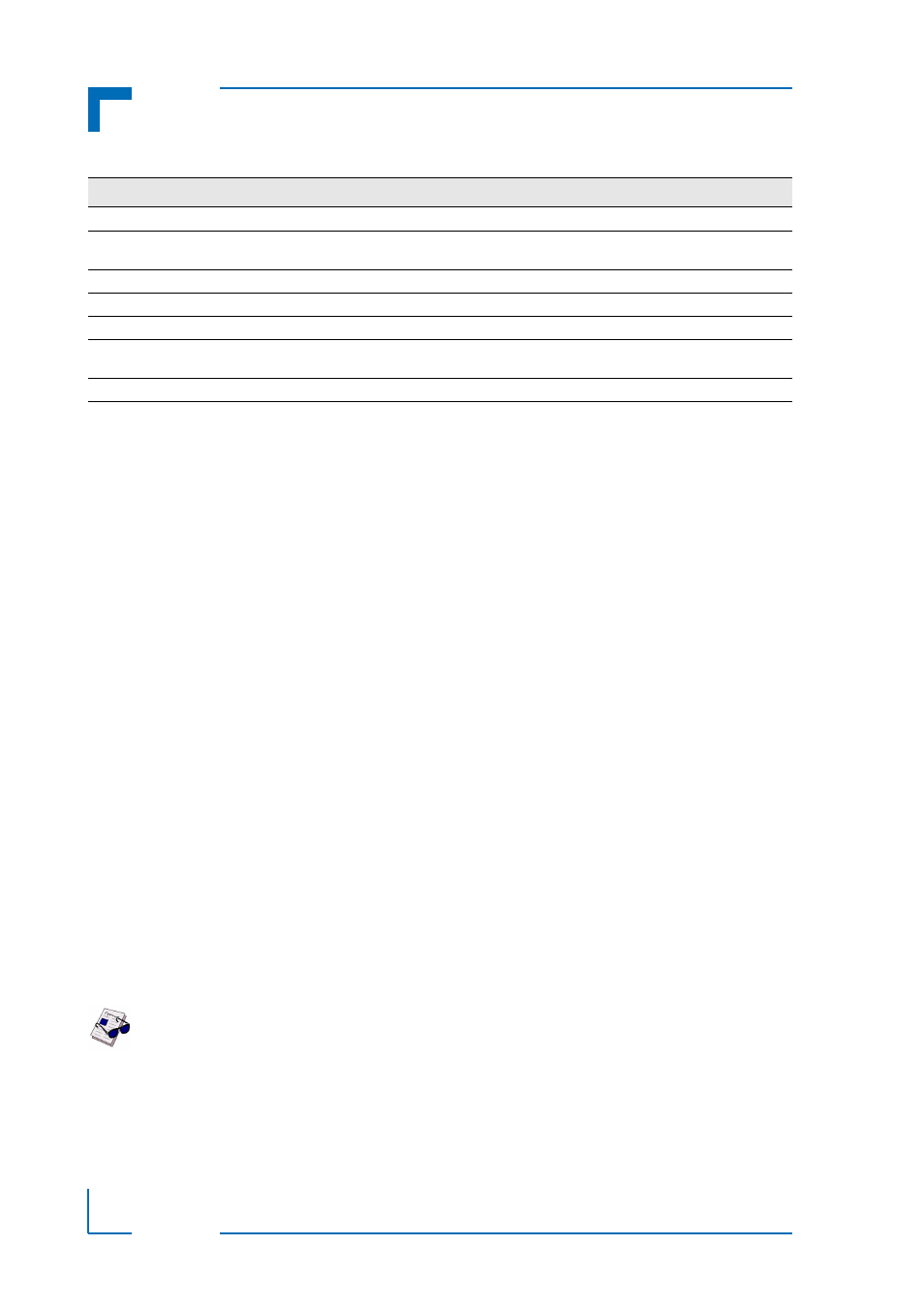
Utility Commands
AT8404
AT8404 CLI Reference Manual
Page 4 - 58
The following parameters are displayed in the trace message:
4.11.18.1
no debug spanning-tree bpdu transmit
This command disables tracing of transmitted spanning tree BPDUs.
4.11.19
logging persistent
Use this command to configure the Persistent logging for the switch. The severity level of logging messages is
specified at severity level. Possible values for severity level are (emergency|0, alert|1, critical|2,
error|3, warning|4, notice|5, info|6, debug|7).
4.11.19.1
no logging persistent
Use this command to disable the persistent logging in the switch.
4.12
Cable Test Command
The cable test feature enables you to determine the cable connection status on a selected port.
4.12.1
cablestatus
This command returns the status of the specified port.
Parameter
Definition
TX
A packet transmitted by the device.
Intf
The interface that the packet went out on. Format used is unit/port/slot (internal interface
number). Unit is always shown as 1 for interfaces on a non-stacking device.
Source_Mac
Source MAC address of the packet.
Version
Spanning tree protocol version (0-3). 0 refers to STP, 2 RSTP and 3 MSTP.
Root_Mac
MAC address of the CIST root bridge.
Root_Priority
Priority of the CIST root bridge. The value is between 0 and 61440. It is displayed in hex in
multiples of 4096.
Path_Cost
External root path cost component of the BPDU.
Format
no debug spanning-tree bpdu transmit
Mode
Privileged EXEC
Default
Disable
Format
logging persistent
Mode
Global Config
Format
no logging persistent
Mode
Global Config
Note: The cable test feature is supported only for copper cable. It is not supported for optical fiber cable.
If the port has an active link while the cable test is run, the link can go down for the duration of the test.
