Rockwell Automation 592- E300 Overload Relay User Manual User Manual
Page 349
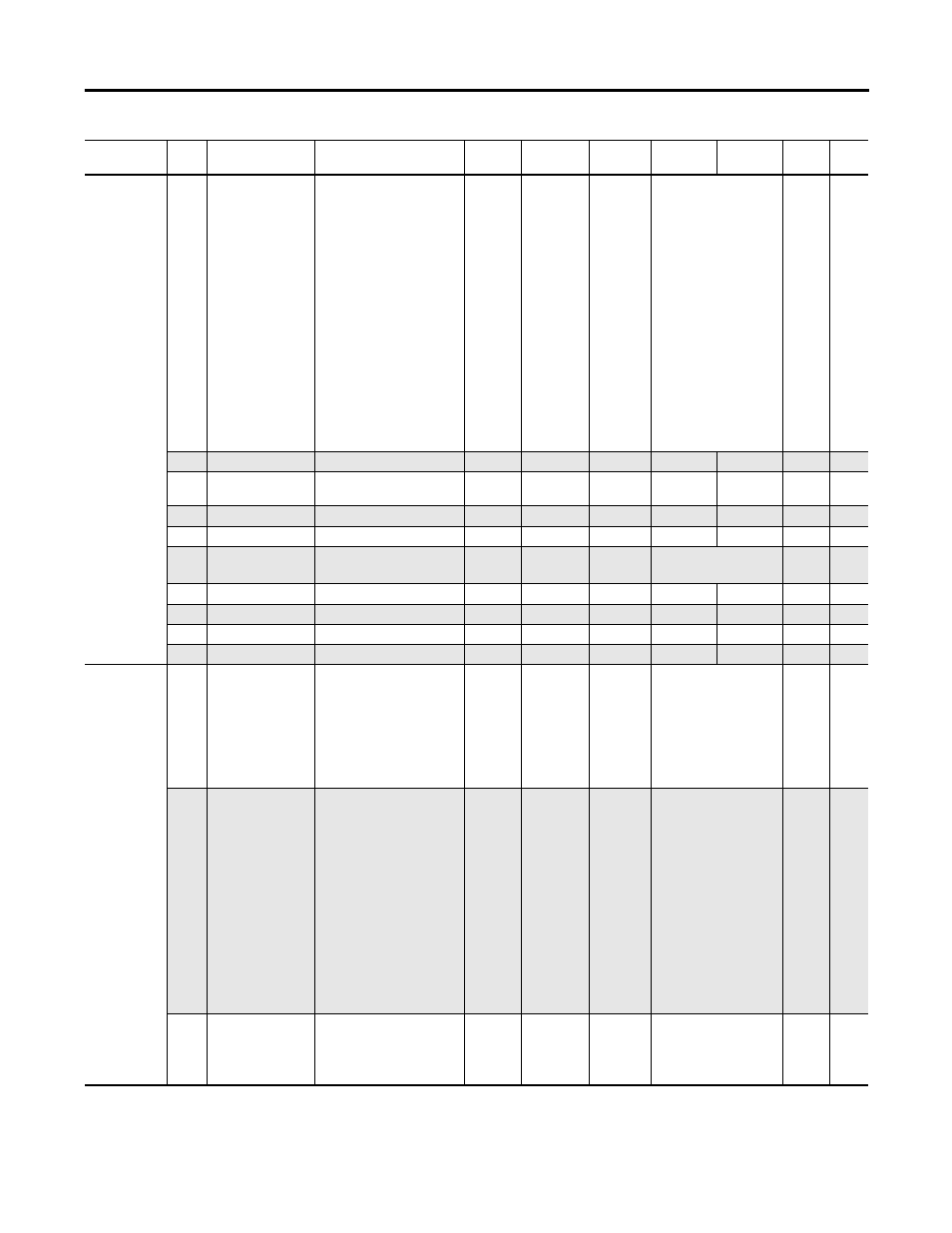
Rockwell Automation Publication 193-UM015B-EN-P - November 2013
349
Parameter List Appendix B
Device Setup
(continued
211
SecurityPolicy
Select network security feature
locks
UINT
2
1
Bit0= DeviceConfigEna
Bit1= DeviceResetEna
Bit2= FWUpdateEnable
Bit3= NetworkCfgEna
Bit4= PortCfgEna
Bit5= Reserved
Bit6= Reserved
Bit7= Reserved
Bit8= Reserved
Bit9= Reserved
Bit10= Reserved
Bit11= Reserved
Bit12= Reserved
Bit13= Reserved
Bit14= Reserved
Bit15= PolicyConfigEna
0x8007
212
Language
Select the language
USINT
1
1
0
2
0
213
FeedbackTimeout
DeviceLogix Feedback Timer
Timeout
UINT
2
1
0
65535
500
214
TransitionDelay
Motor Contactor Transition Delay UINT
2
1
0
65535
10000
215
InterlockDelay
Motor Contactor Interlock Delay
UINT
2
1
1
65535
100
216
EmergencyStartEn
Enables the ability to command
an Emergency Start of the motor
UINT
1
1
0=Disable
1=Enable
0
217
Reserved
218
Reserved
219
Reserved
220
Reserved
Options Setup
221
ControlModuleTyp
Select Control Module Type
USINT
1
1
0= IgnoreType
1= 6In3Out24VDC
2= 4In3Out120VAC
3= 4In3Out240VAC
4= 4In2OutGFPTC24V
5= 2In2OutGFPTC120V
6= 2In2OutGFPTC240V
0
222
SensingModuleTyp
Select Sensing Module Type
USINT
1
1
0= IgnoreType
1= VIGPt5to30Amp
2= VIG6to60Amp
3= VIG10to100Amp
4= VIG20to200Amp
5= IGPt5to30Amp
6= IG6to60Amp
7= IG10to100Amp
8= IG20to200Amp
9= IPt5to30Amp
10= I6to60Amp
11= I10to100Amp
12= I20to200Amp
0
223
CommsModuleType
Select Communications Module
Type
USINT
1
1
0=IgnoreType
1=EtherNetIP
2=DeviceNet
3=Profibus
0
Group
Param
No.
Parameter Name
Description
Type
Data Size
(bytes)
Scale
Factor
Min
Max
Default Units
