View & configure parameters, Viewing parameters – Rockwell Automation 592- E300 Overload Relay User Manual User Manual
Page 292
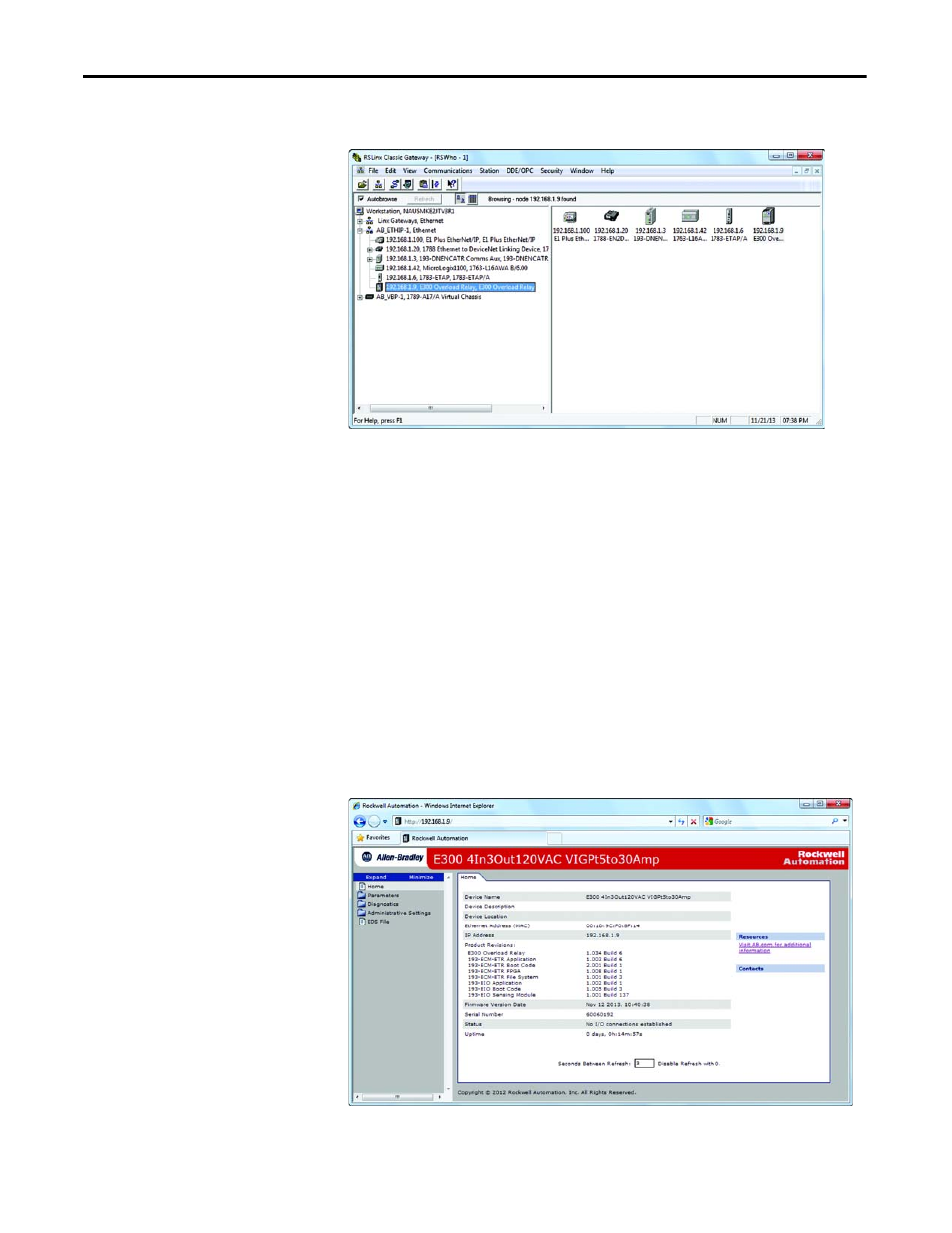
292
Rockwell Automation Publication 193-UM015B-EN-P - June 2014
Chapter 8 EtherNet/IP Communications
6.
When finished, RSLinx Classic will recognize the newly registered E300
Electronic Overload Relay EtherNet/IP Communication Module.
View & Configure Parameters
The web server in the E300 Electronic Overload Relay EtherNet/IP
Communication Module when enabled is able to view and configure parameters
for the E300 Electronic Overload Relay. Users can use the web interface to edit
parameters for E300 Electronic Overload Relay if it is not being scanned by an
EtherNet/IP scanner.
Viewing Parameters
Follow the steps below to view parameters using the web interface of the E300
Electronic Overload Relay EtherNet/IP Communication Module.
1.
Using a web browser, open the web page of the E300 Electronic Overload
Relay EtherNet/IP Communication Module by typing its IP address for
the URL.
