Hardware fault – Rockwell Automation 592- E300 Overload Relay User Manual User Manual
Page 204
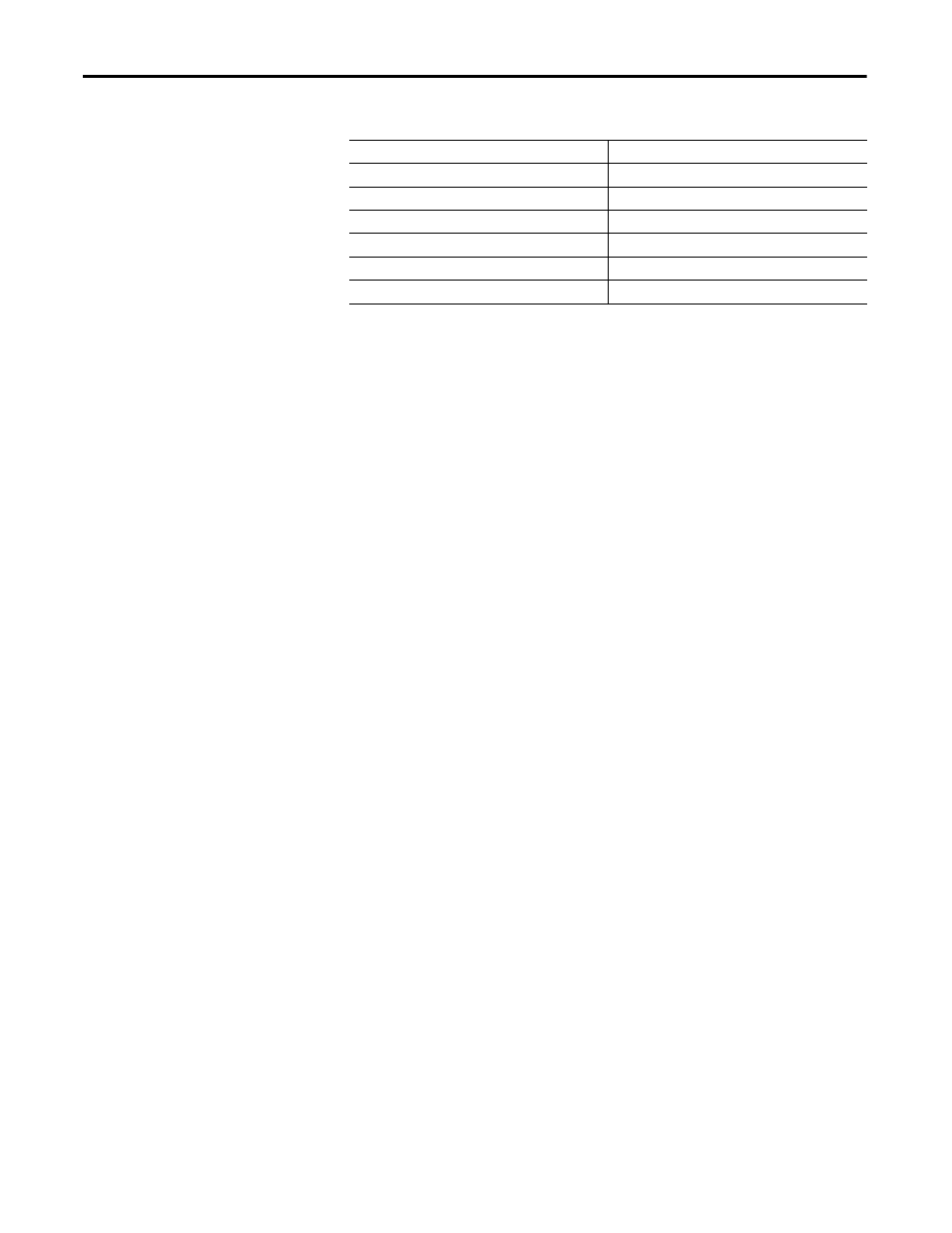
204
Rockwell Automation Publication 193-UM015B-EN-P - June 2014
Chapter 5 Protective Trip and Warning Functions
Table 207 - Operating Time (Parameter 28)
Hardware Fault
The E300 Electronic Overload Relay continuously monitors the status of the
Control, Sensing, and Communication Modules. The E300 Electronic Overload
Relay will issue a hardware fault trip if there is an issue with the Control, Sensing,
and Communications Modules or if one of the modules is missing or
incompatible. The Hardware Fault Trip is always enabled.
The E300 Electronic Overload Relay will trip with a hardware fault trip
indication if:
•
No trip currently exists
•
Hardware Fault Trip is enabled
•
An issue exists between the Control Module, Sensing Module, and/or
Communication Module
If the E300 Electronic Overload Relay trips on a hardware fault trip, the
following will occur:
•
The TRIP/WARN LED will flash a red 3-long / 7-short blink pattern
•
Bit 6 in Control Trip Status (Parameter 7) will set to 1
•
Bit 0 in Device Status 0 (Parameter 20) will set to 1
•
Any relay outputs configured as a Trip Relay will open
•
Any relay outputs configured as a Control Relay will open
•
Any relay outputs configured as a Trip Alarm will close
•
Any relay outputs configured as a Normal Relay will be placed in their
Protection Fault state (if so programmed)
Default Value
0
Minimum Value
0
Maximum Value
65535
Parameter Type
UINT
Size (Bytes)
2
Scaling Factor
1
Units
Hours
