Resetting a trip – Rockwell Automation 592- E300 Overload Relay User Manual User Manual
Page 319
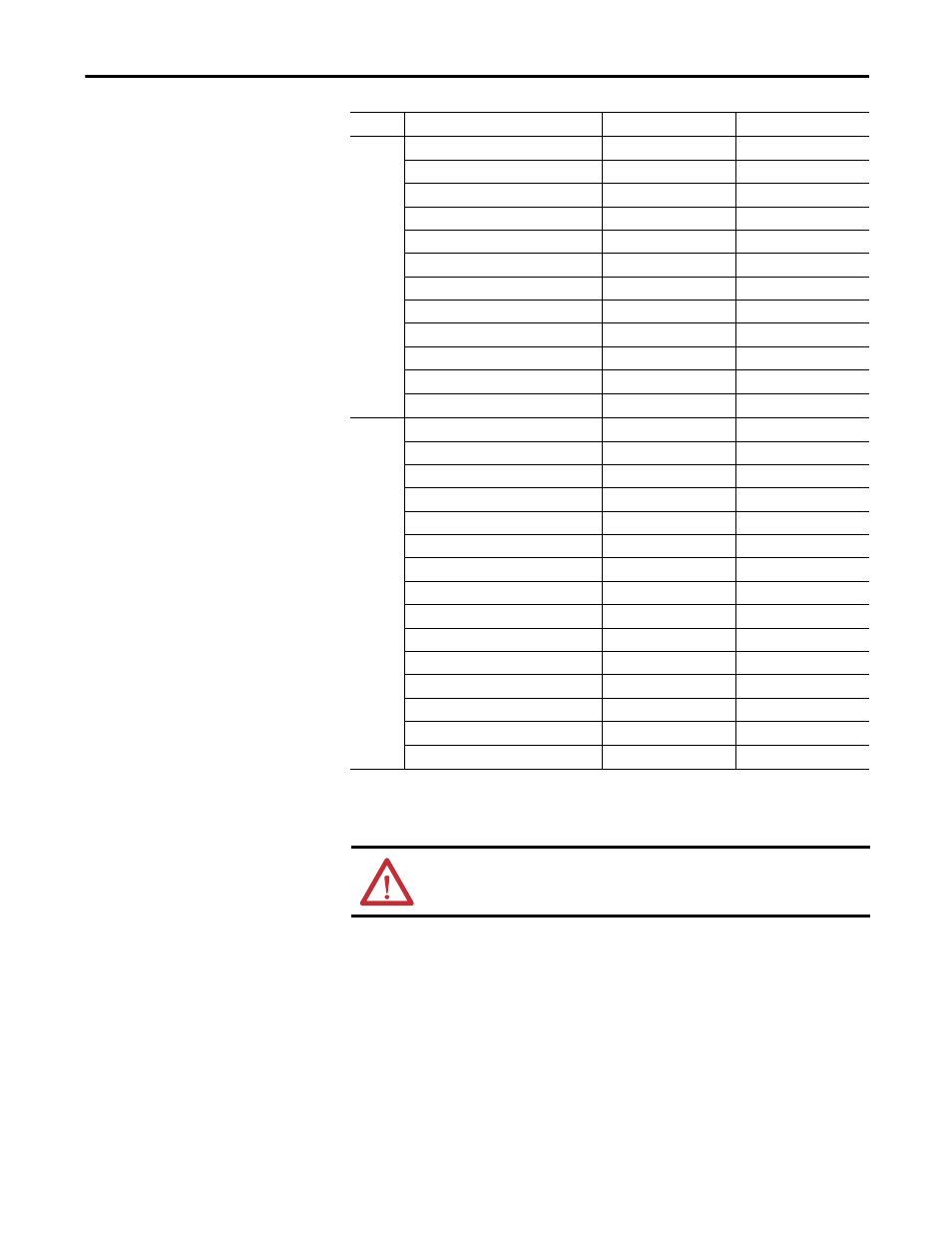
Rockwell Automation Publication 193-UM015B-EN-P - June 2014
319
Troubleshooting Chapter 10
Resetting a Trip
The E300 Electronic Overload Relay trip condition can be reset by taking one of
the following actions:
•
Actuating the Blue Trip/Reset button on the E300 Electronic Overload
Relay Communication Module
•
Actuating the Reset button on the E300 Electronic Overload Relay
Operator Station
•
Setting the Trip Reset bit in the E300 Electronic Overload Relay’s Output
Assembly via the communications network
•
Actuating a reset signal to one of the assigned digital inputs
Po
w
er
Under kW
2
1
Over kW
2
2
Under kVAR Consumed
2
3
Over kVAR Consumed
2
4
Under kVAR Generated
2
5
Over kVAR Generated
2
6
Under kVA
2
7
Over kVA
2
8
Under PF Lagging
2
9
Over PF Lagging
2
10
Under PF Leading
2
11
Over PF Leading
2
12
Co
nt
ro
l
Test
3
1
PTC
3
2
DeviceLogix
3
3
Operator Station
3
4
Remote Trip
3
5
Blocked Start
3
6
Hardware Fault
3
7
Configuration 3
8
Option Match
3
9
Feedback Timeout
3
10
Expansion Bus
3
11
Number Of Starts
3
12
Operating Hours
3
13
Non-Volatile Memory
3
14
Test Mode
3
15
Code
Long Blink Pattern
Short Blink Pattern
ATTENTION: Resetting a trip will not correct the cause for the trip. Corrective
action should be taken before resetting the trip.
