Index – Apple Motion 2 User Manual
Page 973
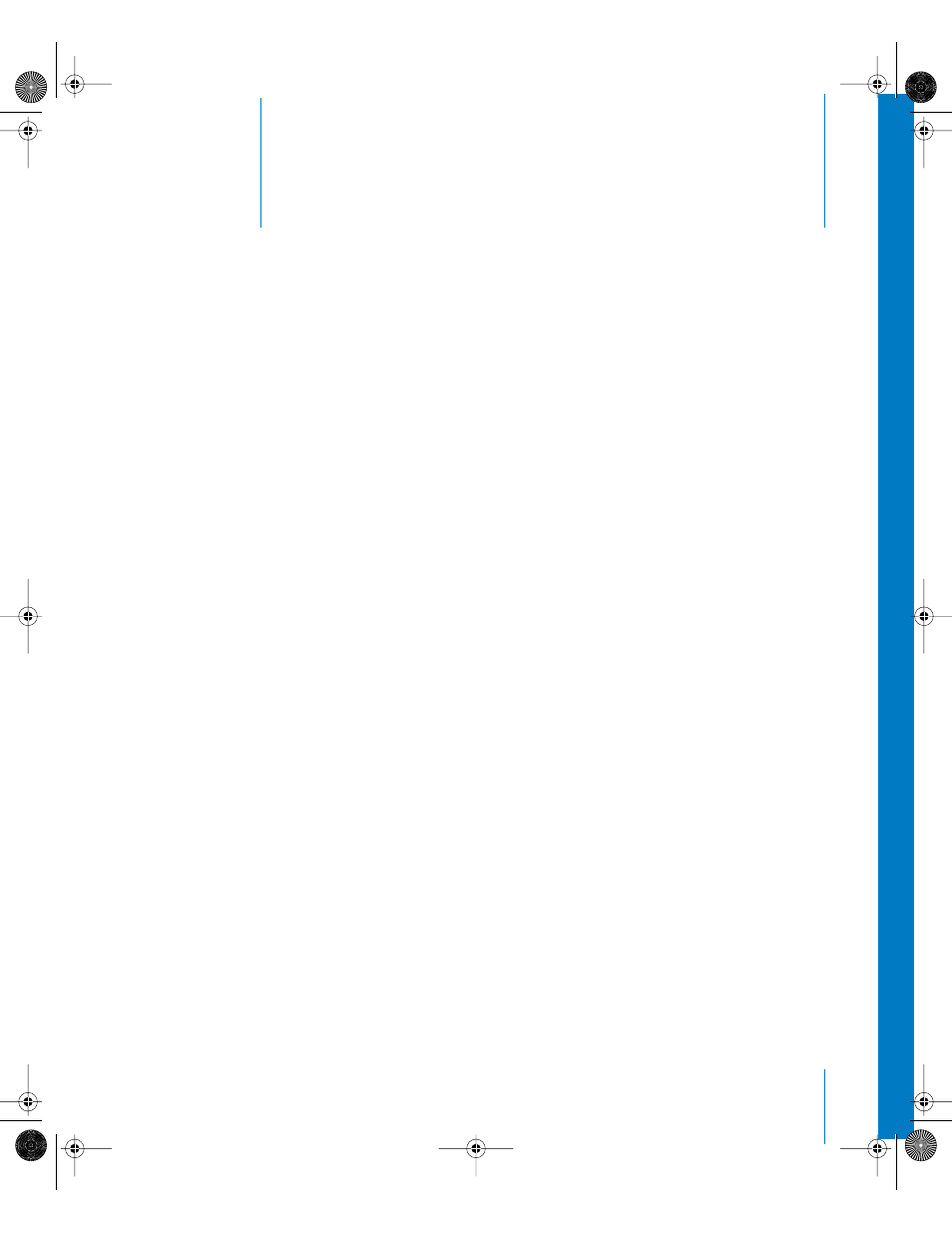
973
Inde
x
Index
A
AAC files 174, 878
Action Safe Region 116
Active command 61
Add blend mode 257
Adding
categories to Template Browser 214
keyframes 416, 434
layers 278
Add new preset 119
Adjust Anchor Point tool 28, 225
Adjust Control Points tool 28, 225
Adjust Control Point tool 28
Adjust Crop tool 28, 225
Adjust Drop Shadow tool 28, 225
Adjust Four Corner tool 28, 225
Adjust Item tool 28, 225
Adjust Shear tool 28, 225
After Last Keyframe 442
AIFF files 878
Alignment commands 130, 228
Align To Motion behavior 369
Alpha Add blend mode 268
Alpha channels
about 173
and particle systems 585
creating with masks 851
exporting projects with 902
imported into Final Cut Pro 957
manipulating with filters 873
using Blend modes with 266
video codecs and 949
Animated particles 566
Animate Image
generators 808
on the fly 446
replicators 673
shapes 847
text parameters 559
aligning keyframes 420
basic techniques 405
deleting keyframes 422
in the Canvas 405
in the Dashboard 409
in the Keyframe Editor 424–446
in the Timeline 419–424
modifying keyframes in the Timeline 420
moving a keyframe in time 420
thinning keyframes 428
trimming keyframed effects 423
Animation codec 948
Animation menu 415
Parameter behaviors in 328
states of 418
adding keyframes 409
Bezier points 409
displaying 42
Apple M-JPEG codec 949
Apple technical support 12
Application menu 124
Archiving
projects 156
QuickTime video 157
Arranging layers 219
Artifacts
and Motion J-PEG 949
and video codecs 949–950
01112.book Page 973 Sunday, March 13, 2005 10:36 PM
