Choosing the export type, Using export presets – Apple Motion 2 User Manual
Page 901
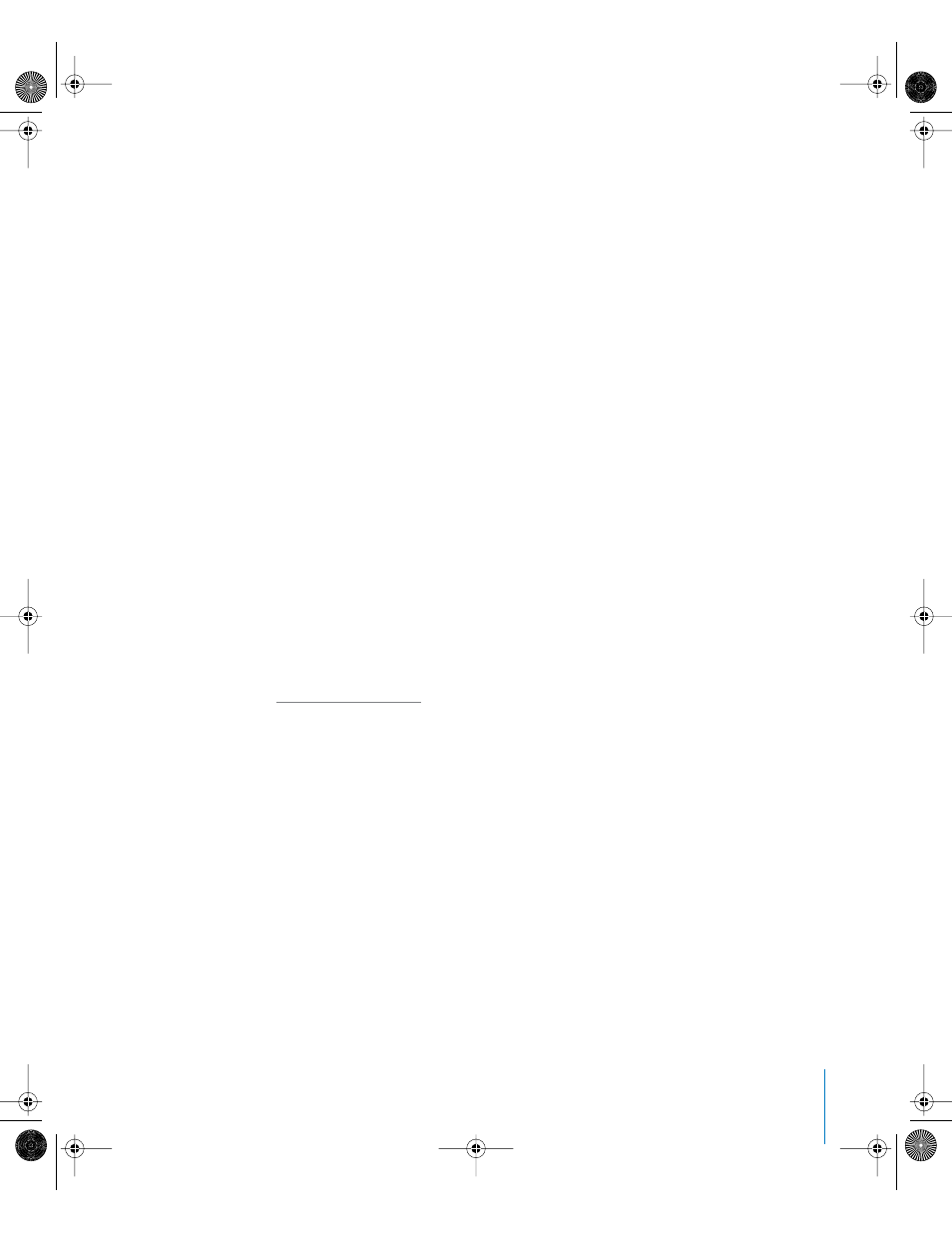
Chapter 14
Exporting Motion Projects
901
Choosing the Export Type
You can export your project as a QuickTime movie or as a numbered sequence of
images, and can also export the current frame as a still image.
QuickTime Movie
When you export your project as a QuickTime movie, the project is rendered as a movie
file (.mov). Exported QuickTime movies can include both video and audio, video only,
or audio only.
Image Sequence
When you export your project as an image sequence, each frame is rendered as an
image file. The filename of each image file includes a sequence number that is
incremented for each successive file. Exported image sequences can include video only.
You can define the number of digits in the sequence number by adding a pound
character (#) for each digit to the end of the filename, and enclosing the pound
characters in square brackets [ ]. For example, to make the sequence number four
digits long, you add [####] to the end of the filename.
Note: When you export an image sequence, Motion creates a still image for each frame
of the project, which can result in a large number of files. You may want to create an
empty folder to contain the image sequence files.
Current Frame
When you choose Current Frame, your project is exported as a still image (based on the
current playhead position). Exported still images include video only.
For a complete listing of video, image, and audio export formats, see Appendix B,
“
Using Export Presets
You can export your project using an export preset. Export presets let you quickly
render your project using predefined groups of export settings. In many cases, using an
export preset can simplify your workflow.
You can edit the existing export presets, duplicate an export preset to use as a
template for creating a custom preset, or create a new export preset with the settings
you choose.
01112.book Page 901 Sunday, March 13, 2005 10:36 PM
