Editing text in the inspector – Apple Motion 2 User Manual
Page 473
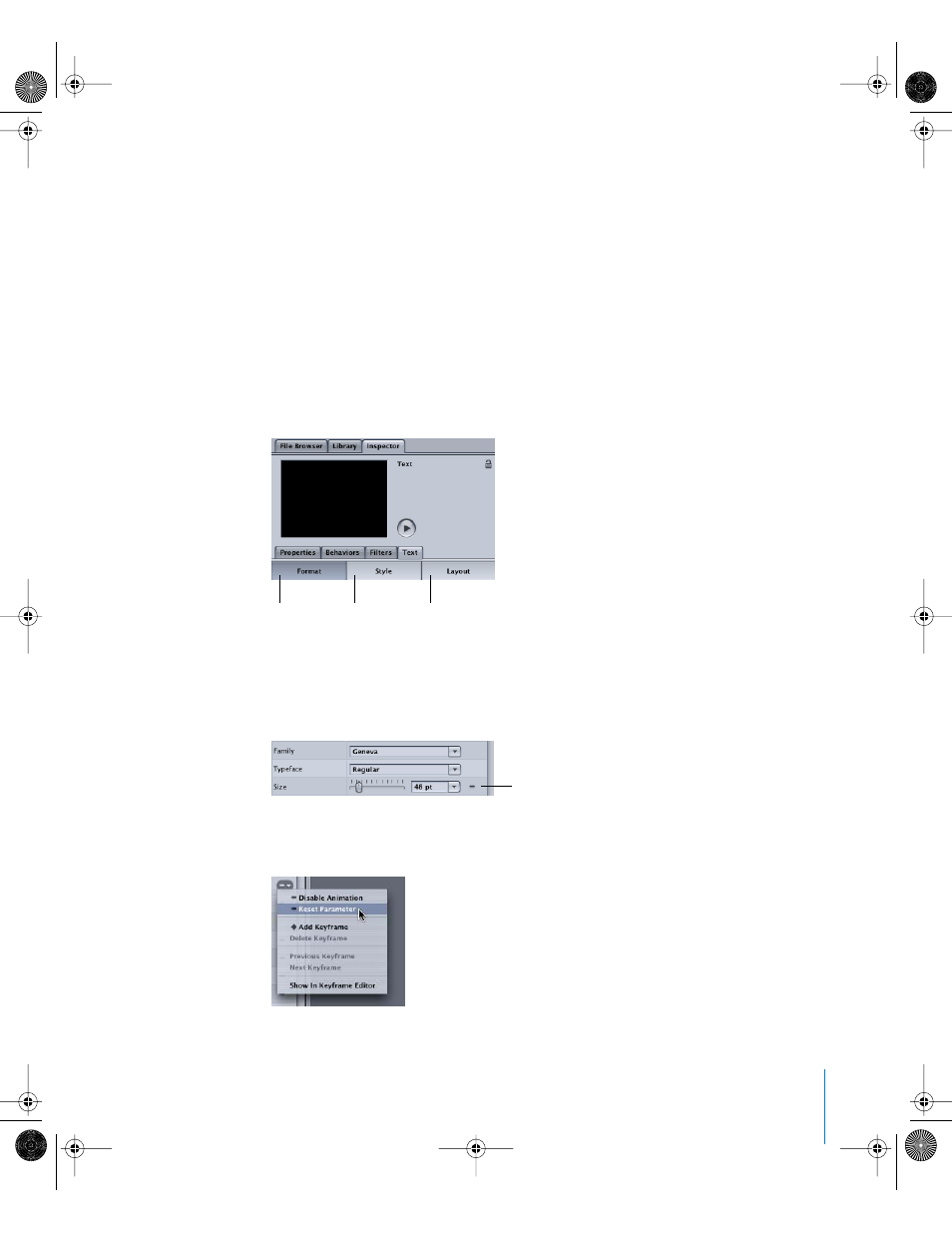
Chapter 7
Using Text
473
To use the spelling feature in the Text Editor, do one of the following:
m
Click in the Text Editor, then choose an option from the Edit > Spelling submenu.
m
Control-click in the Text Editor, then choose a command from the pop-up menu.
Note: The spelling feature is not available when working with text in the Canvas.
Editing Text in the Inspector
All text controls are located in the Text tab of the Inspector. The Text tab is divided into
three panes: Format, Style, and Layout. The Format pane contains text basics, such as
font, size, and tracking. Text characteristics such as face, outline, and blur are controlled
in the Style pane. The Layout pane contains text layout controls, such as margins and
justification.
As with all object parameters in Motion, if the parameter can be animated, the
Animation menu icon (–) appears next to the parameter in the Inspector.
To reset a parameter to its default settings (including removing keyframes), click the
Animation menu, then choose Reset Parameter.
Click to
show the
Format
pane.
Click to
show the
Style
pane.
Click to
show the
Layout
pane.
Animation menu icon
01112.book Page 473 Sunday, March 13, 2005 10:36 PM
