Apple Motion 2 User Manual
Page 874
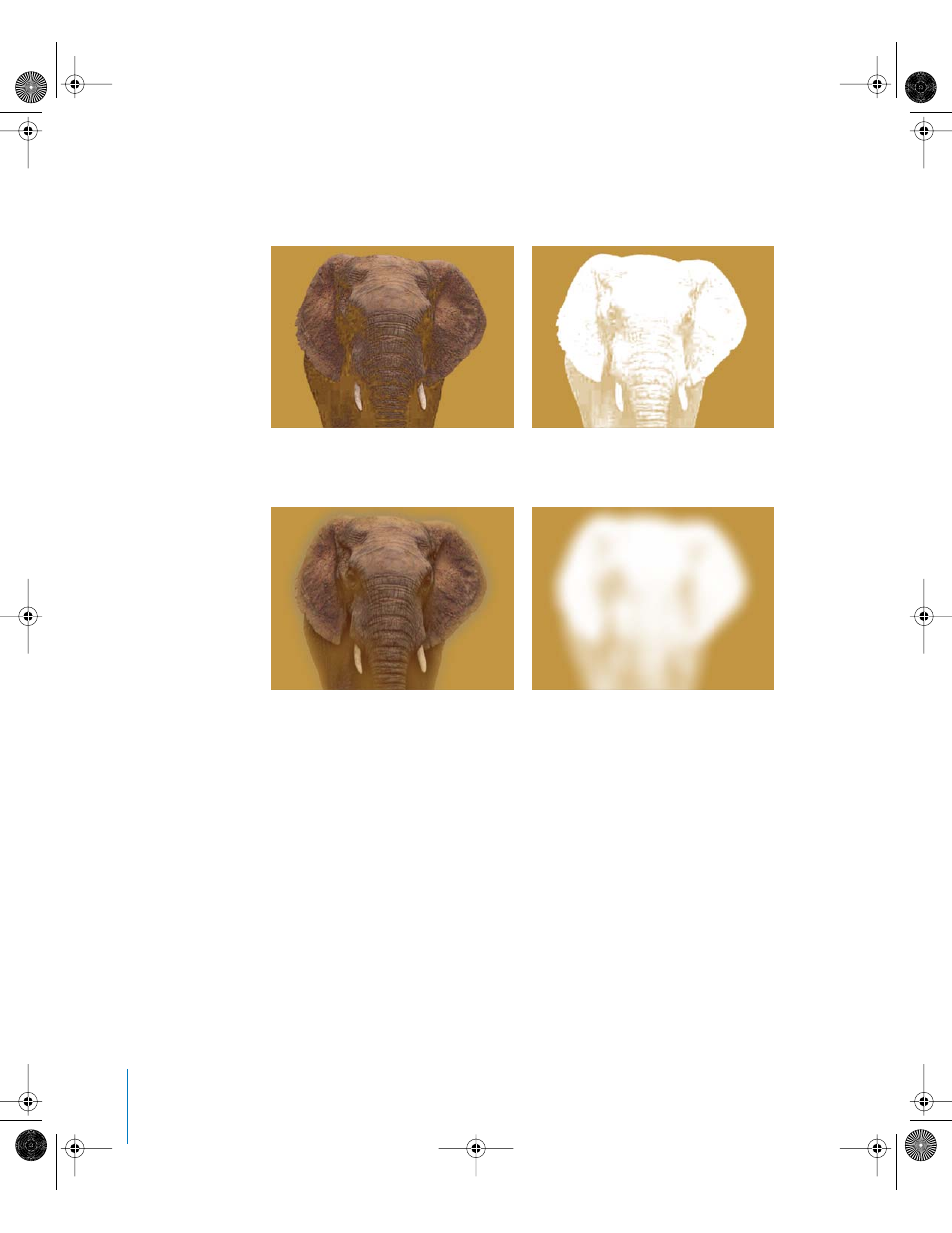
874
Chapter 12
Using Shapes and Masks
Channel Blur: This filter, found in the Blur category of the Filters library, lets you
selectively blur the alpha channel. You can set the amount of horizontal and vertical
blur independently.
Matte Choker: This filter, found in the Matte subcategory of the Filters library, increases
or decreases the semi-transparent area of an object’s alpha channel by performing a
gamma correction (similar to the Gamma color correction filter) to all regions of the
alpha channel falling between solid black and solid white. This allows you to widen or
narrow the semi-transparent areas within an object, while leaving all 100 percent solid
and transparent areas unaffected. Once you’ve added a Matte Choker to an object, the
following parameters become available in the Filters tab of the Inspector:
•
Edge Thin: A slider that allows you to modify the edges of the matte. Higher positive
edge thin values eat into the alpha channel, eliminating fringing around the edges of
translucent areas. Negative values fill in translucent values, filling in holes and
widening the matte into areas of fringing.
Original (color channel)
Original (alpha channel)
Channel Blur (color channel)
Channel Blur (alpha channel)
01112.book Page 874 Sunday, March 13, 2005 10:36 PM
