Apple Motion 2 User Manual
Page 745
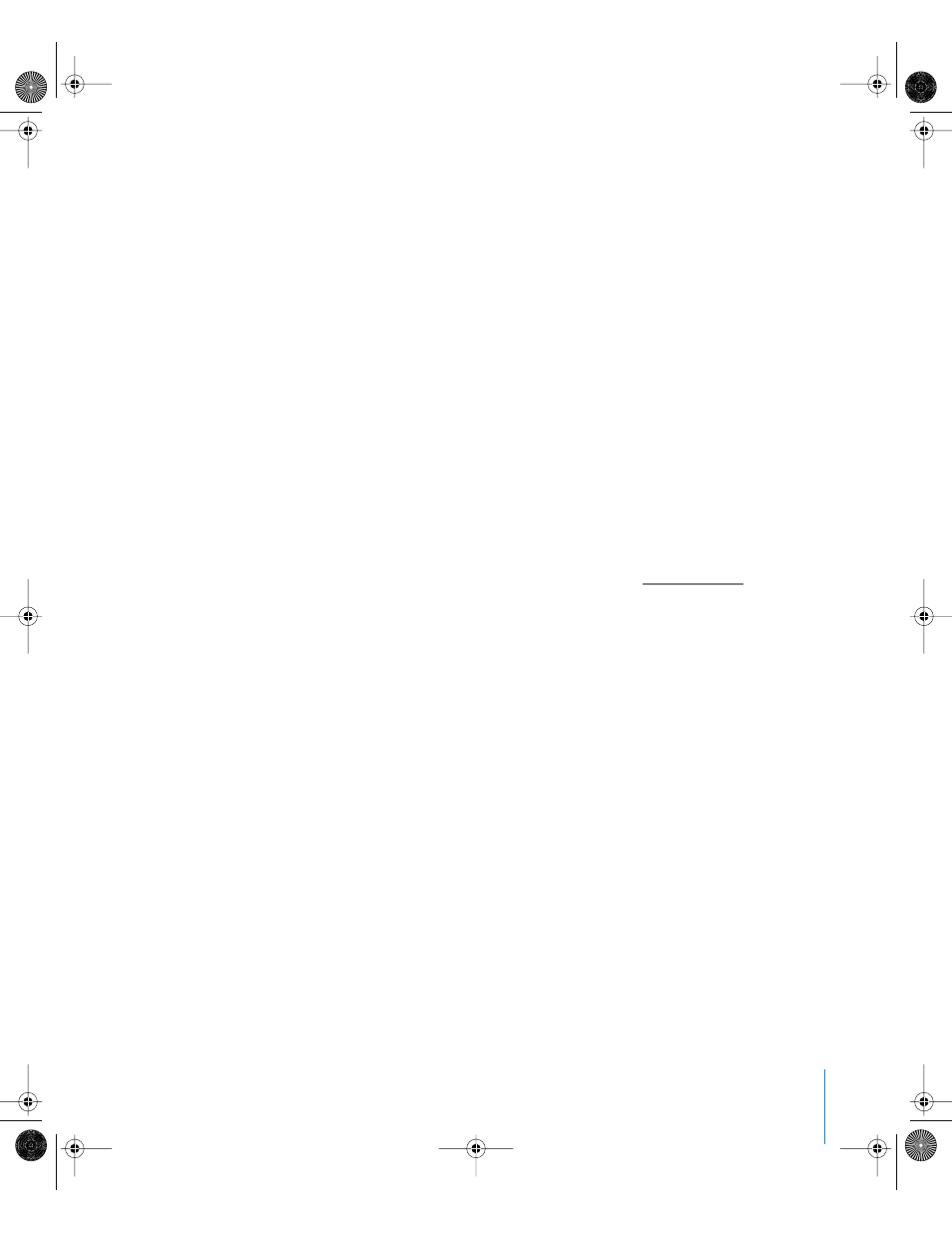
Chapter 10
Using Filters
745
Parameters in the Inspector
Center: Sets the position of the origin of the glass block effect.
Scale: Sets the scale of the portions of the duplicated parts. Values range from 0.10 to
10.00.
Angle: Sets the angle of offset used to sample the duplicated parts.
Tile Size: Sets the size of the glass blocks. Values range from 1 to 1000.
Dashboard controls
The Dashboard contains the Scale, Angle, and Tile Size controls.
Glass Distortion
Simulates the effect of your object being deformed as it shows through a piece of
glass. An image well lets you assign an object to use as the pattern in the glass, using
any image, movie, or shape. Other parameters let you control the scale and amount of
distortion.
When this filter is initially applied, Glass Distortion behaves as if there were a black
image applied to the Map Image well, which will leave the target object unchanged.
To learn how to add an object to the Map Image well, see “
Parameters in the Inspector
Map Image: An image well that displays a thumbnail of the image map chosen.
Center: Sets the position of the center of the tiling of the glass distortion.
Scale: Sets the relative scale of the map image. Values range from 0 to 2.
Amount: Sets the amount of offset. Values range from 0 to 2000.
Softness: Sets how much blur is applied to the map image. Values range from 0 to 5.
Dashboard controls
The Dashboard contains the Scale, Amount, and Softness controls.
01112.book Page 745 Sunday, March 13, 2005 10:36 PM
