Deleting objects from a project – Apple Motion 2 User Manual
Page 183
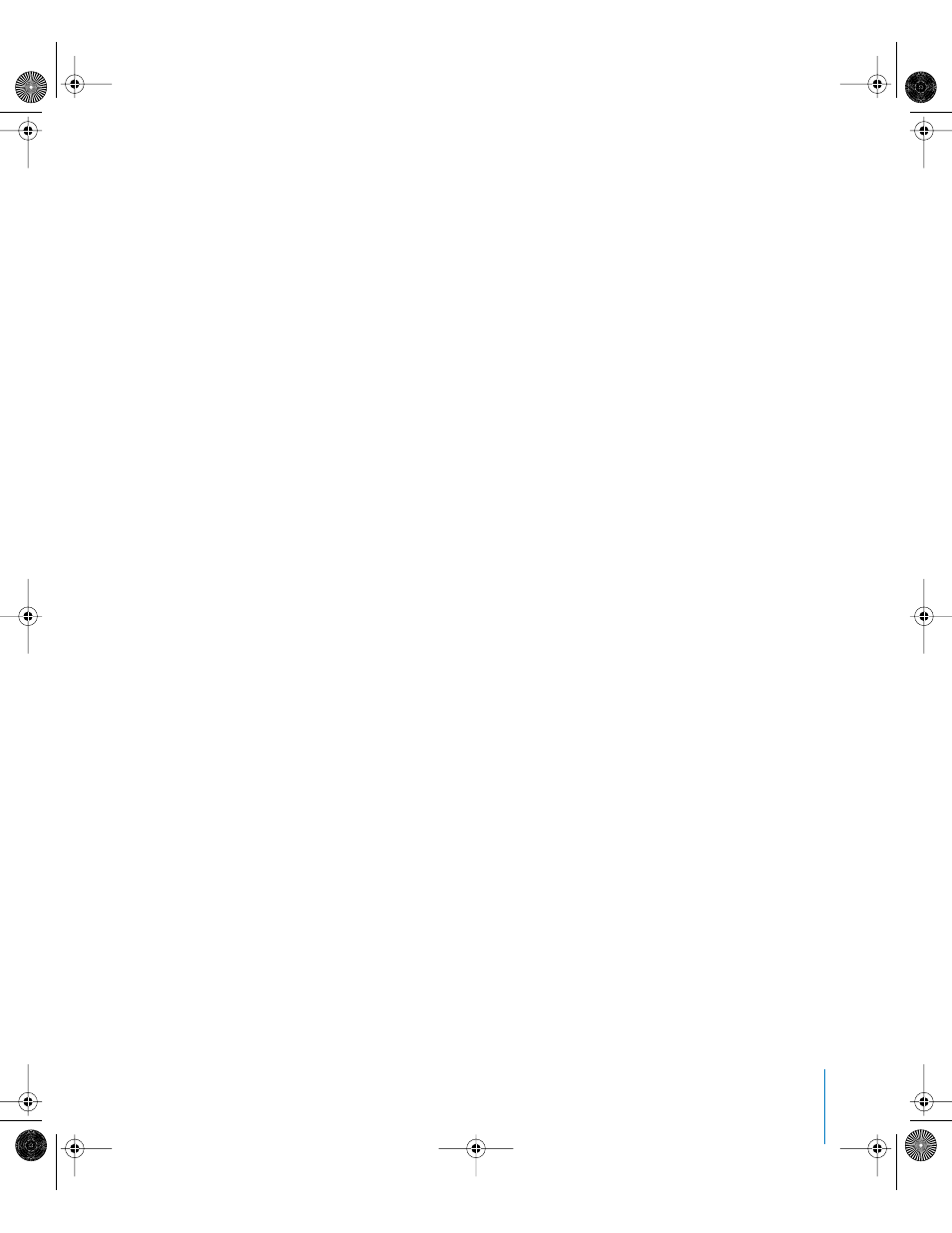
Chapter 2
Creating and Managing Projects
183
4
Click the Replace Media File button that appears underneath the Linked Objects
parameter.
Motion attempts to automatically find the first missing file in the list. If it is found, a file
sheet appears with the missing media file selected.
5
Click Open to reconnect it.
Note: You can also use the File > Reconnect Media command.
The offline object comes online, and the original graphic appears. If more than one
missing media file appears in the same folder, all files are automatically reconnected.
Deleting Objects From a Project
There are two ways you can delete an object in Motion. You can delete a single
instance of an object from the composition by deleting it in the Layers tab, Timeline,
or Canvas. This removes it from use, but leaves its source media in the Media tab
untouched. If other instances of that object appear in your project, those are also left
alone.
You can also delete the object that appears in the Media tab. Doing this also removes
all corresponding instances of that object in your project.
To delete one or more objects from a project:
1
Select one or more objects by doing one of the following:
•
To delete a single object, select it in the Layers tab, the Timeline, or the Canvas.
•
To delete multiple objects, Shift-click the objects.
Note: In the Layers tab or Timeline, you can Command-click to select non-contiguous
objects.
2
To delete the selected objects, do one of the following:
•
Choose Edit > Delete.
•
Press Delete.
The objects are deleted from your project, but their corresponding source media files
on disk remain untouched.
To delete all objects that correspond to a single object in the Media tab:
1
Open the Media tab, then select the source media you want to delete.
2
Do one of the following:
•
Choose Edit > Delete.
•
Press the Delete key.
A dialog appears and prompts you to confirm the deletion.
3
Click Delete.
01112.book Page 183 Sunday, March 13, 2005 10:36 PM
