Apple Motion 2 User Manual
Page 89
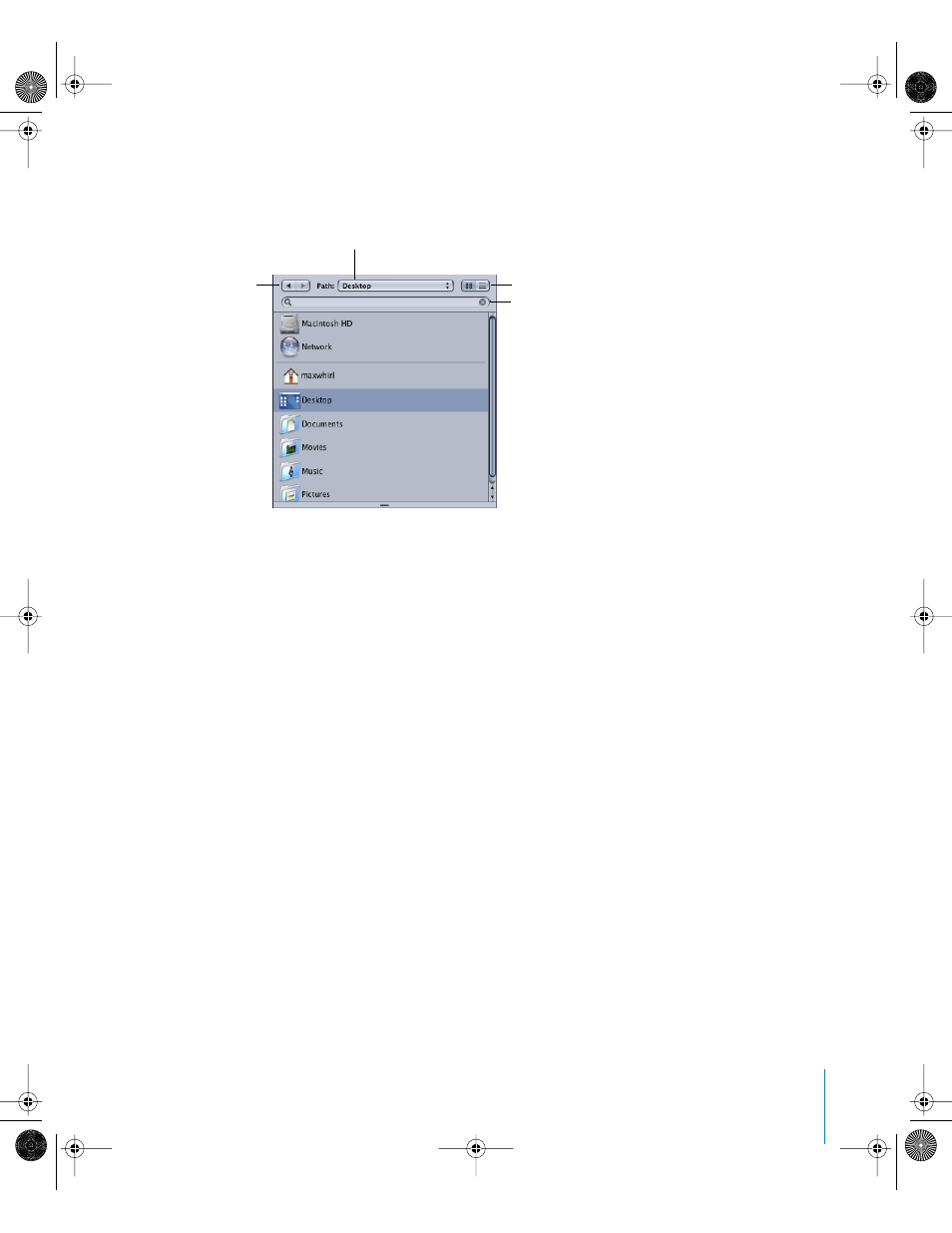
Chapter 1
Getting To Know Motion
89
The Sidebar
The middle section of the File Browser contains navigational controls as well as a list of
servers, drives, and folders available on your computer.
Clicking a drive or folder in the Sidebar displays its contents in the file stack below.
Above the list of drive and folder icons in the Sidebar are several controls to navigate
and sort the contents of the window.
Forward and Back buttons: Step backward and forward through the folders most
recently viewed. This works similarly to the Forward and Back buttons in the Finder.
Path: Displays the file system hierarchy (folders inside of folders) for the currently
viewed folder.
Icon View and List View buttons: Controls the view of the file stack. Click the left
button to set the display to icon view. Click the right button to set the view to list view.
Search: Filters the contents of the file stack to include only objects whose names
contain the text you type into the Search field.
Note: Folders are not filtered out.
To clear the Search field:
m
Click the Clear button in the body of the search field.
The File Stack
The bottom section of the File Browser shows the contents of the folder selected in the
Sidebar or the contents of a subfolder.
View buttons
Forward/Back buttons
Path pop-up menu
Search field
01112.book Page 89 Sunday, March 13, 2005 10:36 PM
