Example:using a text animation behavior, Example: using a text animation behavior – Apple Motion 2 User Manual
Page 527
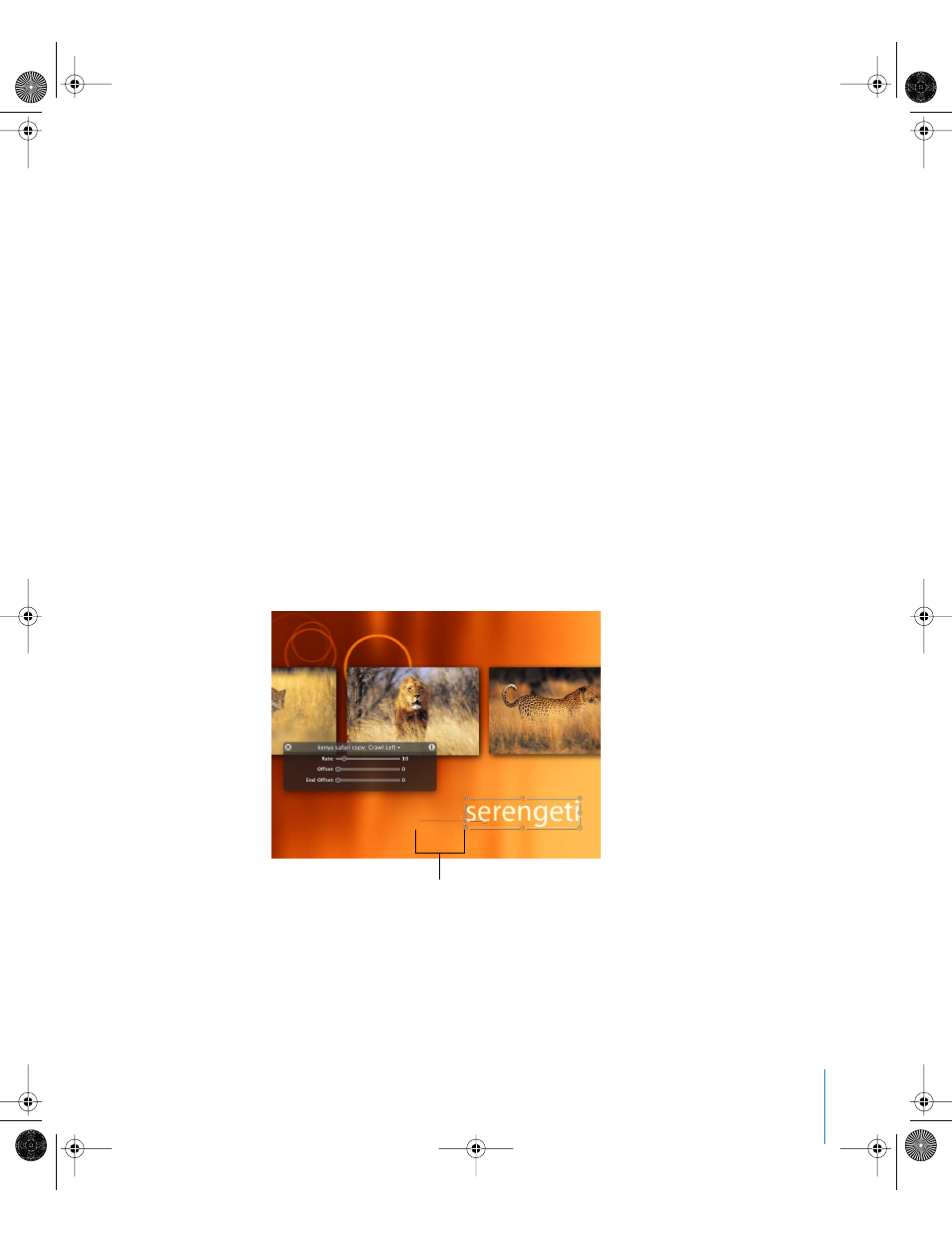
Chapter 7
Using Text
527
To apply a Text Animation behavior from the Add Behavior icon:
1
Select the text object (or objects) to which you want to apply the behavior.
2
In the Toolbar, click the Add Behavior icon, then choose a Text Animation behavior from
the pop-up menu.
Example: Using a Text Animation Behavior
In this section, the Crawl Left behavior is used to illustrate working with the Text
Animation behaviors. The guidelines for modifying the Crawl Left behavior also apply
to the Crawl Right, Scroll Down, and Scroll Up behaviors.
The Crawl Left behavior scrolls the text object to the left across the Canvas.
To use the Crawl Left behavior:
1
Using one of the above methods, apply the Crawl Left behavior (from the Text
Animation subcategory) to the text object.
The behavior animation path appears and displays the projected motion of the text
object. The animation path extends from the anchor point of the text object. For
example, if the alignment of the text object in the following image was set to Center,
the animation path would extend from the anchor point at the center of the text
object.
Note: To show and hide animation paths, use the View pop-up menu in the Toolbar.
2
Click Play (or press Space bar).
The text object moves horizontally across the Canvas over the duration of the text
object to which it is applied.
Crawl Left behavior animation
path
01112.book Page 527 Sunday, March 13, 2005 10:36 PM
