Apple Motion 2 User Manual
Page 692
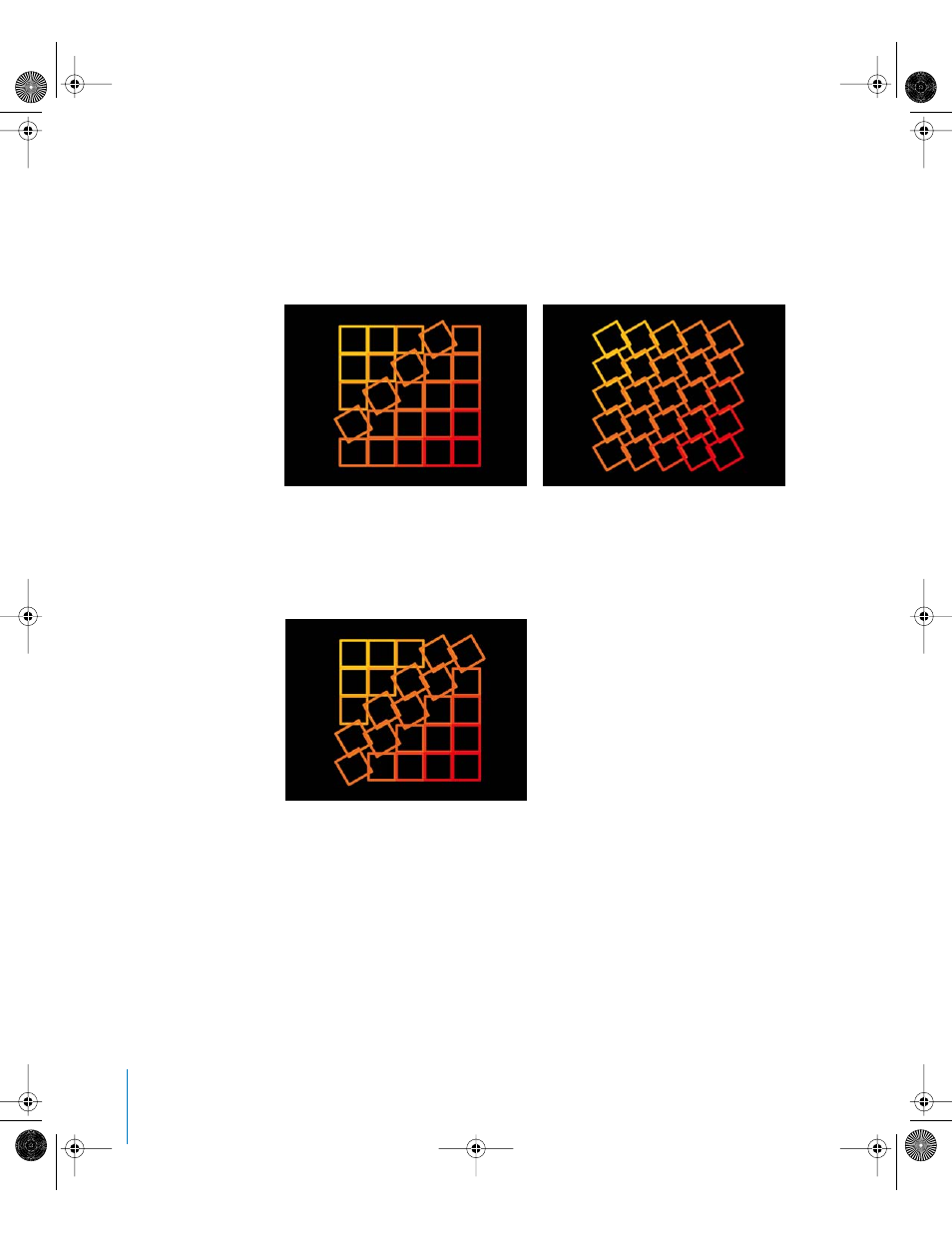
692
Chapter 9
Using the Replicator
•
Custom: Allows you to specify the percentage of elements in the pattern that are
affected by the sequence animation at once. Although you can create keyframes
for the Custom option, it is not required in order to affect the sequence. As shown
in the following images, the Object and All options allow you to sequence the
animation only through the origin or build style of the pattern, or through all
pattern elements simultaneously.
Custom allows you to define an area of elements—based on percentage—that are
affected by the sequence.
When Custom is chosen from the Unit Size pop-up menu, the Start and End
parameters become available.
•
Start: Specifies the offset of the start of the range of elements affected by the
sequence animation as it moves over the replicator pattern. In the above image,
Start is set to 10 percent.
Unit Size set to All sequences the animation
over all cells simultaneously.
Unit Size set to Object sequences the animation
over the build of the pattern.
Unit Size set to Custom allows you to define the
percentage of cells affected as the sequence
moves through the pattern.
01112.book Page 692 Sunday, March 13, 2005 10:36 PM
