Appearance – Apple Motion 2 User Manual
Page 109
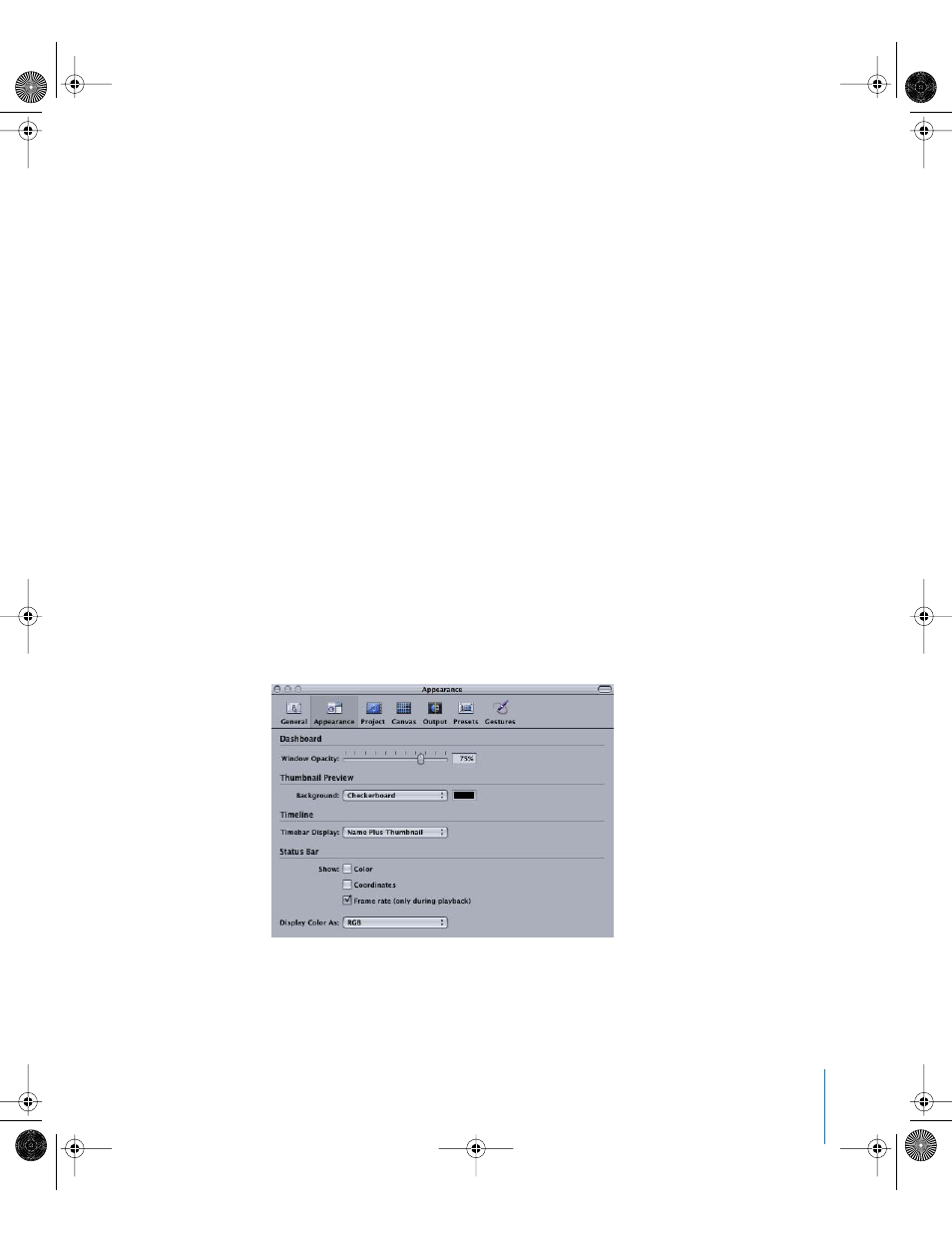
Chapter 1
Getting To Know Motion
109
LiveFonts
These settings determine how LiveFonts are cached (stored) by Motion.
Cache intermediate LiveFont sizes: This checkbox enables or disables caching of
LiveFont data. This option is on by default, as it improves performance if you frequently
use LiveFonts.
Cache Path: If you choose to cache your LiveFont data, you can choose where you
want to save it. Since this cache can grow quite large, it is advised that you set this to a
drive other than your primary system drive.
Delete LiveFont Cache: Over time, this cache can grow to take up many gigabytes of
disk space. To recover this space, you can delete the cache by clicking this button.
Content Library & Templates
When installing, Motion allows you to install its content library, templates, and tutorial
media in a location other than where the application is installed. This setting allows you
to point to a folder on your system or network that contains the Motion content library,
templates, and tutorial media. This also allows multiple users on a network to share a
single, centralized folder.
3rd Party Plug-ins
Motion can read third-party After Effects-compatible plug-ins. This setting allows you to
point to a folder where such plug-ins are located on your disk.
Appearance
This pane contains settings that control visual elements of the Motion interface.
Dashboard
The Dashboard is a semi-transparent window that floats above the other windows on
your screen. You can set the opacity (transparency) of the window in this section.
01112.book Page 109 Sunday, March 13, 2005 10:36 PM
