Apple Motion 2 User Manual
Page 563
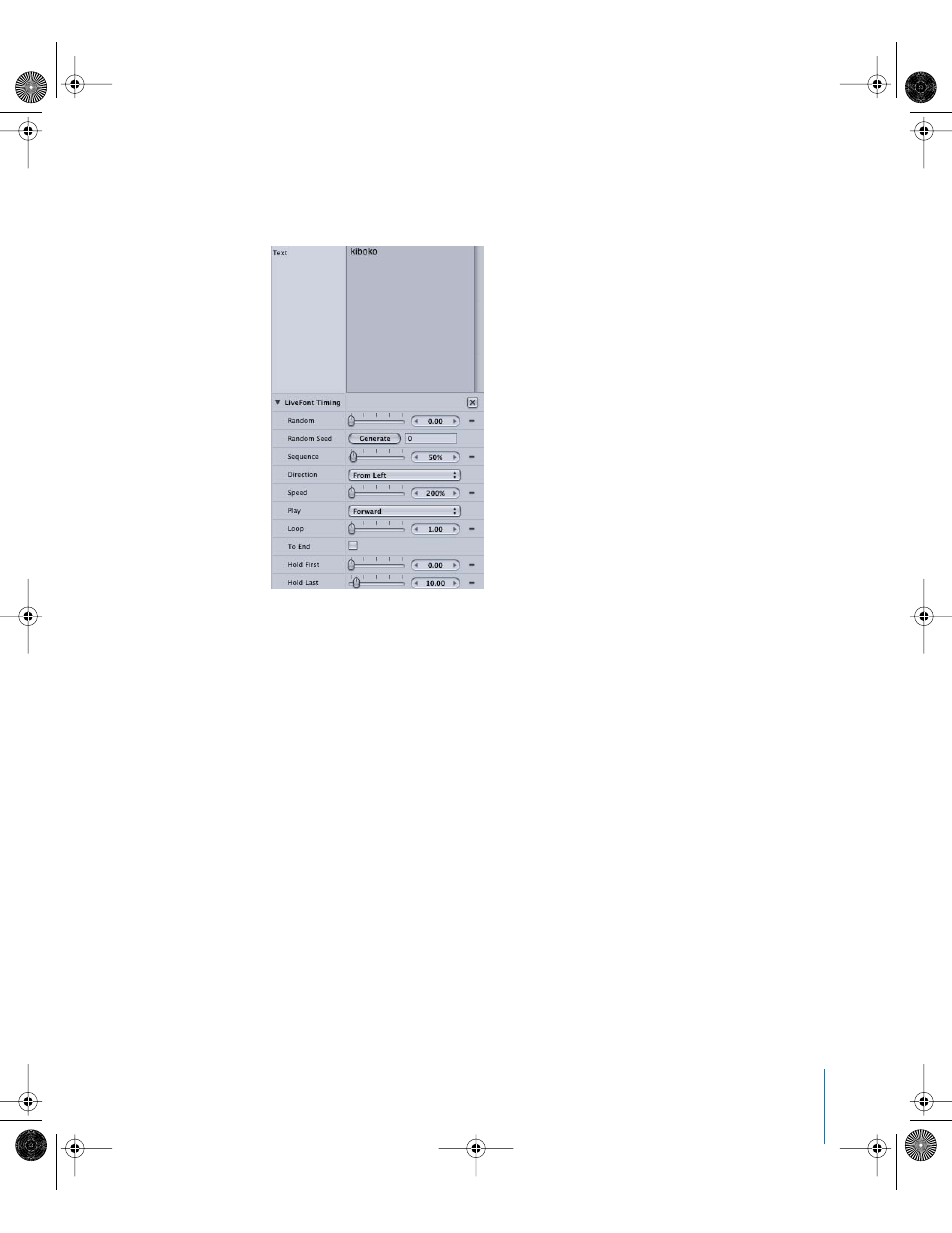
Chapter 7
Using Text
563
Since LiveFonts are movies, they are applied with default timing settings. You can
modify the timing settings, such as randomness, play direction, start time and so on,
using the LiveFont Timing parameters.
Random: Drag the slider or use the value slider to apply the LiveFont movie to each
character in the text object in a different order. For example, the Freehand font movie
draws the characters from the first character to the last. When you apply a Random
value, the characters are drawn (the movie plays) in random order.
Random Seed: Click Generate or enter a value in the field to create a new random
“seed” that changes the way the LiveFont movie is applied to each character. The
random variation in the text selection is based on the random seed number displayed
in the Generate field.
Note: Generate has no effect unless a Random value is set.
Sequence: Controls the timing of the sequence. Using the Freehand font as an
example, the default Sequence value for the Freehand font is 50 percent, which “draws”
(the movie plays) the text characters on one at a time in sequence. When Sequence is
set to 0, all characters are drawn at the same time.
Direction: Sets the direction of the animation to run From Left, From Right, or Ping
Pong.
Speed: Allows you to play the LiveFont movie more quickly or slowly based on a
percentage of the default speed.
01112.book Page 563 Sunday, March 13, 2005 10:36 PM
