Apple Motion 2 User Manual
Page 594
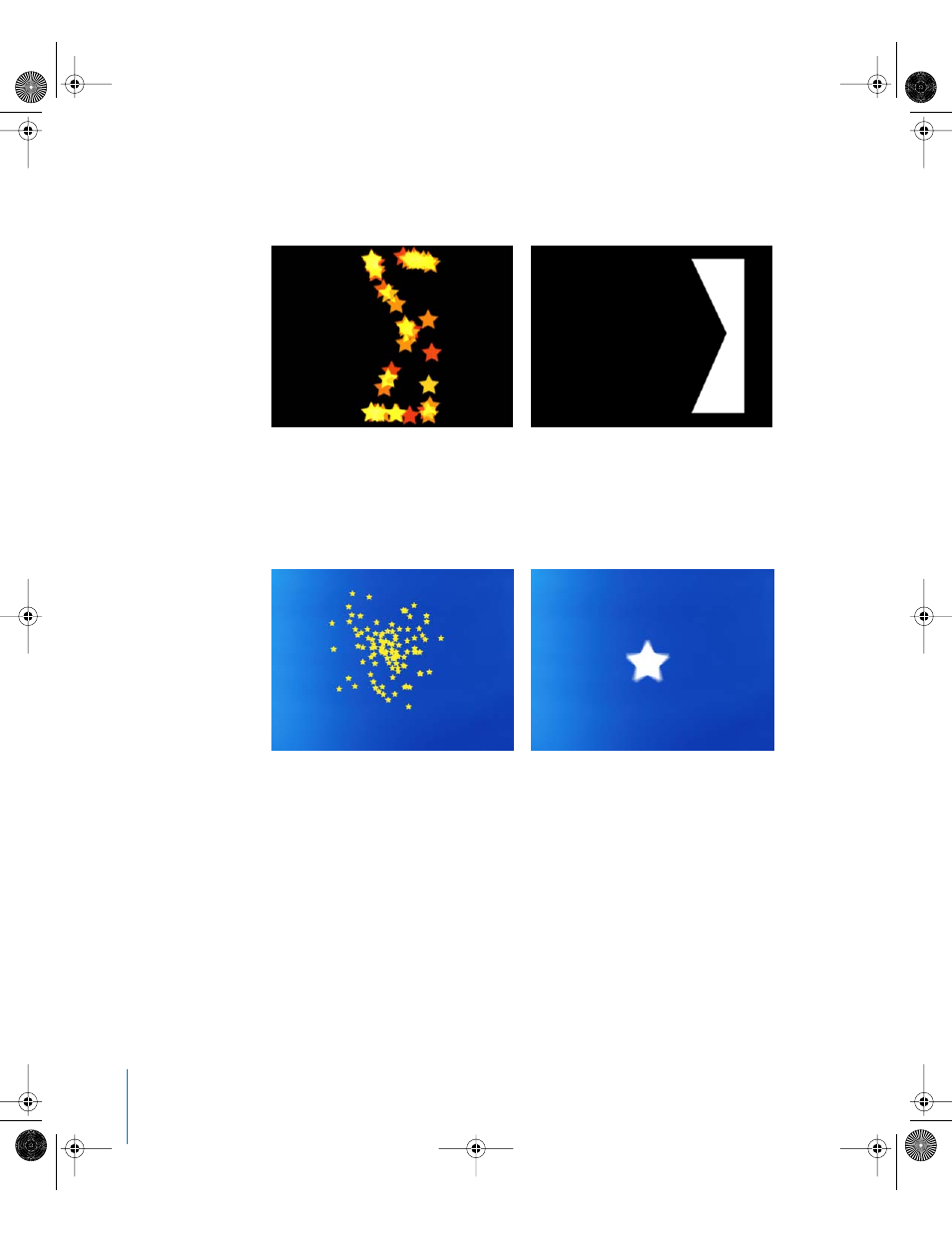
594
Chapter 8
Working With Particles
Geometry: Particles emerge from the edge of a shape, defined by a spline object used
as the shape source. The Geometry shape displays additional Shape Source, Offset, and
Emit at Points parameters.
Image: Particles emerge from within an area defined by an image. The image may or
may not have an alpha channel. If it does, the shape of the alpha channel can also be
used to define the emitter shape. The Image shape displays additional Image Source,
Emission Alpha Cutoff, Offset, and Points parameters. Certain Pattern selections also
expose additional parameters.
Emitter-Only Parameters
The following parameters appear depending on what is selected in the emitter Shape
pop-up menu. They apply only to emitters, and affect the overall shape that particle
systems take by controlling the flow of particles.
Offset (not applicable to Point Emitters, Tile- or Random-Filled Rectangles, Circles, or
Images): Offsets either the emitter itself or the particles generated on the shape. For
example, when the emitter Shape is a Line, changing the Offset value moves the
emitter’s position in the Canvas. When the emitter Shape is a Rectangle and Pattern is
set to Outline, changing the Offset value moves the particles along the edge of the
shape.
01112.book Page 594 Sunday, March 13, 2005 10:36 PM
